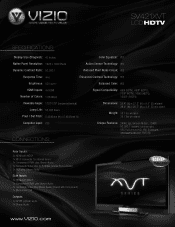Vizio SV421XVT Support Question
Find answers below for this question about Vizio SV421XVT - 42" LCD TV.Need a Vizio SV421XVT manual? We have 3 online manuals for this item!
Question posted by Anonymous-118513 on August 17th, 2013
Vizio 42 Inch Tv Model # Sv421xvt Base Screw Size
The person who posted this question about this Vizio product did not include a detailed explanation. Please use the "Request More Information" button to the right if more details would help you to answer this question.
Current Answers
Related Vizio SV421XVT Manual Pages
Similar Questions
What Size Screws Are The 8 That Hold The Countertop Stand On A Vizio Sv421xv
(Posted by timberfaller338 1 year ago)
What Is The Base Screw Size, Stand To Tv, Vizio 55 '?
what is the size of base screws to tv, Vizio 55"?
what is the size of base screws to tv, Vizio 55"?
(Posted by pnichols4217 5 years ago)
Base Screw Size
What size screws will fit into the vl470m vizio base? I believe that there are 8 screws. Our TV had ...
What size screws will fit into the vl470m vizio base? I believe that there are 8 screws. Our TV had ...
(Posted by Mnorth1010 8 years ago)
Why When I Put My Tv On Panoramic Do The Arms And Bodies Of People Look Distored
(Posted by katbowe3 12 years ago)
Vizio Tv Problem
my vizio tvs display "vizio" logo wont stop blinking from white to yellow
my vizio tvs display "vizio" logo wont stop blinking from white to yellow
(Posted by Anonymous-29887 12 years ago)