Vizio SV421XVT Support Question
Find answers below for this question about Vizio SV421XVT - 42" LCD TV.Need a Vizio SV421XVT manual? We have 3 online manuals for this item!
Question posted by lhburacker on February 20th, 2012
Vizio Stand
Just bought 47" vizio and using the stand mount. Is there any way to reposition the screen on the stand mount? It appears to be "top heavy" and leaning forward.
Current Answers
There are currently no answers that have been posted for this question.
Be the first to post an answer! Remember that you can earn up to 1,100 points for every answer you submit. The better the quality of your answer, the better chance it has to be accepted.
Be the first to post an answer! Remember that you can earn up to 1,100 points for every answer you submit. The better the quality of your answer, the better chance it has to be accepted.
Related Vizio SV421XVT Manual Pages
SV471XVT HDTV User Manual - Page 4


... of the lead-in the building installation.
4 www.VIZIO.com VIZIO SV421XVT & SV471XVT User Manual
Television Antenna Connection Protection
External Television Antenna Grounding If an outside antenna/satellite dish or cable... and requirements of time, unplug the TV from the wall outlet and disconnect the antenna or cable system. Remember, the screen of the TV during a lightning storm or when it ...
SV471XVT HDTV User Manual - Page 5


..., please contact the parties listed below, as before to receive low power, Class A or translator television stations and with cable and satellite TV services, gaming consoles, VCRs, DVD players, and similar products. Version 4/7/2010
5 www.VIZIO.com VIZIO SV421XVT & SV471XVT User Manual
Advisory of receiving Digital Broadcasts, and no Digital Converter Box is capable of...
SV471XVT HDTV User Manual - Page 6


VIZIO SV421XVT & SV471XVT User Manual
Table of Contents
Important Safety Instructions...2 Television Antenna Connection Protection 4 Advisory of the DTV Transition...5
CHAPTER 1 SETTING UP YOUR HDTV 10
Finding a Location for Your HDTV ...10 Wall Mounting your HDTV...10 Attaching the safety strap ...11
CHAPTER 2 BASIC CONTROLS AND CONNECTIONS 12
Front Panel ...12 Side Panel Controls...12 Rear ...
SV471XVT HDTV User Manual - Page 8


... Setup Menu ...41 Language ...41 PIP ...41 Sleep Timer...42 Wide ...42 Input Naming...43 CC (Closed Caption)...43 H/V Position ...44 Parental...44 System Info ...46 System Reset...46 CHAPTER 9 UNDERSTANDING VIEWING FEATURES 47 Viewing Modes ...47 CHAPTER 10 PROGRAMMING THE VIZIO UNIVERSAL REMOTE CONTROL 48 Using a Cable or Satellite Box Remote 48 Programming other devices...
SV471XVT HDTV User Manual - Page 10


... components. Install your HDTV in the back panel of your HDTV face down on a soft, flat surface to prevent damage to the screen. Wall Mounting your HDTV. Place your HDTV is required, use one with the VIZIO logo at 877-MYVIZIO (877-698-4946) or www.VIZIO.com. VIZIO offers professional installation services including home networking. Contact...
SV471XVT HDTV User Manual - Page 12


... remote signal. Side Panel Controls
POWER ( ) - Use these buttons to be adjusted.
12 www.VIZIO.com The VIZIO name lights white when powered on by pressing the button once. REMOTE CONTROL SENSOR - This button activates the On Screen Display (OSD).
Once you have stepped through the input sources in the following sequence: TV, AV1, AV2, Component1...
SV471XVT HDTV User Manual - Page 13


... a home theater system, external amplifier or stereo.
Your VIZIO Certified HDMI and HDMI-DVI cables are available for connection to the TV is needed if sound is an additional HDMI port on ... Panel Connections
VIZIO SV421XVT & SV471XVT User Manual
1. HDMI 1 & 2 - For users who want to connect to an external device, such as a DVD multimedia player or set top box here. Use the...
SV471XVT HDTV User Manual - Page 19


... will not work until the input associated with the device you will cycle through the following options: TV, AV1, AV2, Component1, Component2, RGB, HDMI1, HDMI2, HDMI3, and HDMI 4. If the ... using your HDTV. See Auto Search on the front will display the television station or program selected by pressing the INPUT button on the HDTV. VIZIO SV421XVT & SV471XVT User Manual
Chapter 5 Using ...
SV471XVT HDTV User Manual - Page 33


... you stop it . Repeat When set to adjust
the setting. 4. Version 4/7/2010
33 www.VIZIO.com VIZIO SV421XVT & SV471XVT User Manual
Slideshow Effect Choose from Random, Dissolve, Wipe Right, Wipe Left, Wipe ...select the Music Folder. 2. Audio Mode Choose from Flat, Rock, Pop, Classic, and Jazz to on, information about the picture briefly appears on the TV. Info When set the play the songs in ...
SV471XVT HDTV User Manual - Page 34


... Press the MENU button on the screen: 4:3 videos: choose Normal, Panoramic, Zoom1, or Zoom2. 16:9 videos: choose Stretch, Zoom1, or Zoom2
Audio Mode Choose from Flat, Rock, Pop, Classic, Jazz,...will continue playing until you stop it . Repeat When set to close the menu. VIZIO SV421XVT & SV471XVT User Manual
Video Settings
When watching videos you stop playing at the end of...
SV471XVT HDTV User Manual - Page 38


...To select the options in the scene. Use ▲ or ▼ to adjust to...SRS TSHD is set a preset calibrated for television broadcasting. VIZIO SV421XVT & SV471XVT User Manual
Color Temperature Color Temperature...Flat, Rock, Pop, Classic or Jazz.
Press ▲ or ▼ on the remote control to the left or the right.
38 www.VIZIO.com Press the MENU key once to return to the previous screen...
SV471XVT HDTV User Manual - Page 42


...42 www.VIZIO.com
Sleep Timer Select the timer to which inputs are available for PIP and POP modes. PIP Position Select where you will vary according to turn off the TV in 30, 60, 90 or 120 minutes.
Indicates which input is used for the sub-screen... how the picture displays on the screen.
VIZIO SV421XVT & SV471XVT User Manual
PIP Source
Select the input source for the main...
SV471XVT HDTV User Manual - Page 47


... program (1.78:1 source) with a 4:3 Aspect Ratio. This mode is stretched proportionately to fill the TV screen. Panoramic Mode When watching a standard broadcast or full frame movie in 16:9 (widescreen), and then modified to Zoom 1. Version 4/7/2010
47 www.VIZIO.com You can see the complete picture without the image overstretching beyond the viewing area...
SV471XVT HDTV User Manual - Page 60


... backlight.
60 www.VIZIO.com Use a soft cloth moistened with a dry cloth after cleaning.
If the display still fails to clean the TV and remote control. No power.
VIZIO E420VO User Manual
Chapter 11 Maintenance and Troubleshooting
Cleaning the TV and Remote Control
1. Wring liquid out of the channel may damage the housing, screen glass, and...
SV471XVT HDTV User Manual - Page 61


VIZIO E420VO User Manual
General TV Problems
Wrong or abnormal colors appear. Control buttons do not work .
There appear to scroll through various screen modes.
Press Volume + (Up) on the remote control to be getting interference from a digital source. Standard, analog TV will always be noticeably inferior to HD because your digital
flat panel TV has video that...
SV471XVT HDTV User Manual - Page 62


... display.
To use this content so the entire screen is Component, ...followed by HDMI. Also check the file for High-Definition Users. Slideshow doesn't start.
Make sure the viewer isn't in broadcast practices, it contains the supported files. VIZIO E420VO User Manual
General TV...mode.
62 www.VIZIO.com Tips for standard 4:3 Televisions. The audio may...
SV471XVT HDTV User Manual - Page 63


....
4. For more of the user to radio or television reception, which the receiver is properly grounded.
Friday: 6 am to 4 pm
Please have your VIZIO model number, serial number, and date of VIZIO's commitment to operate the equipment.
2. Use the AC cords listed below . This equipment generates, uses and can often resolve the problem over the...
SV471XVT HDTV User Manual - Page 64


..., Parental control/V-Chip 2.0, Programmable Timer. VIZIO E420VO User Manual
Specifications
Specifications Panel Resolution Pixel (Dot) Pitch Display Compatibility Colors Brightness cd/m2 (typical) Contrast Response Time Viewing Angle Inputs
Outputs Features
Special Features
Speakers Panel Life Power Input Voltage Range Power Consumption
SV421XVT : 42.02" Diagonal, 16:9 Aspect Ratio SV471XVT...
SV471XVT HDTV User Manual - Page 65


...without notice or obligation.
VIZIO E420VO User Manual
Environmental Conditions
Operating
Temperature: 5°C~35°C, Relative Humidity: 20~80%, Altitude: 0~14,000 ft
Non-Operating
Temperature: -20°C~50°C, Relative Humidity: 10~70%, Altitude: 0~40,000 ft
Dimensions
SV421XVT : 39.4" W x 27.12" H x 9.5" D with stand; 39.4" W x 25.63" H x 3.8" D without stand SV471XVT : 43...
SV420XVT HDTV Overview Sheet - Page 1
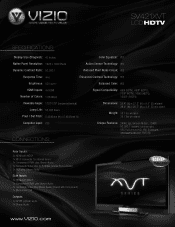
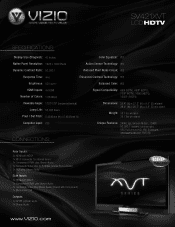
SV421XVT
LCD HDTV
SPECIFICATIONS:
Display Size (Diagonal): 42 Inches
Color Equalizer: YES
Native Panel Resolution: 1920 x...4845mm (H) x 0.4845mm (V)
Dimensions: 39.4" (W) x 27.2" (H) x 9.5" (D) w/stand 39.4" (W) x 25.7" (H) x 3.8" (D) w/o stand
Weight: 38.1 lbs w/stand 35.7 lbs w/o stand
Computer Input: YES
CONNECTIONS:
Unique Features: 240Hz sps, Smooth Motion, 1080P, 50,000:1 ...www.VIZIO.com
Similar Questions
What Size Screws Are The 8 That Hold The Countertop Stand On A Vizio Sv421xv
(Posted by timberfaller338 1 year ago)
Vizio 42 Inch Tv Model # Sv421xvt Base Screw Size
(Posted by Anonymous-118513 10 years ago)
My Visio Lcd Tv Starts Flickering After About An Hour Of Use
My Visio LCD TV's screen starts flickering after about an hour of playing. when I disconnet it from ...
My Visio LCD TV's screen starts flickering after about an hour of playing. when I disconnet it from ...
(Posted by mcnolpin 12 years ago)
Why When I Put My Tv On Panoramic Do The Arms And Bodies Of People Look Distored
(Posted by katbowe3 13 years ago)

