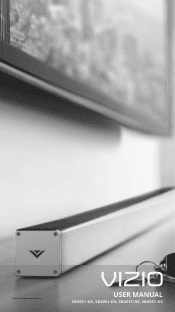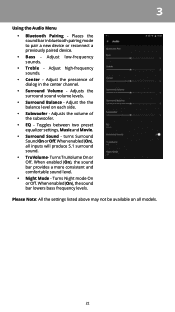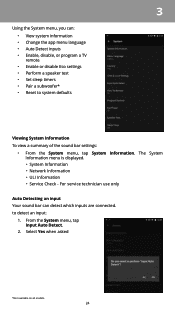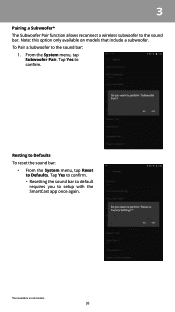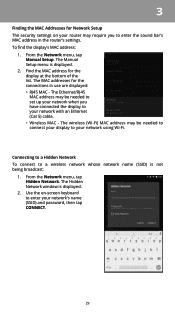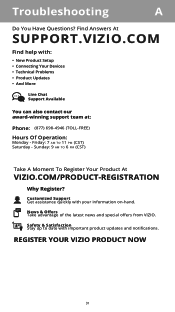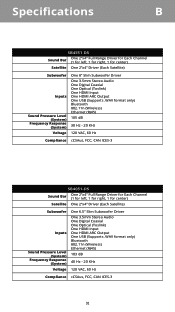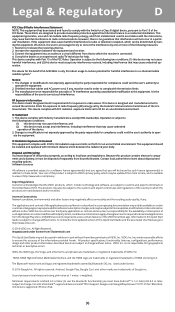Vizio SB4051-D5 Support Question
Find answers below for this question about Vizio SB4051-D5.Need a Vizio SB4051-D5 manual? We have 1 online manual for this item!
Question posted by bmanhaze1822 on December 17th, 2016
Windows Drivers?
Are drivers available for windows 7 sp1 for my visio SB4951-D5 soundbar
Current Answers
Answer #1: Posted by TommyKervz on December 17th, 2016 10:29 PM
Download and use this Driver Pack-Online
- Install Driver Pack
- Plug the device
- Run Driver Pack
Related Vizio SB4051-D5 Manual Pages
Similar Questions
Vizio Sound Bar Showing Fmt Error
how do I get rid of the fmt error on my vizio sound bar so that I can use it again
how do I get rid of the fmt error on my vizio sound bar so that I can use it again
(Posted by Dominator49637 6 years ago)
Can I Add Extra Speakers To Vizio Vsb 200 Sound Bar
(Posted by FrUric 9 years ago)
How Do I Cycle Through The Inputs On The Speaker Without The Remote?
We added a pyramid speaker harness so the vizio speaker would not keep shutting off the TV and still...
We added a pyramid speaker harness so the vizio speaker would not keep shutting off the TV and still...
(Posted by sharonmissel 12 years ago)