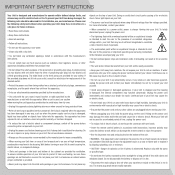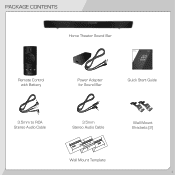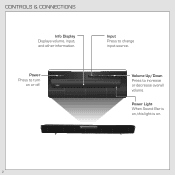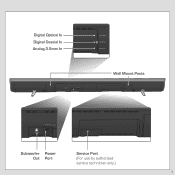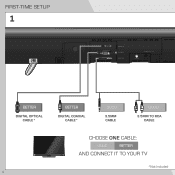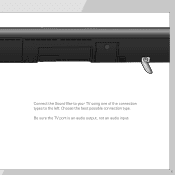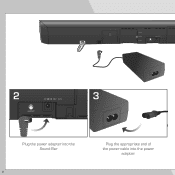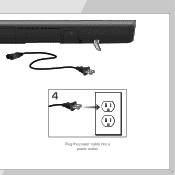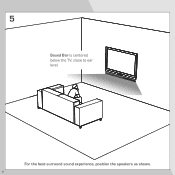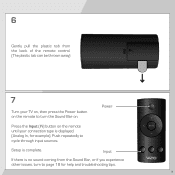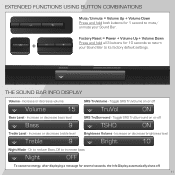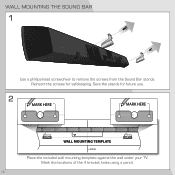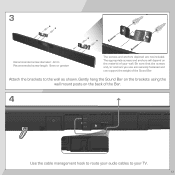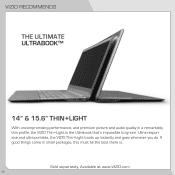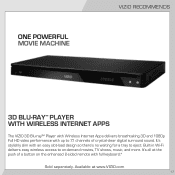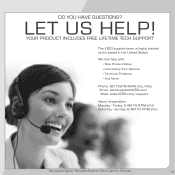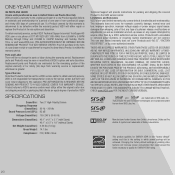Vizio SB4020M-A0 Support Question
Find answers below for this question about Vizio SB4020M-A0.Need a Vizio SB4020M-A0 manual? We have 2 online manuals for this item!
Question posted by grajala28794 on August 4th, 2014
'fmt Err' Displaying On Vizio Soundbar
I have a Vizio HDTV (D320-B1) , a set top box from Verizon and a SB4020M-A0 Vizio soundbar. I connected the "Optical In" cable to the back of my set top box and life was beautiful. I had great sound and a great picture. The next night I turned everything on and the soundbar displayed "FMT ERR" and there is no sound. I thought maybe there was something wrong with the cable so I connected a cable to "Digital In" and had the same problem. I tried connecting directly to the TV instead of the set top box and got the same result. I made sure my TV's "Digital Audio Out" was set to "PCM" and I've run out of options. Please help me before I throw this soundbar out the window and just go with the TV speakers!!
Current Answers
Answer #1: Posted by waelsaidani1 on August 5th, 2014 4:00 AM
Hello refer here for help: http://www.avsforum.com/forum/195-soundbars/1424771-fmt-error-vizio-sound-bar-ps3-help.html
Related Vizio SB4020M-A0 Manual Pages
Similar Questions
Fmt Error Is Showing On My Sound Bar. This Is Not A Computer
my sound bar is showing fmt error. this is not a computer so i can not go into settings and click on...
my sound bar is showing fmt error. this is not a computer so i can not go into settings and click on...
(Posted by Yoanddrew 7 years ago)
How To Connect Vizio Vht510 5.1 Ch Surround Sound Home Theater System With
wireless subwoofer, refurbished to hdtv
wireless subwoofer, refurbished to hdtv
(Posted by MikRI 9 years ago)
Vizio Vht510 5.1 Channel Home Theater System Wont Pair With Subwoofer
(Posted by abuscu 10 years ago)
Can I Control The Vizio Sb4020m-a0 With My Cable And Tv Remote
can I control the SB4020M-A0 soundbar volume with my cable and TV remote
can I control the SB4020M-A0 soundbar volume with my cable and TV remote
(Posted by jasonulyatt1 11 years ago)