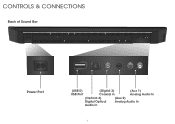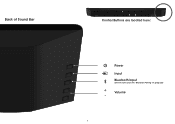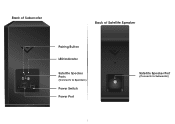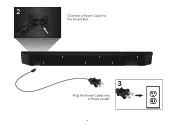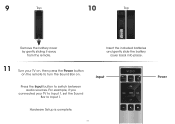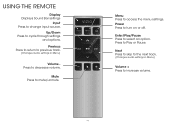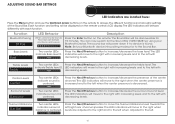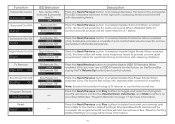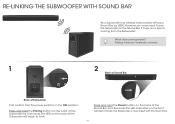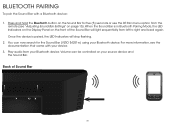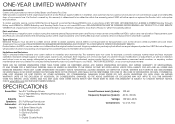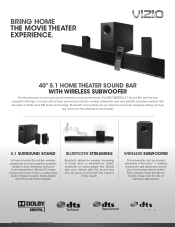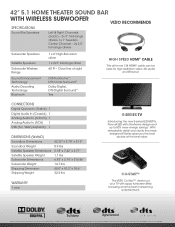Vizio S4251w-B4 Support Question
Find answers below for this question about Vizio S4251w-B4.Need a Vizio S4251w-B4 manual? We have 2 online manuals for this item!
Question posted by sdmerritt09 on March 3rd, 2021
Soundbar Will Not Power On. Visio S4251w-b4
What part do I need to replace and get it fixed?
Requests for more information
Request from sdmerritt09 on March 3rd, 2021 9:59 AM
Unplugging and and holding power button and plugging back in did not solve the problem
Unplugging and and holding power button and plugging back in did not solve the problem
Current Answers
Answer #1: Posted by techyagent on March 3rd, 2021 9:46 AM
Unplug the power cord from the Sound Bar. Once unplugged, hold down the power button on the Sound Bar for 5 seconds. Reconnect the power cable, and try powering on your sound bar.
https://support.vizio.com/s/article/My-Sound-bar-won-t-power-on?language=en_US#:~:text=Unplug%20the%20power%20cord%20from,powering%20on%20your%20sound%20bar.
Thanks
Techygirl
Related Vizio S4251w-B4 Manual Pages
Similar Questions
Sony Vizio S4251w-b4 Soundbar
My Sony Vizio model S4251W-B4 isn't powering on. If I unplug it for a few minutes and then plug it b...
My Sony Vizio model S4251W-B4 isn't powering on. If I unplug it for a few minutes and then plug it b...
(Posted by josephanderson3400 3 years ago)
How To Connect Vizio Vht510 5.1 Ch Surround Sound Home Theater System With
wireless subwoofer, refurbished to hdtv
wireless subwoofer, refurbished to hdtv
(Posted by MikRI 10 years ago)
I Have A Model S4251w-b4 Sound Bar. I Also Have A Denon Avr 1613.
I have a Direct TV receiver, samsung blue ray player and internet hooked up to my Denon. Then I have...
I have a Direct TV receiver, samsung blue ray player and internet hooked up to my Denon. Then I have...
(Posted by gemunro67 10 years ago)
Vizio Vht510 5.1 Channel Home Theater System Wont Pair With Subwoofer
(Posted by abuscu 10 years ago)
Vizio S4251w-b4
Hello, recently bought this system and the rear surround speakers do not put out any audio. I tried ...
Hello, recently bought this system and the rear surround speakers do not put out any audio. I tried ...
(Posted by mdmexcam 10 years ago)