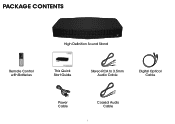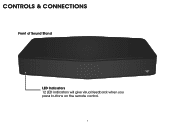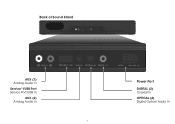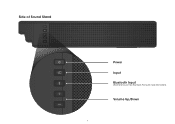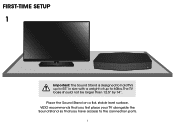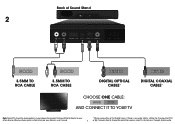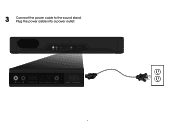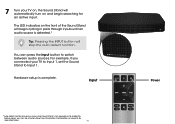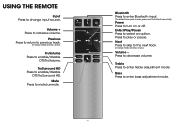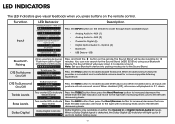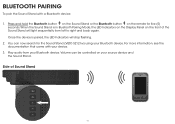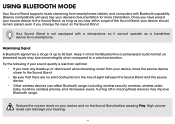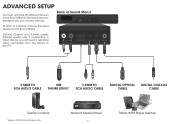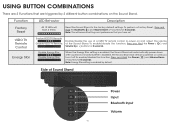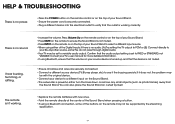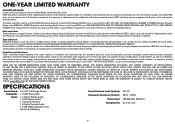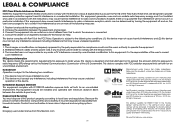Vizio S2121w-D0 Support Question
Find answers below for this question about Vizio S2121w-D0.Need a Vizio S2121w-D0 manual? We have 3 online manuals for this item!
Question posted by dilyaramcc on November 1st, 2014
Turn On S2121w-d0 With Tv
Current Answers
Answer #1: Posted by aureliamarygrace on November 1st, 2014 2:46 PM
For the First Time setup, please click the link below, scroll down to Page 5 and carefully follow the procedure:
http://cdn.vizio.com/documents/downloads/accessories/S2121W-D0/QSG_S2121wD0.pdf
Be sure that your TV’s base does not hang off the edges and it must fit completely on top of the Sound Stand. "Do not place any items other than the TV on the Sound Stand."
Supporting Image
You can click the image below to enlargeRelated Vizio S2121w-D0 Manual Pages
Similar Questions
Is there a Timer setting on this TV
how do I open up my S212owEOD sound stand to see where what sounds like a blown speaker is coming fr...
I had Bluetooth on to listen to music from my phone, now I would like to turn it off to hear my t.v.
Need help to diagnose either TV failure or complete failure of my Vizio TV. I was watching TV and he...
My VSB soundbar not not sync with sound (taslking) from TV.