Vizio M470VT Support Question
Find answers below for this question about Vizio M470VT.Need a Vizio M470VT manual? We have 2 online manuals for this item!
Question posted by DanDalzell on April 7th, 2011
How Do I Set The Channels On The Pip?
I can figure out how to turn on the PIP or POP using the "Menu" and then "Picture" settings, but then I can't figure out how to get a picture on the second screen. There are no PIP controls on the remote (and when I use the PIP options on my cable remote it says "Function Not Available"). Ideas?
Current Answers
There are currently no answers that have been posted for this question.
Be the first to post an answer! Remember that you can earn up to 1,100 points for every answer you submit. The better the quality of your answer, the better chance it has to be accepted.
Be the first to post an answer! Remember that you can earn up to 1,100 points for every answer you submit. The better the quality of your answer, the better chance it has to be accepted.
Related Vizio M470VT Manual Pages
M470VT User Manual - Page 1
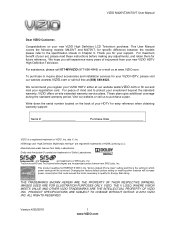
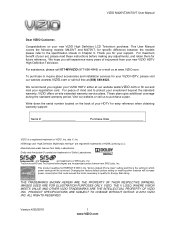
... Television. These plans give additional coverage during the standard warranty period.
IMAGES USED...Use)" setting and this is a registered trademark of your set, please read these instructions before making any adjustments, and retain them for Energy Star rating. Changing the factory default picture setting...STAR in Chapter 9. VIZIO M420VT/M470VT User Manual
Dear VIZIO Customer,
...
M470VT User Manual - Page 5


......2 Television Antenna Connection Protection 4 FCC Bulletin for New TV Owners ...4 Opening the Package ...7
CHAPTER 1 SETTING UP YOUR HDTV ...8
Attaching the TV Stand...8 Wall Mounting Your HDTV ...9
CHAPTER 2 BASIC CONTROLS AND CONNECTIONS 10
Front Panel ...10 Side Panel Controls...10 Rear and Side Panel Connections ...11 Remote Control Buttons ...13 Programming the Remote Control...14...
M470VT User Manual - Page 8
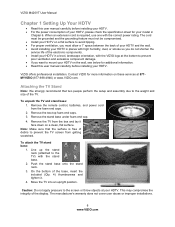
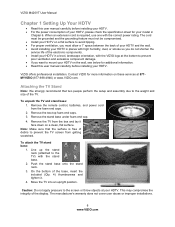
...Setting...recommend that the surface is required, use one with the stand base.
...screen from the foam end caps. 2. Caution: Do not apply pressure to the TV) with the correct power rating.
Push the stand base onto the stand neck.
3. The cord must be compromised. • Install your HDTV on the wall, see below for more information on a clean, flat surface. Remove the remote control...
M470VT User Manual - Page 9


...screen. If you choose to mount your HDTV on a soft, flat surface to prevent damage to a wall mount (sold separately) using...M470VT User Manual
To remove the base stand:
1. Mount your HDTV on a soft and flat
surface (blanket, foam, cloth, etc) to prevent any damage to have it handy if you . b. M420VT/M470VT... back of your HDTV in the back panel of eight (4) screws holding the base ...
M470VT User Manual - Page 10


... Manual
Chapter 2 Basic Controls and Connections
Front Panel
POWER 'VIZIO' LIGHT- Press this window for the best response to step
up and down the TV channels. If a sub-menu is not active, this button will show the current input selections. While the OSD is active, these buttons to the remote signal. Note: When using the A/V input...
M470VT User Manual - Page 11


Rear and Side Panel Connections
VIZIO M420VT/M470VT User Manual
Version 4/29/2010
11 www.VIZIO.com
M470VT User Manual - Page 13


...menu is most used by cable and satellite boxes to your TV. VIZIO M420VT/M470VT User Manual
Remote Control Buttons
SET...channels list OSD of the equipment you would like to the beginning. Make sure that the remote has been set up , pressing this remote control. Skip Back allows jumping to the specific device.
They are used by other TV settings such as Brightness and Contrast, or turn...
M470VT User Manual - Page 17


... the LCD HDTV and HDTV Set-Top Box.
2.
Turn off the power to the LCD HDTV and HDTV Set- Select HDMI using the HDMI1 input for optimal results. If you can connect the Set-Top Box to use a VIZIO certified HDMI cable.
Note: •
•
•
The HDMI input on
the Remote Control. HDCP encrypts the transmission between...
M470VT User Manual - Page 27


... into the remote control.
2. Connect your devices to Home Mode for detailed steps).
4. Use the Arrow and MENU/OK buttons to easily setup your new HDTV.
1. Insert the batteries into an AC wall socket.
3. During the setup process you will automatically play and guide your thru the initial setup of your HDTV. Turn on your...
M470VT User Manual - Page 31


.../2010
31 www.VIZIO.com
The following are the different settings and options under this menu: Picture Mode, Noise Reduction, Fast Response, Ambient Light Sensor, PIP, Smooth Motion, Smooth Motion Demo and Reset Picture Mode. If a Set-Top box is used to setup the closed caption content (being used, these options are : SRS TruSurround HD™, SRS TruVolumeTM...
M470VT User Manual - Page 33
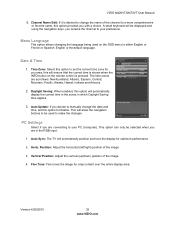
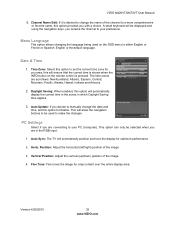
..., Alaska, Hawaii, Indiana and Arizona.
2. Menu Language
This option allows changing the language being used to change the date and time, set the correct time zone for crisp content over the entire display area. Channel Name Edit: If it is pressed. This option can only be used on the remote control is desired to make the changes...
M470VT User Manual - Page 34
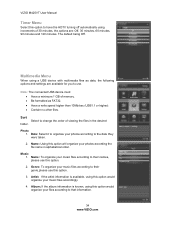
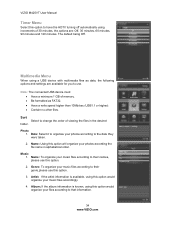
... higher). • Contain no other files. Photo
1. Music 1. Album; VIZIO M420VT User Manual
Timer Menu
Select this option to have the HDTV turning off automatically using increments of memory. • Be formatted as data, the following options and settings are : Off, 30 minutes, 60 minutes, 90 minutes and 120 minutes.
Artist: If the artist...
M470VT User Manual - Page 38
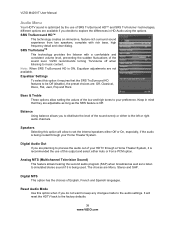
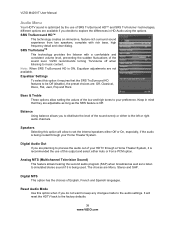
...Menu
Your HDTV sound is optimized by the use of the sound evenly or either to the left or right audio channels. VIZIO recommends turning TruVolume off when listening to simulated stereo sound if it is being used.
Reset Audio Mode Use...allow to the audio settings. Keep in HD Audio using the options. Digital Audio Out If you are : Off, Classical, Disco, Flat, Jazz, Pop and Rock. SRS ...
M470VT User Manual - Page 41


...M470VT User Manual
Parental Menu
This menu has all the different options to set to OFF, you will not be able to restrict certain channel and program viewing, this feature is selected, the first screen... or allow (unlocked) channels by turning on the Parental Control. All children TV-Y7 - Fantasy violence D - Mature audience NC-17 - Channel Locks Block individual channels from ON or OFF....
M470VT User Manual - Page 43
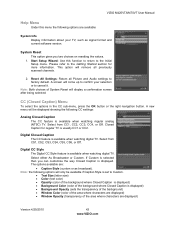
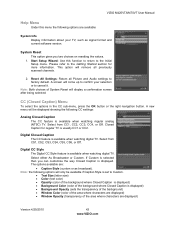
...for regular TV is usually CC1 or CC2. Reset All Settings: Return all previously scanned channels.
2.
Digital Closed Caption The CC feature is available when...M470VT User Manual
Help Menu
Under this function to return to the Initial Setup menu. Start Setup Wizard: Use this menu the following options are : • Caption Style (custom or as signal format and current software version. A screen...
M470VT User Manual - Page 44
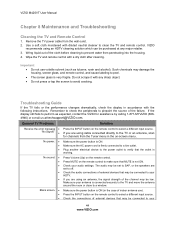
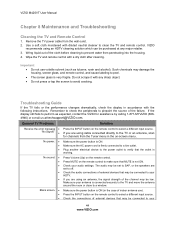
... before cleaning to prevent water from the Tuner menu in the on-screen menu. General TV Problems
Solution
Receive the error message • "No Signal." •
Press the INPUT button on the remote control to make sure that may be connected to your audio settings. If you are using an antenna, the signal strength of the failure...
M470VT User Manual - Page 45
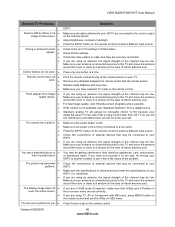
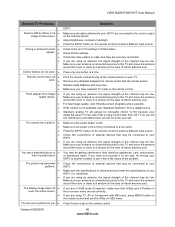
...), make sure they are set correctly. Check Color and Tint settings in the on the remote control to a window (in the case of your HDTV. Press the INPUT button on -screen menu are securely connected. If you are using an antenna, the signal strength of the channel may be low. If you are using an antenna, the signal strength...
M470VT User Manual - Page 49
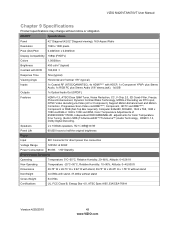
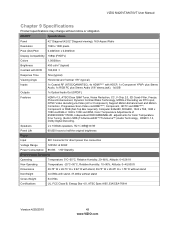
...M470VT User Manual
Chapter 9 Specifications
Product specifications may change without notice or obligation. M420VT
Specifications
Panel... Reduction, CC, V-Chip 2.0, 3D Comb Filter, Freeze, Picture Enhancement, Dynamic Contrast Ratio Technology, MPEG-2 Decoding via DTV input...8482;**, Component, HDTV via HDMI™**, Component or RGB (Set-Top Box required), Computer 640x480, 800x600, 1024 x 768...
M470VT User Manual - Page 50
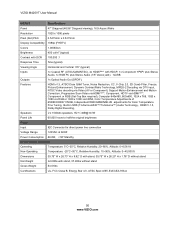
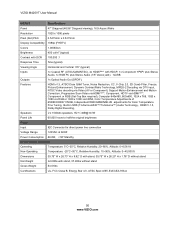
... M420VT User Manual
M470VT
Specifications
Panel
47" Diagonal (...Clear QAM Tuner, Noise Reduction, CC, V-Chip 2.0, 3D Comb Filter, Freeze, Picture Enhancement, Dynamic Contrast Ratio Technology, MPEG-2 Decoding via DTV input, NTSC Video decoding ... Video via HDMI™**, Component, HDTV via HDMI™**, Component or RGB (Set-Top Box required), Computer 640x480, 800x600, 1024 x 768, 1920 x 1080 ...
M470VT Quick Start Guide - Page 2
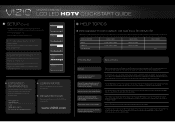
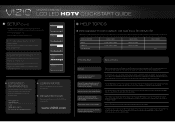
... to reappear. For the best image quality, view HD wide screen programs where possible. IF YOU USE A CABLE FROM THE WALL OR AN ANTENNA TO RECEIVE TV CHANNELS:
1. Initial Setup completed
Channel Scan EXIT Exit Complete
Back
Next
EXTENDED WARRANTIES
Protect your remote control to the TV menu. Use your VIZIO product with direct cable hookup from a digital...
Similar Questions
Picture Fades To White, Then Back To Color.
I have a 5 year old vizio tv that has never given me any trouble. Just yesterday, the picture slowly...
I have a 5 year old vizio tv that has never given me any trouble. Just yesterday, the picture slowly...
(Posted by leashaali 7 years ago)
Trying To Do New Tv Setup With Univ Remote. Says No Channels In Master List.help
(Posted by Anonymous-97114 11 years ago)

