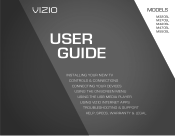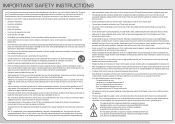Vizio M470SL Support Question
Find answers below for this question about Vizio M470SL.Need a Vizio M470SL manual? We have 3 online manuals for this item!
Question posted by bijol on December 29th, 2013
How To Use Vizio M470sl Remote Control Keypad
The person who posted this question about this Vizio product did not include a detailed explanation. Please use the "Request More Information" button to the right if more details would help you to answer this question.
Current Answers
Related Vizio M470SL Manual Pages
Similar Questions
How To Use Tv Remote Control For Letters Of The Alphabet
(Posted by thisinikkit 9 years ago)
What Calibration Settings To Set Picture For Vizio Model M470sl For Best
picture
picture
(Posted by postrati 10 years ago)
How To Use The Remote Control Keyboard
my wireless internet uses the alphabet for the code - how do I enter that in to access my wireless r...
my wireless internet uses the alphabet for the code - how do I enter that in to access my wireless r...
(Posted by thetwofreds 10 years ago)
M470sl Panel Part Number
I work for a service company "Electra-Sound,Inc. Parma Ohio" and we are working on an out of warrant...
I work for a service company "Electra-Sound,Inc. Parma Ohio" and we are working on an out of warrant...
(Posted by jimw92966 10 years ago)