Vizio M3D650SV Support Question
Find answers below for this question about Vizio M3D650SV.Need a Vizio M3D650SV manual? We have 2 online manuals for this item!
Question posted by aircenter on December 24th, 2012
Arc
I have the TV set up. My receiver supports ARC does the TV through HDMI or do (I need an optical cable??
Current Answers
There are currently no answers that have been posted for this question.
Be the first to post an answer! Remember that you can earn up to 1,100 points for every answer you submit. The better the quality of your answer, the better chance it has to be accepted.
Be the first to post an answer! Remember that you can earn up to 1,100 points for every answer you submit. The better the quality of your answer, the better chance it has to be accepted.
Related Vizio M3D650SV Manual Pages
M3D650SV User Manua - Page 6


... Stations www.high-techproductions.com/usTVstations.htm
Your TV comes with cable and satellite TV services, gaming consoles, VCRs, DVD players, and similar products.
Analog-only television sets that receive TV programming through an antenna now need a converter box to continue to receive low power, Class A or translator television stations and with a built-in your family has a history...
M3D650SV User Manua - Page 7


..., ANSI/NFPSA 70, provides information with regard to proper grounding of the mast and supporting structure, grounding of the lead-in wire to an antenna discharge unit, size of ...added protection of the TV during a lightning storm or when it could fall into such power lines or circuits.
Television Antenna Connection Protection
If an outside antenna/satellite dish or cable system is to be...
M3D650SV User Manua - Page 8
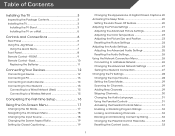
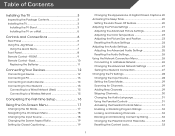
... Menu 18 Changing the Input Source 18 Changing the Screen Aspect Ratio 19 Setting Up Closed Captioning 19
Changing the Appearance of Contents
Installing the TV 3
Inspecting the Package Contents 3 Installing the TV 3
Installing the TV Stand 3 Installing the TV on a Wall 5
Controls and Connections 6
Rear Panel 6 Using The Jag Wheel 7
Using the Quick Menu 7 Front...
M3D650SV User Manua - Page 9


...Menu Language 34 Setting the Time Zone 34 Adjusting the CEC Settings 35 Using the Help Menu 35 Displaying System Information 36 Resetting the TV Settings 36 Restoring the TV to Factory Default Settings 36 Using ...Profile 45 Restoring the VIA Dock to the Factory Default Settings...... 45
How to View 3D 46
How Theater 3D Works 46 What You Need to View 3D Content 46
Watching Blu-ray 3D ...
M3D650SV User Manua - Page 10


Use the images below to support the weight of the TV and keep it from the box and inspecting the package contents you can begin installing the TV. Your TV can still fall over . However, the TV can be installed in two ways:
• On a flat surface, using the included stand • On a wall, using a VESA-standard...
M3D650SV User Manua - Page 11
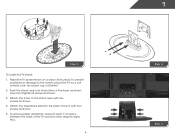
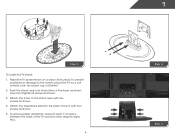
To prevent
scratches or damage to the screen, place the TV on a clean, flat surface. Attach the cover to the back of the tv with two screws as shown. 4. Attach the assembled stand to the stand neck with four screws as carpet, rug, or blanket. 2. Push the stand neck ...
M3D650SV User Manua - Page 12
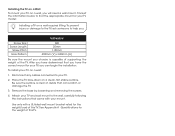
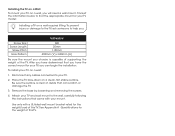
... wall mount to your TV.
2. Specifications for the weight/load of debris that you have the correct mount for your TV model:
Installing a TV on a clean, flat, stable surface.
Use only with your mount. Installing the TV on a Wall To mount your TV on a wall:
1. Be sure the surface is capable of supporting the weight of this...
M3D650SV User Manua - Page 13


... Audio Out - Connect optical/SPDIF audio device, such as sound bar. Coaxial - Connect USB thumb drive to PC audio source. Component/Compsite - Connect component or composite device. Connect 3.5mm to play media. Ethernet - Connect ethernet cable from cable, satellite, or antenna. Connect RCA cable to audio device such as home audio receiver.
RGB -
HDMI - Controls and...
M3D650SV User Manua - Page 15


2
Front Panel
REMOTE SENSOR When using the remote, aim it directly at this light is on, this sensor. VIZIO LOGO When the TV is on.
8
Front Panel
M3D650SV User Manua - Page 19


... Resolution 12
CONNECTING A DEVICE Connect the appropriate cable (not included) to display output from most devices. 1. Turn the TV and your device on the TV (HDMI, Component, etc). 2. Verify that your device off. 3. Set the TV's input to match
the connection you used to the TV and
the device. 4. Turn the TV and your device has a video port...
M3D650SV User Manua - Page 20


...'s resolution to match the resolution of the TV. See Appendix B - Set your PC and the PC Audio In port on the back of the TV. Specifications.
3
Personal Computer
3.5mm Cable (For Audio) RGB Cable (For Video)
CONNECTING A PC 13 This cable transmits video.
2. This cable transmits audio.
3. Connect an RGB cable (not included) to display output from a personal...
M3D650SV User Manua - Page 24


.... You can : • Change the input source • Change the screen aspect ratio • Set up closed captioning • Activate the sleep timer • Adjust the picture settings • Adjust the audio settings • Change network settings • Change TV settings • Access the help menu
Changing the 3D Mode
To correctly view 3D content, you...
M3D650SV User Manua - Page 25


... EXIT.
8
9
3D
0
3D
0
18 Press the MENU button on -screeBAnCKmenu is
displayed. The TV
menu screen.
The on the
GUIDE
remote. GUIDE
2. CH
menu.
3.
Use the Arrow buttons to...Screen Menu
CC
To open the on-screen menu, press the MENU/OK button on -screen CH
Settings menu is dispVlOaLyed. The EXIT buttoVOnL will close the on the EXIT remote. The Input Source
1...
M3D650SV User Manua - Page 31


...settings, press the EXIT button on page 26.
4. The Audio Settings menu is set to the factory default settings:
1. Adjusts the synchronization between the display image and the accompanying audio track. • TV Speakers - Restores the audio settings...Picture Settings To reset the picture settings to Off.) Change the equalizer presets by selecting Jazz, Classical, Pop, Rock, or Flat. ...
M3D650SV User Manua - Page 32
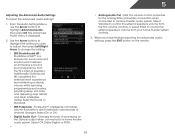
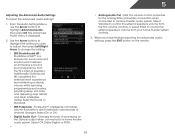
... for the Optical output when connected to a home theater audio system. When you wish to adjust, then press Left/Right Arrow to control the external speakers' volume from the TV's internal speakers. Select Variable to control the external speakers' volume from the TV's volume controls, or select Fixed to change the setting:
• SRS...
M3D650SV User Manua - Page 36
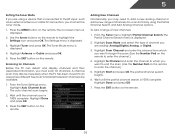
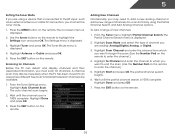
...the Arrow buttons on -screen menu is displayed.
2. Highlight Antenna or Cable and press OK.
5. A channel scan may need to -air broadcast television channels are available.
1.
To add a range of channel you are ...antenna or cable TV connection, you must scan for Channels Before the TV can do this by using a device that is displayed.
4. The auto channel scan begins.
2. 5
Setting the Tuner...
M3D650SV User Manua - Page 38
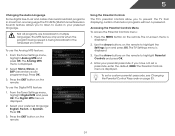
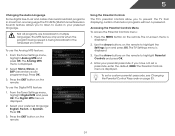
... digital free-to-air and cable channels broadcast programs in more than one language.The TV's MTS (Multichannel Television Sound) feature allows you to prevent the TV from displaying certain channels or ... displayed.
2. To use the Digital MTS feature:
1. The TV Settings menu is being viewed is displayed.
3. From the Tuner Settings menu, highlight Analog MTS and press OK.
The MTS feature...
M3D650SV User Manua - Page 54


... recommends:
Viewing Range:
Optimal Distance:
M3D650SV 7 - 10 feet
8 feet
Illustrations in this example, the viewers are sitting at the TV. In addition, the child on , close to the ...They are at the correct distance and they are viewing the TV straight-on Stand In this section are experiencing the best possible 3D picture quality. TV on , close to scale. 8
Getting the Best 3D Picture...
M3D650SV User Manua - Page 58


...1 English, Spanish, French Optical, Stereo RCA 2
51
Watts/Channel Simulated Surround:
Volume Normalizer:
Certifications/ Compliance:
Voltage Range: Power Consumption:
Standby Power Consumption: Ethernet Ports: Wireless (WiFi):
Remote Control Model:
Zero Bright Pixel Guarantee:
B
M3D650SV 15W
SRS StudioSound, Dolby Digital Plus
SRS TruVolume Energy Star CSA-US FCC Class B HDMI v1.4
100 - 240 VAC...
M3D650SV Quick Start Guide - Page 19
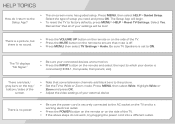
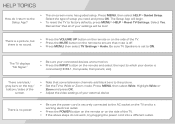
... factory defaults, press MENU > HELP > Reset TV Settings. There are turned on. • Press the INPUT button on the remote to ensure that some television channels add black bars to the picture. • Set the TV to the Setup App?
• The on the top/ bottom/sides of setup you need and press OK. Be sure...
Similar Questions
Tv Powers Up To The V And The Vizio Light And It Stays On I Unplug It And Plug B
In a few times sometimes it will turn on
In a few times sometimes it will turn on
(Posted by Dalebbirr55 1 year ago)
Tv Hdmi Input Shows No Signal
TV HDMI input shows no signal and internet connected but not work
TV HDMI input shows no signal and internet connected but not work
(Posted by zchongde 3 years ago)
Vizio Tv & Hdmi Arc
I was wanting to hook up a vizio sound system S5451W-C2 to my tv which is the vizio E470VLE & I ...
I was wanting to hook up a vizio sound system S5451W-C2 to my tv which is the vizio E470VLE & I ...
(Posted by millsapmm 9 years ago)

