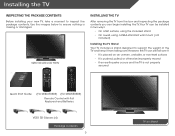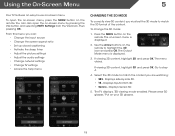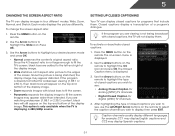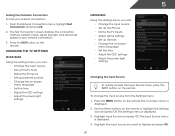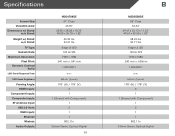Vizio M3D470KDE Support Question
Find answers below for this question about Vizio M3D470KDE.Need a Vizio M3D470KDE manual? We have 3 online manuals for this item!
Question posted by lmarn7 on December 10th, 2015
Black And White Video
My vizio m3d470kde 47" video is playing black and white for example: the netflix or youtube app is in color when choosing a movie or video to watch but when it starts playing the video its black and white
Current Answers
Answer #1: Posted by waelsaidani1 on December 28th, 2015 3:14 AM
Here is a video on how to correct this problem: https://www.youtube.com/watch?v=bnck1y8McD0
Related Vizio M3D470KDE Manual Pages
Similar Questions
Picture Fades To White, Then Back To Color.
I have a 5 year old vizio tv that has never given me any trouble. Just yesterday, the picture slowly...
I have a 5 year old vizio tv that has never given me any trouble. Just yesterday, the picture slowly...
(Posted by leashaali 7 years ago)
What Is The Difference Between Vizio M3d470kde And M3d470kd
(Posted by JPS0Super 9 years ago)
I Was Given A Vizio 29 Inch Flat Screen Television After A Week It Stopped Worki
I threw the box and all paperwork away I don't even have the reciept. target told me to contact you...
I threw the box and all paperwork away I don't even have the reciept. target told me to contact you...
(Posted by rjc1961 11 years ago)