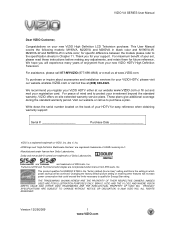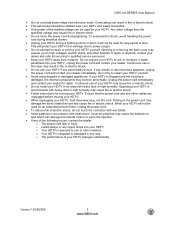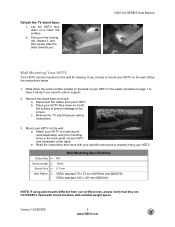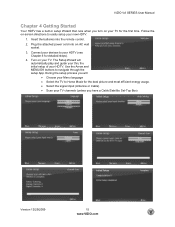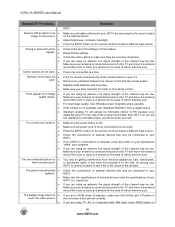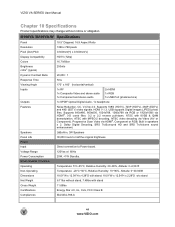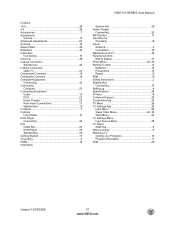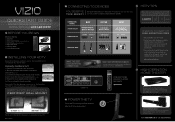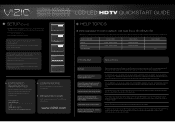Vizio M190VA Support Question
Find answers below for this question about Vizio M190VA.Need a Vizio M190VA manual? We have 2 online manuals for this item!
Question posted by dshakra on January 7th, 2014
Remote Codes
what is the remote code for programming
Current Answers
Related Vizio M190VA Manual Pages
Similar Questions
I Can't Tune The Tv To Channel 3 To Hook Up Cable
How do you change the channel to 3 without a remote? I have weird channels on the TV and need to hoo...
How do you change the channel to 3 without a remote? I have weird channels on the TV and need to hoo...
(Posted by jbruce1012 9 years ago)
I Was Given A Vizio 29 Inch Flat Screen Television After A Week It Stopped Worki
I threw the box and all paperwork away I don't even have the reciept. target told me to contact you...
I threw the box and all paperwork away I don't even have the reciept. target told me to contact you...
(Posted by rjc1961 11 years ago)
How To Program Remote For Picture Size
The picture is too large for the screen
The picture is too large for the screen
(Posted by evenoy 11 years ago)
Sound Problem
how do i install sound on the vizio m190va-w? it does not allow me to use the sound because it says ...
how do i install sound on the vizio m190va-w? it does not allow me to use the sound because it says ...
(Posted by jrtrading2003 12 years ago)