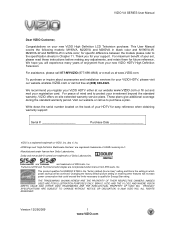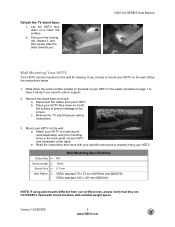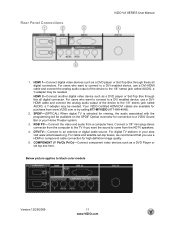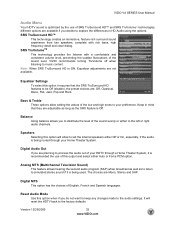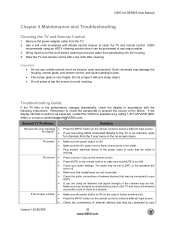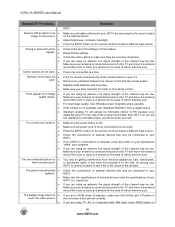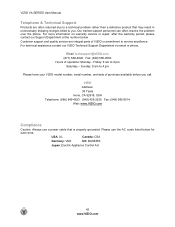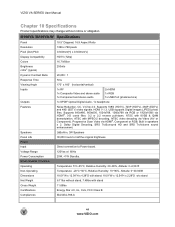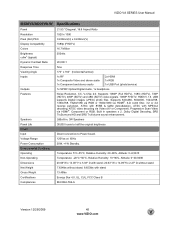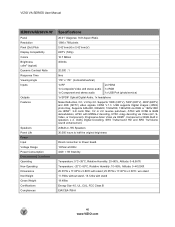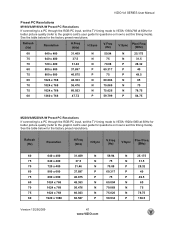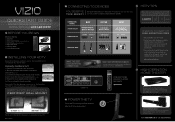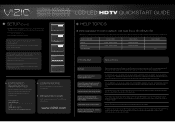Vizio M190VA Support Question
Find answers below for this question about Vizio M190VA.Need a Vizio M190VA manual? We have 2 online manuals for this item!
Question posted by jrtrading2003 on June 10th, 2011
Sound Problem
Current Answers
Answer #1: Posted by kcmjr on June 10th, 2011 8:26 AM
I recommend that you return the TV to the place of purchase. There is something wrong that you cannot repair.
I've never heard of ANY TV saying that sound needs to be installed. Thats not something that the end user should ever have to do.
Licenses & Certifications: Microsoft, Cisco, VMware, Novell, FCC RF & Amateur Radio licensed.
Related Vizio M190VA Manual Pages
Similar Questions
I have a 5 year old vizio tv that has never given me any trouble. Just yesterday, the picture slowly...
the volume on my brand new tv goes up and down on its own.
I threw the box and all paperwork away I don't even have the reciept. target told me to contact you...
I just purchased a vizio m320sl tv. When I try to watch anything on Netflix, the sound fluctuates up...
We have the sound set about midway for TV shows and iit's perfect but when the commercials come on...