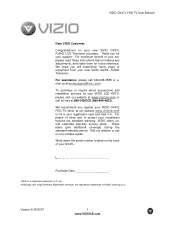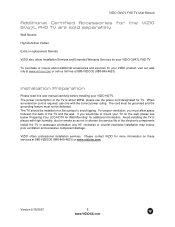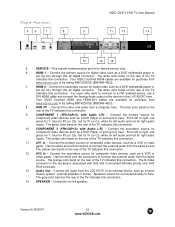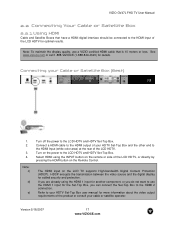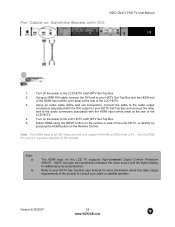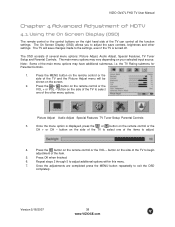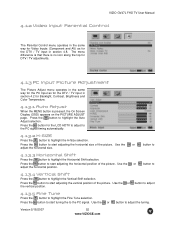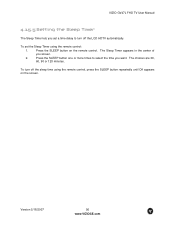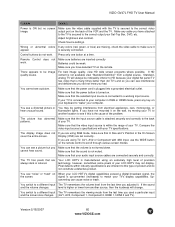Vizio GV47LF Support Question
Find answers below for this question about Vizio GV47LF - 47" LCD TV.Need a Vizio GV47LF manual? We have 1 online manual for this item!
Question posted by kenclaypool on November 19th, 2012
My Flat Screen Vizio Hdtv Purchased 5/8/1009Ser #lsacdck1838
Problem with screen. When first turn on, right half of screen is black! After iONE HALF TO ONE HOUR< Screen back to normal Happens every time turn on TV.
Please help.
THANKS KEN CLAYPOOL
Current Answers
Related Vizio GV47LF Manual Pages
Similar Questions
I Have A Vizio E420d Lcd Tv That Wont Switch On. Can Anybody Help?
i have tried different leads but to no avail. when i plug the lead into the tv power socket i can he...
i have tried different leads but to no avail. when i plug the lead into the tv power socket i can he...
(Posted by pariah69er 10 years ago)
My Vizio Vx32lhdtv10a 32 In. Hdtv Lcd Tv Will Not Turn On. It Shows That It Has
It started while tv was on. I left room and when I returned the tv had a fuzzy or scratchy blue scre...
It started while tv was on. I left room and when I returned the tv had a fuzzy or scratchy blue scre...
(Posted by midievel 11 years ago)
Input Menu
Just purchased a 47 in vizio flat screen at Walmart and the input meny keeps popping up and scrollin...
Just purchased a 47 in vizio flat screen at Walmart and the input meny keeps popping up and scrollin...
(Posted by smithfamily3131 12 years ago)
Hooking Up Dvd Player To New Vizio Tv
We just purchased a 26" VIZIO E Series Razor TV for our camp. We have no cable or satellite and pu...
We just purchased a 26" VIZIO E Series Razor TV for our camp. We have no cable or satellite and pu...
(Posted by stiely 12 years ago)
Why Is There Flashing Letters Of Different Colors Flashing On The Screen?
(Posted by Mbojar69 13 years ago)