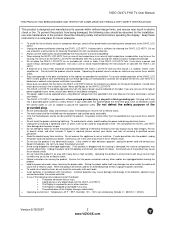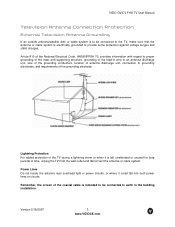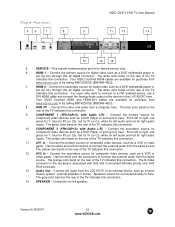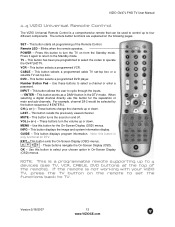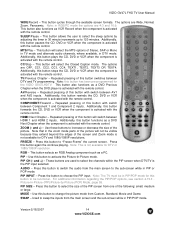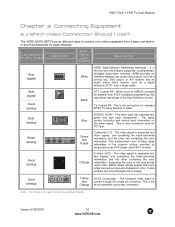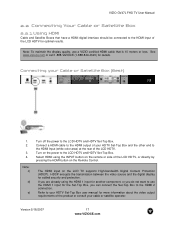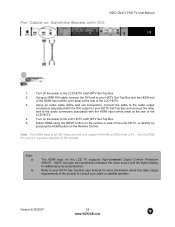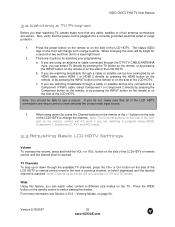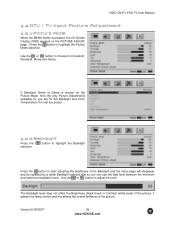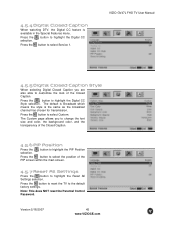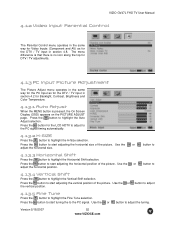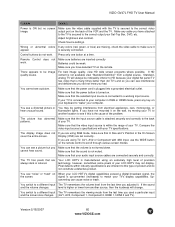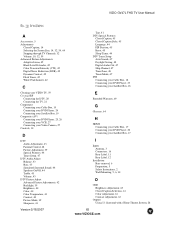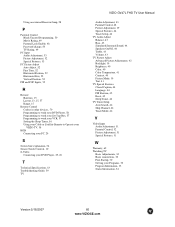Vizio GV47LF Support Question
Find answers below for this question about Vizio GV47LF - 47" LCD TV.Need a Vizio GV47LF manual? We have 1 online manual for this item!
Question posted by Mbojar69 on March 19th, 2011
Why Is There Flashing Letters Of Different Colors Flashing On The Screen?
The person who posted this question about this Vizio product did not include a detailed explanation. Please use the "Request More Information" button to the right if more details would help you to answer this question.
Current Answers
Related Vizio GV47LF Manual Pages
Similar Questions
I Cannot Type In Alpha Letters Without A Keyboard
(Posted by TIMTHOMPSON1957 11 years ago)
My Flat Screen Vizio Hdtv Purchased 5/8/1009Ser #lsacdck1838
Problem with screen. When first turn on, right half of screen is black! After iONE HALF TO ONE H...
Problem with screen. When first turn on, right half of screen is black! After iONE HALF TO ONE H...
(Posted by kenclaypool 11 years ago)
When I Turn On The Tv The Screen Is Frozen At The Flash Screen With The Vizio Lo
(Posted by DANIELROMAN4656 11 years ago)
Attempting To Adjust The Color On Screen, Now I Have Blue Screen With No Signal
(Posted by kjepurple 12 years ago)
Input Menu
Just purchased a 47 in vizio flat screen at Walmart and the input meny keeps popping up and scrollin...
Just purchased a 47 in vizio flat screen at Walmart and the input meny keeps popping up and scrollin...
(Posted by smithfamily3131 12 years ago)