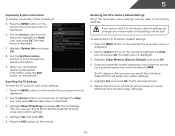Vizio E420d-A0 Support Question
Find answers below for this question about Vizio E420d-A0.Need a Vizio E420d-A0 manual? We have 3 online manuals for this item!
Question posted by pariah69er on July 16th, 2013
I Have A Vizio E420d Lcd Tv That Wont Switch On. Can Anybody Help?
i have tried different leads but to no avail. when i plug the lead into the tv power socket i can hear a quiet click but the tv won't switch on. Any help would be greatly appreciated
Current Answers
Related Vizio E420d-A0 Manual Pages
Similar Questions
Remote Control Broken Were Do You Find An Original Remote E420dao 3dtv
(Posted by scottyrace6995 2 years ago)
Vizio Wont Switch To Tv Mode
My Vizio model E321VL 32in. wont switch to tv mode so i can use digital antenna. When i go into inpu...
My Vizio model E321VL 32in. wont switch to tv mode so i can use digital antenna. When i go into inpu...
(Posted by darrens30 8 years ago)
My Vizio Lcd Tv Wont Turn On And The Power Button Blinks Green
(Posted by borma 9 years ago)