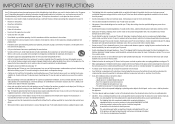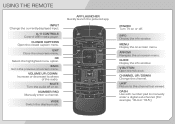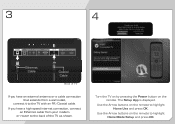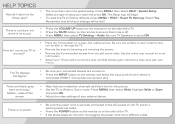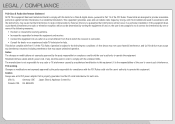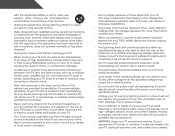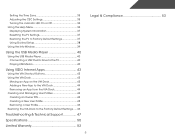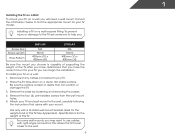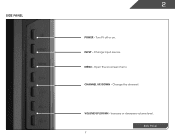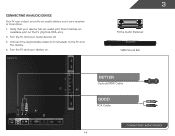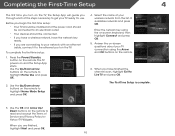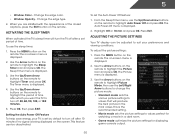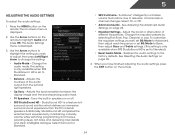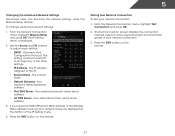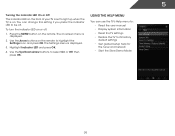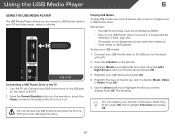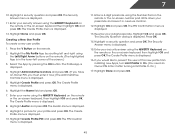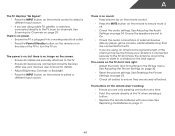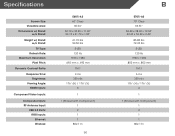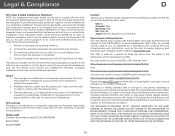Vizio E701i-A3 Support Question
Find answers below for this question about Vizio E701i-A3.Need a Vizio E701i-A3 manual? We have 2 online manuals for this item!
Question posted by jeffreyhougland on June 13th, 2015
Turning Of Wi-fi?
How do I turn of wi-fi once turned on...it's interferring with my PC? I do not have a user's manual.
Current Answers
Answer #1: Posted by TommyKervz on June 13th, 2015 10:56 AM
For windows 7 click here and follow the instructions. If this is not what you were looking for please repost your question with more details (let us know your device model number).
Related Vizio E701i-A3 Manual Pages
Similar Questions
Vizio Logo Flashes Amber Then Turns White But Will Not Power On
Vizio logo flashes orange and will eventually turn white. When the logo turns white I get a "V" on t...
Vizio logo flashes orange and will eventually turn white. When the logo turns white I get a "V" on t...
(Posted by Bevarnold53 9 years ago)
Vizio Tv Won't Turn On. Not Even The Logo. The Light Just Blinks Ones
(Posted by Anonymous-116827 10 years ago)
I Was Given A Vizio 29 Inch Flat Screen Television After A Week It Stopped Worki
I threw the box and all paperwork away I don't even have the reciept. target told me to contact you...
I threw the box and all paperwork away I don't even have the reciept. target told me to contact you...
(Posted by rjc1961 11 years ago)