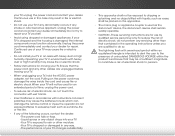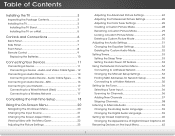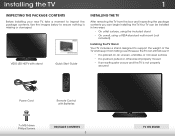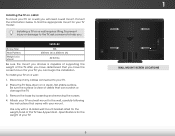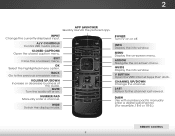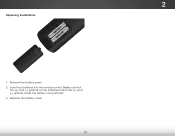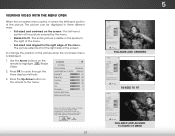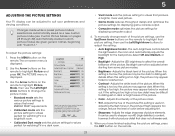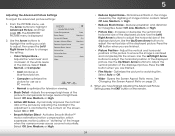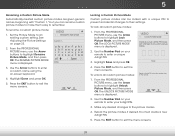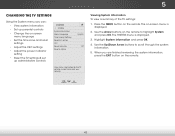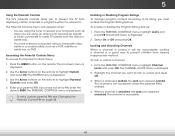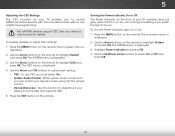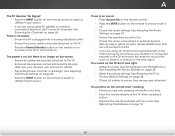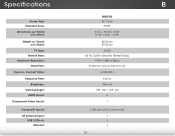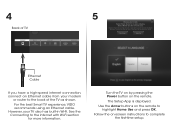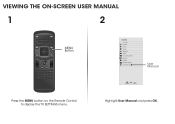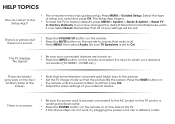Vizio E650i-B2 Support Question
Find answers below for this question about Vizio E650i-B2.Need a Vizio E650i-B2 manual? We have 6 online manuals for this item!
Question posted by michaeladunn on August 22nd, 2014
Remote Control For E650i-b2
I want a full keyboard smart tv remote for the E650i-B2 model. It comes with a regular one. Where can I get one.
Current Answers
Related Vizio E650i-B2 Manual Pages
Similar Questions
Vizio Smart Tv Remote Control How Do I Enter My Password Using Remote
(Posted by debharon 10 years ago)
Vizio Smart Tv And Netflix- How To Use Remote
I have a brand new vizio smart tv. The remote does not have the keyboard on the back. The keypad tha...
I have a brand new vizio smart tv. The remote does not have the keyboard on the back. The keypad tha...
(Posted by eaq77 10 years ago)
Remote And Side Controls Not Working On 2 Month Old 60' Smart Tv..??? Help!!!!!
While watching tv it stopped responding to the remote.. Checked side controls and they don't work ei...
While watching tv it stopped responding to the remote.. Checked side controls and they don't work ei...
(Posted by Bigbuxz43 11 years ago)
How Can I Sync My Vizio Soundbar With My 47 Inch Vizio Smart Tv To Control Volum
i need to control soundbar volume with my smart tv remote how do i sync them
i need to control soundbar volume with my smart tv remote how do i sync them
(Posted by Anonymous-103456 11 years ago)
I Was Given A Vizio 29 Inch Flat Screen Television After A Week It Stopped Worki
I threw the box and all paperwork away I don't even have the reciept. target told me to contact you...
I threw the box and all paperwork away I don't even have the reciept. target told me to contact you...
(Posted by rjc1961 11 years ago)