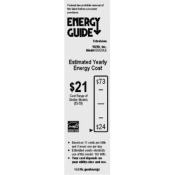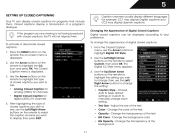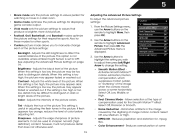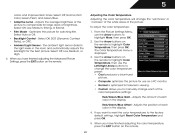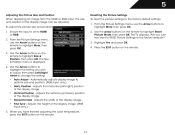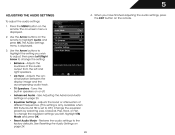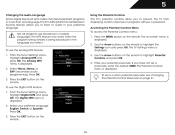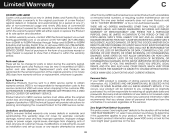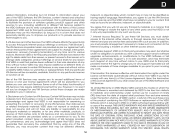Vizio E552VLE Support Question
Find answers below for this question about Vizio E552VLE.Need a Vizio E552VLE manual? We have 3 online manuals for this item!
Question posted by Ronnck on July 19th, 2014
How To Change Hd Settings On A Vizio E552vle
The person who posted this question about this Vizio product did not include a detailed explanation. Please use the "Request More Information" button to the right if more details would help you to answer this question.
Current Answers
Answer #1: Posted by bengirlxD on July 19th, 2014 9:34 AM
Please refer to the owner's manual provided below for instructions on how to change the screen settings on your tv:
http://store.vizio.com/documents/downloads/hdtv/E552VLE/E552VLE_USER_MANUAL.pdf
Feel free to resubmit the question if you didn't find it useful.
Related Vizio E552VLE Manual Pages
Similar Questions
What Are The Best Hd Picture Settings For A Vizio E552vle?
(Posted by WHIjjd7 10 years ago)
What Is The Correct Settings For Size Position For My Vizio 55 Tv E552vle
(Posted by eduarisati 10 years ago)
Who Gives The Best Tv Calibration Settings For The Vizio E552vle Tv
(Posted by izsm 10 years ago)