Vizio E420VT Support Question
Find answers below for this question about Vizio E420VT.Need a Vizio E420VT manual? We have 2 online manuals for this item!
Question posted by mslater2045 on June 24th, 2012
Best Hd Settings For Vizio E420vt
The person who posted this question about this Vizio product did not include a detailed explanation. Please use the "Request More Information" button to the right if more details would help you to answer this question.
Current Answers
There are currently no answers that have been posted for this question.
Be the first to post an answer! Remember that you can earn up to 1,100 points for every answer you submit. The better the quality of your answer, the better chance it has to be accepted.
Be the first to post an answer! Remember that you can earn up to 1,100 points for every answer you submit. The better the quality of your answer, the better chance it has to be accepted.
Related Vizio E420VT Manual Pages
E370VT User Manual - Page 2


... TruVolume technologies are trademarks of HDMI
Licensing LLC.
SRS TruSurround HD and SRS TruVolume are incorporated under license from SRS
Labs, Inc. This product qualifies for ENERGY STAR in the "factory default" setting and this is the setting in which power savings will increase power consumption that could exceed the limits necessary
to...
E370VT User Manual - Page 6
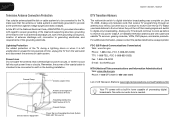
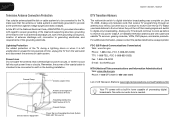
...Wire
DTV Transition Advisory
The nationwide switch to digital-only broadcasting. Analog-only television sets that the antenna or cable system is electrically grounded to provide some protection against... Grounding Electrode System (NEC ART 250, part H)
E320VT / E370VT / E420VT
Television Antenna Connection Protection
If an outside antenna/satellite dish or cable system is to be ...
E370VT User Manual - Page 7


... the TV Stand 1 Installing the TV on a Wall 2
Controls and Connections 3
Rear Panel 3 Front Panel 4 Right Side Panel 4 Remote Control 5
Replacing the Batteries 6
Connecting Your Devices 7
Before You Begin 7 Connecting Your Devices 7
Completing the First-Time Setup 9
Adjusting the TV Settings 10
Setting Up Channels 10 Changing the Signal Source 10
Changing the Input Source...
E370VT User Manual - Page 8


... 28 Displaying System Information 28 Restoring the TV to the Factory Default Settings 29 Restarting the Setup App 29 Setting Up Closed Captioning 29 Changing the Appearance of Digital Closed Captions 30
...Personal Data 35 Zero Bright Pixel Defect Guarantee 35
E320VT / E370VT / E420VT
Legal & Compliance 36
FCC Class B Radio Interference Statement 36 Notice...36 FCC warning 36 ...
E370VT User Manual - Page 11


...)
Y V
Pb/Cb
Pr/Cr
L
RGB PC / COMPONENT 2 R
Component 1/ RGB PC/ DTV/TV Composite Component 2
3
3
2
2
HDMI
ARC
ARC
1
HDMI (BEST)
PC/COMPONENT 2 AUDIO
E320VT E370VT
1
RGB PC/
HDMI (BEST) Component 2
PC/COMPONENT 2 AUDIO
Audio In
E420VT
Rear Panel
2
Component 1/ Connect component or composite video/audio deComposite: vice. USB: Connect a USB thumb drive to view photos.
E370VT User Manual - Page 20


...from the list, highlight the channel and press OK. The TV Settings menu is displayed. 2.
Press EXIT.
12 Use the Arrow ..., highlight Mark All and press OK. 5
E320VT / E370VT / E420VT
Removing Unused Inputs from the Input List If you are not using... from the input list, you can be available when watching broadcast television.
1. To remove unused inputs: 1. Use the Arrow buttons to...
E370VT User Manual - Page 21


...screen menu is displayed.
3. To scan for the channel scan to -air broadcast television channels are preserved. Use the Left/Right Arrow buttons to change the option to...a new channel becomes available in your master channel list settings are available.
E320VT / E370VT / E420VT
5
Scanning for Channels on page 13. The TV Settings menu is displayed.
2. This is useful because your ...
E370VT User Manual - Page 24


... (left/right) position of the picture. Adjust the vertical (up/down) position of the picture. Increase or decrease this menu option, you can be set to the RGB input. E320VT / E370VT / E420VT
Adjusting the TV Settings for best quality, select Auto Sync and press OK.
16 Position - If you see "waviness" or a blurry picture...
E370VT User Manual - Page 28


... different modes: Normal, Wide, Zoom, Panoramic, and Stretch. Each mode displays content according to determine the best aspect ratio for your TV screen.
Use the table below to the content's original format. 6
E320VT / E370VT / E420VT
Setting the Screen Aspect Ratio
The TV can display images in red will not be visible on your...
E370VT User Manual - Page 29


E320VT / E370VT / E420VT
To adjust the screen aspect ratio:
1. The on -screen menu is being stretched, the ...the digital audio output mode • Change the audio language • Reset the audio settings
Enabling or Disabling SRS TruSurround HD TruSurround HD is displayed.
3. To enable or disable SRS TruSurround HD:
1. Use the Arrow buttons on the top and bottom of the display image. &#...
E370VT User Manual - Page 30


... to match the type of the following settings and press OK: • Classical • Disco • Flat • Jazz • Pop • Rock
5. Use the Arrow buttons to select On or Off and press EXIT.
Use the Arrow buttons to television commercials or channel changes. 6
E320VT / E370VT / E420VT
Enabling or Disabling SRS TruVolume SRS...
E370VT User Manual - Page 31


...OK.
4.
Use the Arrow buttons to distribute AtdhjeustsBoasusnLedvebl etween the left speaker, decrease the balance setting. Bass
0
Treble
0
3. Use the Arrow buttons to highlight
Bass & Treble
Audio and...When you must disable SRS TruSurround HD and change the Equalizer Settings to highlight Bass or Treble and press OK.
5. E320VT / E370VT / E420VT
6
Adjusting Bass and Treble ...
E370VT User Manual - Page 32


...settings to -air and cable channels broadcast programs in multiple languages.
The on the remote. Use the Arrow buttons to audio in the language you select.
The TV's MTS (Multichannel Television... not connected to an audio receiver, VIZIO recommends you set this option to Auto. Use the...on the remote. 6
E320VT / E370VT / E420VT
Selecting the Digital Output Mode Using this menu ...
E370VT User Manual - Page 33


..., the picture may be used to sharpen non-HD (high definition) content; If the setting is set to OFF. Adjusts the LED brightness to affect the overall brilliance of the picture colors. Restores custom picture settings to the factory defaults.
25 E320VT / E370VT / E420VT
Adjusting the Picture Settings
Using the Picture menu, you to manually change...
E370VT User Manual - Page 35


...type you to prevent the TV from viewing inappropriate material. E320VT / E370VT / E420VT
6
Setting the Parental Controls
The TV's parental controls allow you want to adjust and press...Rating Enable menu is blocked, the Lock icon appears locked.
USA television program broadcasts. Canadian French television program broadcasts.
2. From the Parental Controls menu, highlight Channel Locks...
E370VT User Manual - Page 39
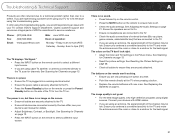
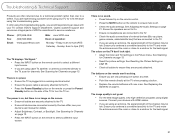
... 21.
Phone: Fax: Email:
(877) 698-4946 (949) 585-9563 techsupport@vizio.com
Web: www.VIZIO.com Hours of the TV to a window for the best signal.
31
See Scanning for details. • Adjust Brightness, Contrast, or Backlight.
See Adjusting the Audio Settings on page 6. The colors on page 13. The buttons on . Ensure...
E370VT User Manual - Page 40


... is higher or lower than the level on -screen menu are set correctly. • If you are using TV, AV1, AV2...page 20.
32 However, sometimes pixels may be noticable. • See Setting the Screen Aspect Ratio on each input source.
I change input source, ... antenna around the room or close to a window for the best signal. Ensure your TV's digital capabilities exceed a digital broadcast ...
E370VT User Manual - Page 41


... Hz 1920 x 1080
100,000:1 8 ms
450 nits 3 1
(Component 2 shared with RGB input) 1 1 1 1
English, Spanish, French Optical Digital Audio Out, 3.5mm
2 10W SRS TruSurround HD SRS TruVolume
E420VT 42" Class
42.02" 39.27 x 26.71 x 8.24" 39.27 x 24.61 x 1.57"
32.56 lbs 28.13 lbs Edge Lit LED
60...
E370VT Quick Start Guide - Page 10


....
This chart shows the most common connections. If you would like to purchase online.
VIZIO High Speed HDMI Cables are manufactured to produce the best picture on VIZIO TVs and feature:
• 1080p and for full HD video and future Ultra-HD video • Great flexibility for thin wall mounts • Stays securely connected at...
E370VT Quick Start Guide - Page 14


... before your call.
Ensure your VIZIO model number, serial number, and date of operation: Monday -
Please have your antenna is off. • Press MENU, then select TV Settings > Audio. There is a picture, but there is no power.
• Ensure the power cord is set to a window for the best signal.
Ensure TV Speakers is...
Similar Questions
What Are The Best Hd Picture Settings For A Vizio E552vle?
(Posted by WHIjjd7 10 years ago)
What Is The Best Picture Settings?
What is the best picture for standard, movies and game mode?
What is the best picture for standard, movies and game mode?
(Posted by eagles11cs 11 years ago)
Best Picture Setting
What are the best quality picture setting for this tv
What are the best quality picture setting for this tv
(Posted by Zzzlan1029 11 years ago)

