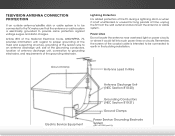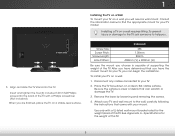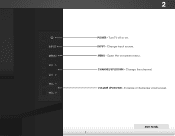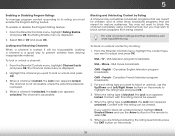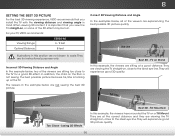Vizio E500d-A0 Support Question
Find answers below for this question about Vizio E500d-A0.Need a Vizio E500d-A0 manual? We have 3 online manuals for this item!
Question posted by Jenjen61174 on January 25th, 2015
Problems Streaming Hulu Plus
I stream tons of things from different apps. The only one I have trouble with is Hulu Plus. It will play commercials then when it try's to load the show it say I have an Internet connection error. But everything's good.... Hulu plays from my roku and blu Ray but NOT from my smart tv. Called Hulu support and they are stumped. Anyone have a clue?
Current Answers
Related Vizio E500d-A0 Manual Pages
Similar Questions
Vizio D50n-e1 Smart Tv?
does the vizio d50n-ei also come as a smart tv ?
does the vizio d50n-ei also come as a smart tv ?
(Posted by pattyweed5 7 years ago)
I Have A Vizio E291-a1 Smart Tv, I Was Watching It Late One Night And It Shut Of
My vizio E291i-A1 smart tv shut off like I pressed the power button, and will not come back on. Any ...
My vizio E291i-A1 smart tv shut off like I pressed the power button, and will not come back on. Any ...
(Posted by ecmills 8 years ago)
How Do I Manually Reset My Vizio 50' E500d-a0 Tv If The Tv Is Frozen Up?
It froze after streaming a movie on amazon.
It froze after streaming a movie on amazon.
(Posted by kcmosierjr 10 years ago)
Tv Doesn't Connect To My Wifi Internet Connections
Hello sirs, I've just bought a new Vizio E390i-A1 wifi smart led tv. During the following of step by...
Hello sirs, I've just bought a new Vizio E390i-A1 wifi smart led tv. During the following of step by...
(Posted by espinalrodrigo 10 years ago)
Sound Bar, Blu Ray, And Tv Connection
I just bought a Visio 32" Sound Bar and cannot get it to work with TV or Blu Ray player. I'm sure ...
I just bought a Visio 32" Sound Bar and cannot get it to work with TV or Blu Ray player. I'm sure ...
(Posted by mast1649 12 years ago)