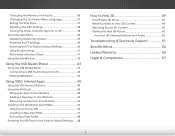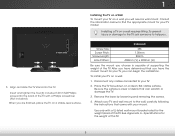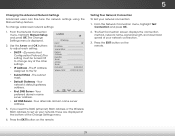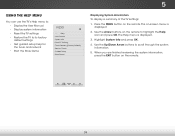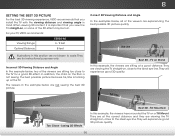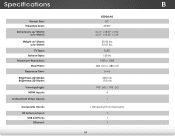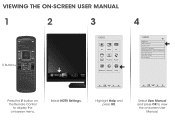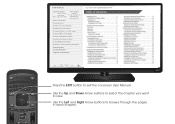Vizio E500d-A0 Support Question
Find answers below for this question about Vizio E500d-A0.Need a Vizio E500d-A0 manual? We have 3 online manuals for this item!
Question posted by kcmosierjr on January 27th, 2014
How Do I Manually Reset My Vizio 50' E500d-a0 Tv If The Tv Is Frozen Up?
It froze after streaming a movie on amazon.
Current Answers
Answer #1: Posted by TommyKervz on January 27th, 2014 9:49 PM
Greetings. Unplug the set from the wall outlet and let it seat for 20 minutes. That should reset it - apart from that is a factory reset that can only be perfomed from the set's menu.
Related Vizio E500d-A0 Manual Pages
Similar Questions
How To Factory Reset My 2011 Visio Tv? Model #m260va
(Posted by brownbakrldy09 1 year ago)
Password Reset On Tv
How can I reset my password my son changed it and won't tell me what it is can you help??
How can I reset my password my son changed it and won't tell me what it is can you help??
(Posted by kerryestes05 2 years ago)
Picture Fades To White, Then Back To Color.
I have a 5 year old vizio tv that has never given me any trouble. Just yesterday, the picture slowly...
I have a 5 year old vizio tv that has never given me any trouble. Just yesterday, the picture slowly...
(Posted by leashaali 7 years ago)
Problems Streaming Hulu Plus
I stream tons of things from different apps. The only one I have trouble with is Hulu Plus. It will ...
I stream tons of things from different apps. The only one I have trouble with is Hulu Plus. It will ...
(Posted by Jenjen61174 9 years ago)
I Need A Vizio E260mv Manual For Our Tv
Can you lacoate the Manual E260MV for our Vizio tv
Can you lacoate the Manual E260MV for our Vizio tv
(Posted by toomeyje 12 years ago)