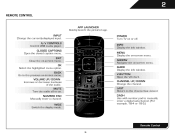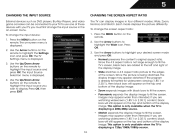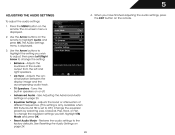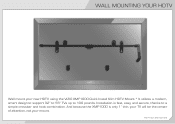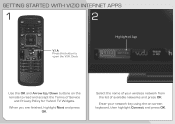Vizio E422VLE Support Question
Find answers below for this question about Vizio E422VLE.Need a Vizio E422VLE manual? We have 3 online manuals for this item!
Question posted by jwalck on April 14th, 2013
What Do I Do If My Vizio Smart Tv E422 Screen Ux All Blue?;
The person who posted this question about this Vizio product did not include a detailed explanation. Please use the "Request More Information" button to the right if more details would help you to answer this question.
Current Answers
Related Vizio E422VLE Manual Pages
Similar Questions
Vizio D50n-e1 Smart Tv?
does the vizio d50n-ei also come as a smart tv ?
does the vizio d50n-ei also come as a smart tv ?
(Posted by pattyweed5 7 years ago)
Is The Vizio Smart Tv E422vle Auto Remote Channel Compatible?
(Posted by mkasza 9 years ago)
Vizio Smart Tv And Netflix- How To Use Remote
I have a brand new vizio smart tv. The remote does not have the keyboard on the back. The keypad tha...
I have a brand new vizio smart tv. The remote does not have the keyboard on the back. The keypad tha...
(Posted by eaq77 10 years ago)
Direct Tv Remote Does Not Work When Vizio Smart Tv Is On?
Need to use 2 controls..one for vizio tv and one for direct tv box that is connected to vizio. The d...
Need to use 2 controls..one for vizio tv and one for direct tv box that is connected to vizio. The d...
(Posted by stpierre7387 11 years ago)