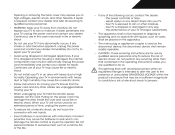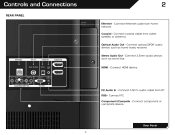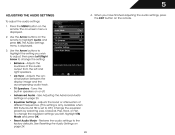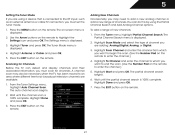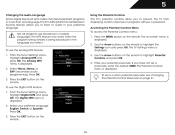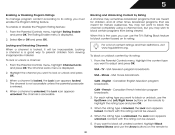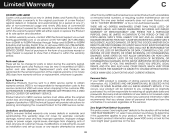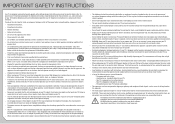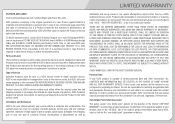Vizio E422VLE Support Question
Find answers below for this question about Vizio E422VLE.Need a Vizio E422VLE manual? We have 3 online manuals for this item!
Question posted by juvymbasio2003 on January 27th, 2015
What Is The Voltage Range..?
Current Answers
Answer #1: Posted by BusterDoogen on January 27th, 2015 11:54 AM
Voltage 115-125 voltage range
Energy SavingsFederal law prohibits removal of this label before consumer purchase.
Television
VIZIO, Inc.
Model E422VLE
Cost Range of
Similar Models
(40-44)
- Based on 11 cents per kWh and 5 hours use per day
- Estimated yearly electricity use of this model: 133 kWh
- Your cost depends on your utility rates and use.
Visit ftc.gov/energy
- Power Consumption71.5W
- Standby Power Consumption<1W
- Energy ComplianceENERGY STAR® 5.3
I hope this is helpful to you!
Please respond to my effort to provide you with the best possible solution by using the "Acceptable Solution" and/or the "Helpful" buttons when the answer has proven to be helpful. Please feel free to submit further info for your question, if a solution was not provided. I appreciate the opportunity to serve you!
Related Vizio E422VLE Manual Pages
Similar Questions
I have a 5 year old vizio tv that has never given me any trouble. Just yesterday, the picture slowly...
I need a new stand for my vizio 42 inch e422vle
I threw the box and all paperwork away I don't even have the reciept. target told me to contact you...
I have gone to Menu/Picture/ Mode (Custom, Movie, Football, etc) and then moved down to a particular...