Vizio E422VL Support Question
Find answers below for this question about Vizio E422VL.Need a Vizio E422VL manual? We have 2 online manuals for this item!
Question posted by modmin on June 29th, 2014
Vizio E422vl Will Not Connect To Wireless
The person who posted this question about this Vizio product did not include a detailed explanation. Please use the "Request More Information" button to the right if more details would help you to answer this question.
Current Answers
There are currently no answers that have been posted for this question.
Be the first to post an answer! Remember that you can earn up to 1,100 points for every answer you submit. The better the quality of your answer, the better chance it has to be accepted.
Be the first to post an answer! Remember that you can earn up to 1,100 points for every answer you submit. The better the quality of your answer, the better chance it has to be accepted.
Related Vizio E422VL Manual Pages
E422VL User Manual - Page 4
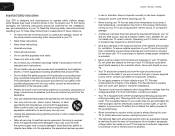
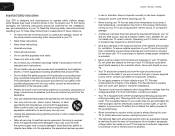
...correct outlet, or use , and maintenance of power source indicated on the label. Wait before connecting other apparatus (including amplifiers) that may form in electric shock or fire. If you are... not accommodate the three-pronged, have fallen into the apparatus, the apparatus has been eposed
E422VL / E472VL / E552VL
to constitute a risk of the display. This is used, use ...
E422VL User Manual - Page 6
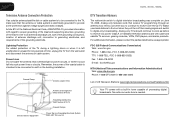
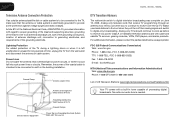
... the mast and supporting structure, grounding of the lead-in tuner capable of the grounding electrode.
E422VL / E472VL / E552VL
Television Antenna Connection Protection
If an outside antenna/satellite dish or cable system is to be connected to receive over-the-air TV. Article 810 of the National Electrical Code, ANSI/NFPSA 70, provides...
E422VL User Manual - Page 7
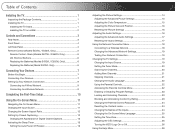
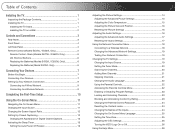
... the VIZIO Logo On or Off 26
Using the Help Menu 26 Back (Models E472VL / E552VL Only 6 VIA Shortcut Buttons 6 Replacing the Batteries (Models E472VL / E552VL Only 6 Replacing the Batteries (Model E422VL Only 6
Connecting Your Devices 7
Before You Begin 7 Connecting Your Devices 7 Setting Up Your Network Connection 9
Connecting to A Wired Network 9 Connecting to a Wireless Network...
E422VL User Manual - Page 8
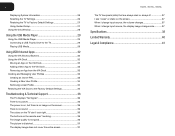
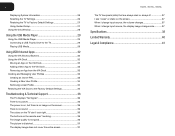
... the USB Media Player 29
Using the USB Media Player 29 Connecting a USB Thumb Drive to the TV 29 Playing USB Media 29
Using VIZIO Internet Apps 32
Using the VIA Shortcut Buttons 32 Using the...quality is not good 36 The picture is distorted 37 The display image does not cover the entire screen 37
E422VL / E472VL / E552VL
The TV has pixels (dots) that are always dark or always lit 37 I see ...
E422VL User Manual - Page 10
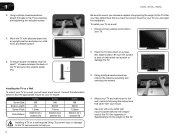
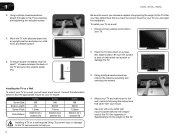
... TV.
3. See Appendix A Specifications for your TV model:
Screw Size: Screw Length:
Screw Pitch:
Hole Pattern:
E422VL
M6 20 1.0mm 200mm (V) x 200mm (H)
E472VL
M6 20mm 1.0mm 200mm (V) x 400mm (H)
E552VL
M8 25mm ...with your TV on a flat, level, and stable surface. Be sure the surface is capable of supporting the weight of
the TV and any cables connected to the wall, carefully following...
E422VL User Manual - Page 11


... included power adapter. Optical Audio Out: Connect SPDIF/Optical audio cable.
Composite AV: Connect composite video/audio device.
RCA Audio In: Connect audio for VIZIO Internet Apps. PC Audio In: Connect 3.5mm connector from cable, antenna,
or satellite box. AC IN Rear Panel 3 HDMI (1,2,3): Connect HDMI devices.
RCA Audio Out: Connect RCA audio device (soundbar, home theater...
E422VL User Manual - Page 12
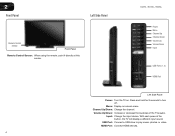
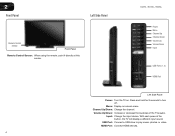
... on . Channel Up/Down: Change the channel. HDMI Port: Connect HDMI devices.
4 Press and hold for 3 seconds to play music, photos, or video.
E422VL / E472VL / E552VL
Power Menu Channel Up Channel Down Volume Up Volume Down Input
USB Ports (1, 2)
HDMI Port
Left Side Panel
Power: Turn the TV on -screen menu. Volume Up...
E422VL User Manual - Page 13


...each press of the TV's audio. When mute is activated, the TV's audio is turned off . E422VL / E472VL / E552VL
Remote Control (Models E472VL / E552VL Only)
Input App Launcher
CC Exit OK
Back... menu.
Arrow: Navigate the on page 12. See Using the Info Win- VIA Shortcuts: Control VIZIO Internet Apps.
Guide: Display the Info Window.
Dash (-): Use with number pad to the channel ...
E422VL User Manual - Page 16
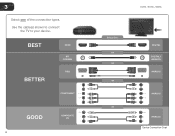
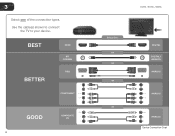
BEST BETTER
HDMI
RF/ COAXIAL
RGB
COMPONENT
GOOD
COMPOSITE AV
8
E422VL / E472VL / E552VL
Select One:
OR OR OR
OR
DIGITAL DIGITAL / ANALOG ANALOG
ANALOG
ANALOG Device Connection Chart
Use the cable(s) shown to connect
the TV to your device. 3
Select one of the connection types.
E422VL User Manual - Page 17
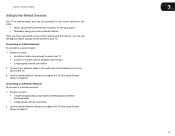
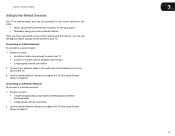
... enough to reach your TV. E422VL / E472VL / E552VL
3
Setting Up Your Network Connection
Your TV is internet-ready, and can be connected to your home network in two ways:
• Wired, using the RJ45 (ethernet) connector on the back panel • Wirelessly, using your home wireless network
Once you have connected to your home network and the...
E422VL User Manual - Page 23
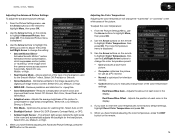
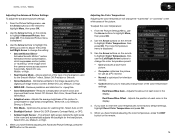
E422VL / 472VL / E552VL
Adjusting the Advanced Picture Settings
To adjust the advanced picture settings:
1. Diminishes artifacts in the image caused by the digitizing of each color in the room and automatically adjusts the backlight for television viewing. • Custom allows you to change the setting:
• Smooth Motion Effect Activates Smooth Motion™...
E422VL User Manual - Page 24
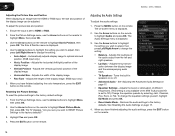
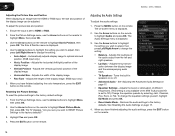
... settings to highlight More, then press OK.
3. To change the setting:
• Balance - 5
E422VL / 472VL / E552VL
Adjusting the Picture Size and Position When displaying an image from the left /right)...is set to Off.) Change the equalizer presets by selecting Jazz, Classical, Pop, Rock, or Flat.
Adjusting the Audio Settings
To adjust the audio settings:
1. When you want to RESET Picture ...
E422VL User Manual - Page 25
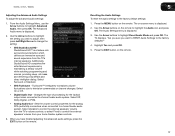
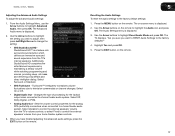
...Surround or Standard.
• SRS TruVolume - Sets the volume control properties for the Optical output when connected to television commercials or channel changes. Press the MENU button on the remote.
5
Resetting the Audio Settings To reset.... Select On or Off.
• Digital Audio Out - E422VL / 472VL / E552VL
Adjusting the Advanced Audio Settings
To adjust the advanced audio settings:
1.
E422VL User Manual - Page 26


... the on -screen menu is displayed.
2. Press the EXIT button on the remote.
Press the EXIT button on the remote.
18 5
E422VL / 472VL / E552VL
Using the Network Connection Menu
Your TV is displayed.
4. Highlight the name of available wireless networks, is internet-ready, featuring both an ethernet port and built-in high-speed...
E422VL User Manual - Page 27


... test your network connection.
3. Changing the TV Settings
Using the settings menu, you need the RJ45 (ethernet) MAC address or the Wireless MAC address to set up parental controls • Change the on-screen menu language • Set the time • Adjust the CEC settings • Adjust the VIZIO logo settings
Changing the...
E422VL User Manual - Page 28
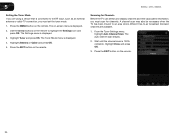
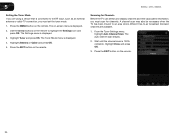
...2. 5
E422VL / 472VL / E552VL
Setting the Tuner Mode If you are available.
1. Use the Arrow buttons on the remote to the RF input, such as an external antenna or cable TV connection, you must... TV has been moved to an area where different free-to-air broadcast television channels are using a device that is connected to highlight the Settings icon and press OK. The Settings menu is displayed...
E422VL User Manual - Page 30
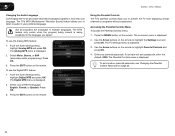
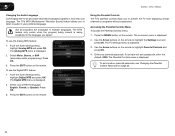
...menu, highlight Analog MTS and press OK. The Digital MTS menu is displayed.
5
E422VL / 472VL / E552VL
Changing the Audio Language Some digital free-to highlight Parental Controls ...OK.
3. Enter your preferred language: English, French, or Spanish. The TV's MTS (Multichannel Television Sound) feature allows you to audio in multiple languages. Use the Arrow buttons on the remote. ...
E422VL User Manual - Page 33


... code information is often used by VIA Apps to give you must be connected to the internet via an Ethernet cable or a wireless network.
1. Press the EXIT button on -screen menu is displayed.
2....Language menu is displayed.
3. Highlight Time Zone and press OK. The on -screen menu language:
1. E422VL / 472VL / E552VL
Changing the On-Screen Menu Language Your TV can display the on-screen menu in...
E422VL User Manual - Page 34


...E422VL / 472VL / E552VL
Adjusting the CEC Settings The CEC function on your device is connected and supports CEC.
5. Press the MENU button on the remote. Use this setting if you prefer the logo to be a dim orange color.
To turn the VIZIO...Reset the TV settings • Restore the TV to control HDMI-connected devices with the included remote without any custom settings."
4. When system...
E422VL Quick Start Guide - Page 14
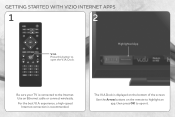
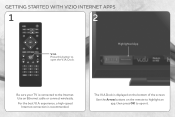
Press this button to open it. Dock.
Use the Arrow buttons on the bottom of the screen.
Use an Ethernet cable or connect wirelessly. experience, a high-speed Internet connection is connected to open the V.I .A Dock is displayed on the remote to highlight an app, then press OK to the Internet. The V.I .A.
Highlighted App
Be sure...
Similar Questions
Vizio E422vl Won't Connect To Wireless
Set up connection fails.
Set up connection fails.
(Posted by technicalsuppport2014 9 years ago)
I Have A E422vl Vizio Lcd Tv. I Cannot Connect To Netflix.
Would like to get this issue resolved quicky, I am able to connect to internet and all, but the netf...
Would like to get this issue resolved quicky, I am able to connect to internet and all, but the netf...
(Posted by ellisb282 12 years ago)

