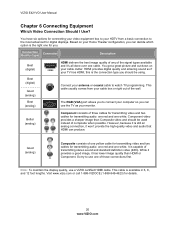Vizio E421VO Support Question
Find answers below for this question about Vizio E421VO.Need a Vizio E421VO manual? We have 1 online manual for this item!
Question posted by donmary85718 on September 13th, 2015
Tv Won't Turn On
have a vizio e421vo that won't work with the remote, batteries were changed , still nothing. can turn on vizio name light manually , goes from orange to white for about 8 minutes then shuts off. black screen , no pic or sound. whats the deal ?
Current Answers
Related Vizio E421VO Manual Pages
Similar Questions
Vizio Vo47l Tv; White Light Always Stays On, Black Screen, No Sound
I have a VIZIO VO47L FHDTV30A that stopped working. When you connect it to the power outlet all you ...
I have a VIZIO VO47L FHDTV30A that stopped working. When you connect it to the power outlet all you ...
(Posted by edy4321 7 years ago)
What Causes A Vizio Model E421vo To Go A Black Screen
(Posted by mr7adxesbro 9 years ago)
Tv Will Not Turn On
Vizio E421VO will not turn on , remote nor side bar , also vitrified power source
Vizio E421VO will not turn on , remote nor side bar , also vitrified power source
(Posted by Mikebaker 11 years ago)
Vo420e Hd Tv Will Not Turn On
We have a Vizio HD TV model # VO420E. The orange power light is on but the TV will not turn on. We h...
We have a Vizio HD TV model # VO420E. The orange power light is on but the TV will not turn on. We h...
(Posted by lynnlittlejohn 11 years ago)