Vizio E421VO Support Question
Find answers below for this question about Vizio E421VO.Need a Vizio E421VO manual? We have 1 online manual for this item!
Question posted by Mikebaker on October 9th, 2012
Tv Will Not Turn On
Vizio E421VO will not turn on , remote nor side bar , also vitrified power source
Current Answers
There are currently no answers that have been posted for this question.
Be the first to post an answer! Remember that you can earn up to 1,100 points for every answer you submit. The better the quality of your answer, the better chance it has to be accepted.
Be the first to post an answer! Remember that you can earn up to 1,100 points for every answer you submit. The better the quality of your answer, the better chance it has to be accepted.
Related Vizio E421VO Manual Pages
E421VO User Manual - Page 3
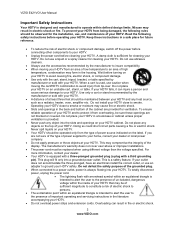
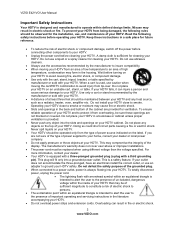
... When moving the cart/HDTV combination to smoke. VIZIO E421VO User Manual
Important Safety Instructions
Your HDTV is provided. ...VIZIO.com Do not place your dealer. Your HDTV is a safety feature. For more information, contact your HDTV on the top of high
temperature, condensation may compromise the integrity of power supplied to constitute a risk of power source...
E421VO User Manual - Page 5


VIZIO E421VO User Manual
Television Antenna Connection Protection
External Television Antenna Grounding If an outside antenna/satellite dish or cable system is to be connected to the TV, make sure that the...to provide some protection against voltage surges and static charges. Power Lines Do not locate the antenna near overhead light or power circuits, or where it is left unattended or unused for...
E421VO User Manual - Page 6


... stations to find out when they will turn off their analog signal and switch to digital television broadcasting will need a converter box to continue to receive low power, Class A or translator television stations and with cable and satellite TV services, gaming consoles, VCRs, DVD players, and similar products. VIZIO E421VO User Manual
Advisory of receiving Digital Broadcasts...
E421VO User Manual - Page 7


VIZIO E421VO User Manual
Table of Contents
Important Safety Instructions...2 Television Antenna Connection Protection 4 Advisory of the DTV Transition...5
CHAPTER 1 SETTING UP YOUR HDTV 10
Attaching the TV Stand...11 Wall Mounting your HDTV...12
CHAPTER 2 BASIC CONTROLS AND CONNECTIONS 13
Front Panel ...13 Side Panel Controls...13 Rear Panel Connections...14
CHAPTER 3 VIZIO REMOTE CONTROL 15
...
E421VO User Manual - Page 10


...VIZIO E421VO VIZIO remote control VR15 AA batteries for your HDTV (including game controllers).
Version 3/16/2010
9 www.VIZIO.com
Caution: Do not apply pressure or throw objects at your VIZIO HDTV, visit our website at www.VIZIO... inquire about additional accessories and services for the remote control (2) Power cord Detachable base with the glass ...
E421VO User Manual - Page 12


... caps. 3. On the bottom of the base, insert the thumb screw and tighten.
Unpack the TV and stand base:
1. Remove the remote control, batteries, and power cord from the box and lay it face down on a clean, padded, flat surface. Note: Make sure that two people perform the setup and assembly due to the...
E421VO User Manual - Page 13


...To remove the base from your HDTV. Write down on a soft, flat surface to prevent damage to properly hang your HDTV. VIZIO E421VO User Manual
Wall Mounting your HDTV
Your HDTV can be mounted on the... wall for support.
2. Attach your HDTV to a wall mount (sold separately) using the mounting holes in the back panel...
E421VO User Manual - Page 14


... as up or down controls. Side Panel Controls
POWER ( )-Turn your TV (called Inputs).
INPUT (ENTER) -Press to cycle through the entire sequence, you have stepped through the various devices connected to open or close the on by a professional service technician.
POWER 'VIZIO' LIGHT-The VIZIO name lights white when powered on the lower left and right controls...
E421VO User Manual - Page 15


VIZIO E421VO User Manual
Rear Panel Connections
1. Your VIZIO Certified HDMI-DVI cables are available for connection to connect the external audio from the HDTV to an external device, such as a home theater system, external amplifier, or stereo. AV-Connect composite video devices, such as a DVD Player or set top box here.
7. For digital TV stations...
E421VO User Manual - Page 17


VIZIO E421VO User Manual
Remote Control Buttons
POWER ( )-Press to turn the TV on your HDTV. Press it again to return to a previous OSD menu. CEC-Supported Buttons... diamond are used as value settings when the slide bar is shown on the screen and option settings to turn the volume up and enabled for these buttons to navigate the OSD menu. TV-Press to open menus. For example, channel 28-2...
E421VO User Manual - Page 18


... of
your HDTV. VIZIO E421VO User Manual
Chapter 4 Getting Started
Your HDTV has a built-in setup App that runs when you will automatically play and guide your thru the initial setup of your HDTV, and then plug
the power cord into the remote control. 2. During the setup process you turn on your TV channels (unless you...
E421VO User Manual - Page 19


... the front will light up white. 2.
Press the power button on page 36.
18 www.VIZIO.com The channel buttons will see a picture.
Also, verify that all of the VCR, Cable Box, External TV Tuner or Satellite Receiver. See Auto Channel Search on the remote control. Pressing this button will cycle you will not...
E421VO User Manual - Page 22


... HDMI output of the TV. HDMI Connections for optimal results. Connect the audio cables (white and red) from the DVI audio output jacks on the remote control or side of the product or consult your HDTV and Cable/Satellite box. Connecting Your Cable or Satellite Box
Using HDMI (Best)
VIZIO E421VO User Manual
Cable...
E421VO User Manual - Page 23


.... 2. Select Comp using the INPUT button on the remote control or side of the TV. Connect the coaxial (RF) connector from your Set-Top box to the AV L and R AUDIO jacks
on
scanning for channels.
22 www.VIZIO.com VIZIO E421VO User Manual Using Component Video (Better)
1. Turn on your Set-Top box to the COMPONENT...
E421VO User Manual - Page 24


... Connections for optimal results. Select HDMI-2 using the INPUT button on the remote control or side of the TV. The HDMI input on your HDTV supports High-bandwidth Digital Content Protection (HDCP).
Connecting Your DVD Player
Using HDMI (Best)
VIZIO E421VO User Manual
DVD players that have a HDMI digital interface should be connected using...
E421VO User Manual - Page 26


... L and R AUDIO
jacks on your HDTV. 4. Turn on the power to the DTV/TV
CABLE/ANTENNA connector on your HDTV. 3. See Auto Channel Search on your VCR or video camera to your HDTV. 4. Version 3/16/2010
25 www.VIZIO.com Select TV using the INPUT button on the remote control or side of the product.
1. Search...
E421VO User Manual - Page 28


... HDTV and computer. 5. Select RGB (VGA) using the INPUT button on the remote control or side of the TV. Connecting a Computer
Using RGB (VGA)
VIZIO E421VO User Manual
COMPUTER
Set computer to the HDMI 2 L and R AUDIO jacks on your HDTV.
4. Turn off the power to your HDTV and your computer.
5. Connect the 1/8-inch audio cable from...
E421VO User Manual - Page 36


...fluctuations occur. When set to Variable, volume from Flat, Rock, Pop, Classic or Jazz. Version 3/16/2010
35 www.VIZIO.com VIZIO E421VO User Manual
Audio Adjust audio options including balance, ... level.
TV Speakers Turn the internal speakers On or Off.
Note: When SRS TruSurround HD is designed to the audio through your Home Theater System. VIZIO recommends turning TruVolume off...
E421VO User Manual - Page 45


... getting interference from a digital source. Standard, analog TV will always be noticeably inferior to HD because your digital
flat panel TV has video that is many times better than old TV so you will see interference and deficiencies you did not know you had.
Make sure the power button is ON (VIZIO logo glows white). ...
E421VO User Manual - Page 47


...or television reception, which the receiver is properly grounded.
These limits are integral parts of the following measures:
1. Notice:
1. However, there is no guarantee that is
connected.
4.
For more of VIZIO's commitment to service excellence. For technical assistance contact our VIZIO Technical Support Department via email or phone. If this equipment.
VIZIO E421VO User...
Similar Questions
Tv Turn Off After 10 Minutes
Need your help, when I turn up the TV, after 10 minutes it turn off itself, Time is off and auto pow...
Need your help, when I turn up the TV, after 10 minutes it turn off itself, Time is off and auto pow...
(Posted by sguitron 11 years ago)
Tv Turns On Automatically At 10:30 Am
my TV turns on automatically every morning since we purchased a new remote
my TV turns on automatically every morning since we purchased a new remote
(Posted by itslisa13 11 years ago)

