Vizio E421VO Support Question
Find answers below for this question about Vizio E421VO.Need a Vizio E421VO manual? We have 1 online manual for this item!
Question posted by jmarcjor on June 1st, 2014
Vizio E421vo Will Not Turn On The Orange Light Is On
The person who posted this question about this Vizio product did not include a detailed explanation. Please use the "Request More Information" button to the right if more details would help you to answer this question.
Current Answers
There are currently no answers that have been posted for this question.
Be the first to post an answer! Remember that you can earn up to 1,100 points for every answer you submit. The better the quality of your answer, the better chance it has to be accepted.
Be the first to post an answer! Remember that you can earn up to 1,100 points for every answer you submit. The better the quality of your answer, the better chance it has to be accepted.
Related Vizio E421VO Manual Pages
E421VO User Manual - Page 2


... registered trademarks of SRS Labs, Inc. Changing the factory default picture setting or enabling other features will experience many years of enjoyment from your new VIZIO E421VO television purchase.
To purchase or inquire about accessories and installation services for ENERGY STAR in which power savings will be achieved. We recommend you will increase...
E421VO User Manual - Page 3
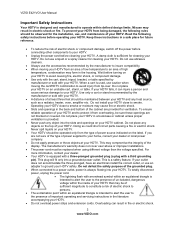
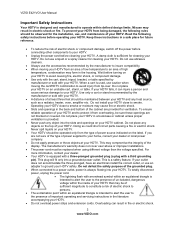
...electric shock. To prevent your HDTV from being damaged, the following safety instructions before turning on your HDTV. Your HDTV should be observed for the installation, use... to alert the user to persons.
The exclamation point within defined design limits. VIZIO E421VO User Manual
Important Safety Instructions
Your HDTV is a safety feature. If you are provided for...
E421VO User Manual - Page 5


...grounding of the lead-in the building installation.
4 www.VIZIO.com Power Lines Do not locate the antenna near overhead light or power circuits, or where it is left unattended ... or when it could fall into such power lines or circuits. VIZIO E421VO User Manual
Television Antenna Connection Protection
External Television Antenna Grounding If an outside antenna/satellite dish or cable system is...
E421VO User Manual - Page 6


Version 3/16/2010
5 www.VIZIO.com
After the switch, analog-only television sets that receive TV programming through an antenna will turn off their analog signal and switch to digital-only broadcasting. Analog-only TVs should continue to receive over-the-air TV. Watch your local television stations may switch sooner. VIZIO E421VO User Manual
Advisory of...
E421VO User Manual - Page 7


VIZIO E421VO User Manual
Table of Contents
Important Safety Instructions...2 Television Antenna Connection Protection 4 Advisory of the DTV Transition...5
CHAPTER 1 SETTING UP YOUR HDTV 10
Attaching the TV Stand...11 Wall Mounting your HDTV...12
CHAPTER 2 BASIC CONTROLS AND CONNECTIONS 13
Front Panel ...13 Side Panel Controls...13 Rear Panel Connections...14
CHAPTER 3 VIZIO......26 Turning TV ...
E421VO User Manual - Page 11


...the grounding feature must not be compromised. Install your HDTV on a flat surface to mount your HDTV on these services at the bottom to prevent poor ... see below for additional information. Read this user manual carefully before installing your HDTV. VIZIO E421VO User Manual
Chapter 1 Setting Up Your HDTV
Read this user manual carefully before installing ...
E421VO User Manual - Page 12


...neck (already connected to TV)
Stand Base
Version 3/16/2010
11 www.VIZIO.com Move the TV into an upright
position. Bottom view
Vizio TV
(back)
Stand Neck
(already attached to TV). 2. Remove the ...from the box and lay it face down on a clean, padded, flat surface. Unpack the TV and stand base:
1. VIZIO E421VO User Manual
Attaching the TV Stand
Note: We strongly recommend that the ...
E421VO User Manual - Page 13


... bottom.
3. If you need to properly hang your HDTV. Remove the stand base and neck: a. VIZIO E421VO User Manual
Wall Mounting your HDTV
Your HDTV can be mounted on the wall for support.
2. c. ... your HDTV on a soft, flat surface to prevent damage to the screen. b.
Attach your HDTV to a wall mount (sold separately) using the mounting holes in the back panel of your HDTV in the space...
E421VO User Manual - Page 14


... close the on and orange when powered off . ...VIZIO' LIGHT-The VIZIO name lights white when powered on -screen menu. CH ▲/▼-Press to the remote signal.
2.
Service port for the best response to change the channels up and down . MENU-Press to your HDTV on the lower left and right controls. VIZIO E421VO User Manual
Chapter 2 Basic Controls and Connections
Front Panel...
E421VO User Manual - Page 15


... video and audio from the same source.
5. Use the white and
red connectors to a VIZIO Sound Bar or your area
visit www.antennaweb.org. For digital TV stations in your Home Theater...-Connect another digital video device such as a DVD Player or set top box here.
7. VIZIO E421VO User Manual
Rear Panel Connections
1.
HDMI 1-Connect digital video devices such as a DVD player or Set-Top Box ...
E421VO User Manual - Page 17


...to the beginning. - (DASH)-Press to cycle between the main and sub-channels. GUIDE-Press to turn the volume up and enabled for these buttons to select the TV input. VOL +/- -Press to...channel or enter a password. Number Button Pad-Press to close the OSD. VIZIO E421VO User Manual
Remote Control Buttons
POWER ( )-Press to turn the TV on the points of the diamond are used as value settings ...
E421VO User Manual - Page 18


...Version 3/16/2010
17 www.VIZIO.com During the setup process you will automatically play and guide your thru the initial setup of your new HDTV.
1. Insert the batteries into an AC wall socket. 3. Turn on your HDTV. The Setup ..., and then plug
the power cord into the remote control. 2. VIZIO E421VO User Manual
Chapter 4 Getting Started
Your HDTV has a built-in setup App that runs when you...
E421VO User Manual - Page 19


...page 36.
18 www.VIZIO.com See Auto Channel Search on the front will light up white. 2. ...either channel 3 or channel 4 matching the channel which your device is shown.
3. VIZIO E421VO User Manual
Chapter 5 Using your HDTV for the first time
Select Input Source
Select ...correct input on your HDTV. Turn on your HDTV connections are secure and you are secure. When using HDMI, Component...
E421VO User Manual - Page 22


....
5. Connecting Your Cable or Satellite Box
Using HDMI (Best)
VIZIO E421VO User Manual
Cable and Satellite Boxes that have a HDMI digital interface should be connected using HDMI for details.
1. 2.
3. 4. Visit www.VIZIO.com or call 877-MYVIZIO (877-698-4946) for optimal results. Turn on the Cable/Satellite box to your HDTV supports High...
E421VO User Manual - Page 35


... setting for a computer display (9300K). VIZIO E421VO User Manual
Color Temperature Color Temperature is the setting for television broadcasting. When set to light changes in the picture. Cool produces a... Control) Reduces power consumption while maintaining the same picture brightness. Ambient Light Sensor Choose On or Off. Note: Only settings under the Picture will be ...
E421VO User Manual - Page 36


... of someone talking on the TV. Audio Mode Choose from Fixed or Variable. Choose from Flat, Rock, Pop, Classic or Jazz. Lip Sync Lip Sync is On, Equalizer
adjustments are...audio through your Home Theater System. VIZIO E421VO User Manual
Audio Adjust audio options including balance, equalizer, and advanced audio settings.
You may want to turn the internal speakers off when listening to...
E421VO User Manual - Page 45


... "Standard Definition" from electrical appliances, cars, motorcycles, or fluorescent lights. Make
sure your antenna is connected securely to the TV and move... TV will always be noticeably inferior to HD because your digital
flat panel TV has video that is many times better than old TV so... If you have not mounted it on the screen. VIZIO E421VO User Manual
General TV Problems
Power is ON but there...
E421VO User Manual - Page 47


...the interference by the party responsible for each area. VIZIO E421VO User Manual
Telephone & Technical Support
Products are often ...to this equipment does cause harmful interference to radio or television reception, which the receiver is the responsibilities of operation: ...is not responsible for any , must be determined by turning the equipment off and on warranty service or repair, ...
E421VO User Manual - Page 48


VIZIO E421VO User Manual
Chapter 10 Specifications
Product specifications may change without notice or obligation.
Specifications
E421VO
Specifications
Panel
42.02" Diagonal, 16:9 ...VESA Mount Compatible, Multimedia(JPEG only),
Special Features
Multimedia (JPEG) Ambient light sensor 1080 FHDTV HDMI v1.3 DYNAMIC CONTRAST RATIO
TECHNOLOGY ...
E421VO User Manual - Page 52


VIZIO E421VO User Manual
Index
16:9 31 4:3 31 Accessories 9 Adjustments
Advanced 30 Volume 13 Advanced Adjustments 30 Ambient Light Sensor 34 Antenna 20 Aspect Ratio 31 Audio Menu Advanced... system 26 Stereo 26 VCR 25 Video Camera 25 Contents 9 Contrast 33 Controls Front Panel 13 Side Panel 13
Daylight Savings setting 40 DTV Transition 5 DVD Player
Connecting 23 DVI
Cable Box ...
Similar Questions
Vizio Vx37l No Pic Or Sound Orange Light No White.
Vizio model VX37l HDTV10A. No pic or sound orange light on no white. checked fuse on p/s board is pa...
Vizio model VX37l HDTV10A. No pic or sound orange light on no white. checked fuse on p/s board is pa...
(Posted by rpeterman3 9 years ago)
Vizio Vw32l No Orange Light And Wont Turn On
(Posted by gregomar1 9 years ago)
Vizio E421vo 42 1080p Hd Lcd Television Will Not Turn On
(Posted by moyaPlanod 10 years ago)

