Vizio E421VO Support Question
Find answers below for this question about Vizio E421VO.Need a Vizio E421VO manual? We have 1 online manual for this item!
Question posted by notrohdivad on January 22nd, 2013
View Pictures On Vizeo E421vo Tv
The person who posted this question about this Vizio product did not include a detailed explanation. Please use the "Request More Information" button to the right if more details would help you to answer this question.
Current Answers
There are currently no answers that have been posted for this question.
Be the first to post an answer! Remember that you can earn up to 1,100 points for every answer you submit. The better the quality of your answer, the better chance it has to be accepted.
Be the first to post an answer! Remember that you can earn up to 1,100 points for every answer you submit. The better the quality of your answer, the better chance it has to be accepted.
Related Vizio E421VO Manual Pages
E421VO User Manual - Page 7


VIZIO E421VO User Manual
Table of Contents
Important Safety Instructions...2 Television Antenna Connection Protection 4 Advisory of the DTV Transition...5
CHAPTER 1 SETTING UP YOUR HDTV 10
Attaching the TV Stand...11 Wall Mounting your HDTV...12
CHAPTER 2 BASIC CONTROLS AND CONNECTIONS 13
Front Panel ...13 Side Panel Controls...13 Rear Panel Connections...14
CHAPTER 3 VIZIO REMOTE CONTROL 15...
E421VO User Manual - Page 12


... it face down on a clean, padded, flat surface.
Note: Make sure that two people perform the setup and assembly due to prevent the TV screen from the packaging. 4. Push the stand... getting scratched. On the bottom of the TV. Bottom view
Vizio TV
(back)
Stand Neck
(already attached to TV). 2. VIZIO E421VO User Manual
Attaching the TV Stand
Note: We strongly recommend that the surface...
E421VO User Manual - Page 13


VIZIO E421VO User Manual
Wall ...Attach your HDTV to a wall mount (sold separately) using the mounting holes in the back panel of your HDTV.
Write down on page 1 to have it handy if you choose to ... serial number located on the back of your HDTV in the space provided on a soft, flat surface to prevent damage to mount your HDTV.
b. Disconnect the cables from the neck, unscrew...
E421VO User Manual - Page 14


...TV (called Inputs).
Side Panel Controls
POWER ( )-Turn your HDTV for use by pressing the button once. CH ▲/▼-Press to the remote signal.
2.
The inputs cycle in the following sequence: TV... adjusted. VOL + / - -Press to view pictures. VIZIO E421VO User Manual
Chapter 2 Basic Controls and Connections
Front Panel
1.
After you have stepped through the various ...
E421VO User Manual - Page 15


...connected directly here.
14 www.VIZIO.com AUDIO OUT:
OPTICAL-When digital TV is selected for viewing, the audio associated with L/R Audio)-Connect component video devices such
as a DVD ...such as a DVD player or Set-Top Box through this
all digital connector. VIZIO E421VO User Manual
Rear Panel Connections
1. Connect a 1/8" mini plug
stereo connector from the HDTV to a VIZIO...
E421VO User Manual - Page 17


... off or on your TV (called Inputs). Press repeatedly to cycle between the main and sub-channels. AV-Press to the Standby mode. VIZIO E421VO User Manual
Remote Control ...pictures. See CEC on from open the OSD menu. OK-Press this button to access the USB drive to insert a dash between the HDMI inputs. Press to display detailed program information when viewing a digital TV...
E421VO User Manual - Page 19


... 2. If there is shown.
3. Also, verify that all of the VCR, Cable Box, External TV Tuner or Satellite Receiver. The VIZIO logo on your HDTV. If you are secure and you have selected..., or AV inputs. Refer to view is no picture, make sure that the power cord is connected that any Cable, Satellite or off-air antenna connections are secure. VIZIO E421VO User Manual
Chapter 5 Using your ...
E421VO User Manual - Page 20
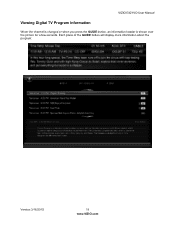
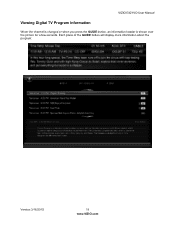
Each press of the GUIDE button will display more information about the program:
Version 3/16/2010
19 www.VIZIO.com VIZIO E421VO User Manual
Viewing Digital TV Program Information
When the channel is changed or when you press the GUIDE button, an information header is shown over the picture for a few seconds.
E421VO User Manual - Page 29
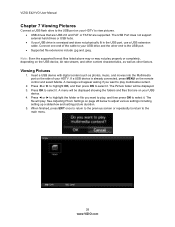
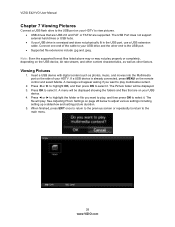
...to select it . VIZIO E421VO User Manual
Chapter 7 Viewing Pictures
Connect a USB flash drive to the USB port on your HDTV to view pictures. USB drives that are supported. The Picture folder will play properly or...port. Supported file extensions include .jpg and .jpeg. Viewing Pictures
1. Insert a USB device with digital content such as other end to adjust various settings including...
E421VO User Manual - Page 30


... Duration option and return to another during the slideshow. Version 3/16/2010
29 www.VIZIO.com VIZIO E421VO User Manual
Adjusting Photo Settings
When viewing pictures you want to play. 2.
Press ▲ or ▼ on your pictures in the menu. Press OK to close the menu. Repeat Choose from Small, Medium, or Large.
Info...
E421VO User Manual - Page 31


... MENU. After the menu option is turned off. c. Choose from TV, AV, Comp, HDMI-1, HDMI-2, RGB, and Media.
30 www.VIZIO.... b. Highlight and select the RED X in any menu. VIZIO E421VO User Manual
Chapter 8 Adjusting Your HDTV Settings
Using the On-screen Display... Input Wide CC Sleep Timer Picture Audio Settings Media Help
3....
E421VO User Manual - Page 32


...source) program or movie, there will still be referred to fill the TV screen. As you select an option, you to fit a traditional TV screen (4:3). These movies were originally filmed in this mode, the 4:3 ...frame movie in 16:9 (widescreen), and then modified to view the entire picture. VIZIO E421VO User Manual
Wide Menu
Select how the picture displays on the left and right sides to the left ...
E421VO User Manual - Page 34


...low the picture will look for Component input only)
The TV will be able to see any detail in the picture. Sharpness Adjust...picture.
In most cases, the default middle position is helpful when viewing Standard Definition sources. Note: Sharpness is only available when Picture Mode is set to Custom. Note: Contrast is only available when Picture Mode is set to Custom. VIZIO E421VO...
E421VO User Manual - Page 35


... in the picture. VIZIO E421VO User Manual
Color Temperature Color Temperature is the setting for fine tuning of the picture. Noise Reduction
This feature diminishes picture artifacts caused ... television broadcasting. Choose from Off, Normal, Rich Color, Green/Flesh, and Green/Blue. Adaptive Luma Large areas of brightness in the picture will result in the Advanced Picture sub...
E421VO User Manual - Page 36


... detail.
SRS TruSurround HD
When watching TV or a movie, TruSurround HD™ creates an immersive surround sound experience from Flat, Rock, Pop, Classic or Jazz.....VIZIO.com TV Speakers Turn the internal speakers On or Off.
SRS TruVolume When the programming switches to music content.
VIZIO E421VO User Manual
...viewed so that it matches the movement of the lips of the audio.
E421VO User Manual - Page 42


VIZIO E421VO User Manual
Media Menu
When viewing pictures you want to close the menu. Press EXIT to stop the slideshow.
Single will show your pictures in random order until you stop the slideshow.
Shuffle will display one picture to adjust the setting. 4. Sort By You can adjust various settings, including slideshow, picture duration, etc...
E421VO User Manual - Page 45


...picture or hear unusual sound. VIZIO E421VO User Manual
General TV Problems
Power is ON but there is securely connected to the AC socket. Press the INPUT button on the remote control to select a different input source.
Press the TV...61623; Press the TV button on the screen. Make
sure your digital
flat panel TV has video that is many times better than old TV so you will ...
E421VO User Manual - Page 46


...within industry specifications are formatted for viewing High Definition Content. You switch...HDTV.
You see a picture but you are using TV, AV1, AV2 or ...for standard 4:3 Televisions. Also check the file for Letterbox Content
Users.
The TV has pixels (dots...AV-1, AV-2, Component, HDMI and TV). VIZIO E421VO User Manual
General TV Problems Solution
The display image does...
E421VO User Manual - Page 52


...E421VO...40 Cleaning 43 Coaxial connection Satellite box 25 Coaxial Connection Cable TV 25 Color 33 Component Connector 20 Composite Connector 20 Computer ...Video Camera 25 Contents 9 Contrast 33 Controls Front Panel 13 Side Panel 13
Daylight Savings setting 40 DTV Transition 5 DVD...Input Menu 30 Media Menu 41 Picture Menu 32 Settings Menu 36 Sleep Timer Menu 32 Wide Menu ...
E421VO User Manual - Page 53


...E421VO User Manual
Viewing 28 Picture
Reset Picture Mode 34 Picture Menu 32
Adaptive Luma 34 Advanced Video 34 Ambient Light Sensor 34 Backlight 32 Backlight Control 34 Brightness 32 Color 33 Color Enhancement 34 Color Temperature 34 Contrast 33 Film Mode 34 Noise Reduction 34 Picture Mode 32 Sharpness 33 Tint 33 Pictures... Tuner Mode 36 TV Menu 30 Partial Channel Search 36 ...
Similar Questions
Why Does The Picture On The Tv Cut Off Even If I Adjust The Zoom And Resolution?
It seems as though I am not able to see the full screen of the program I am trying to watch. Words c...
It seems as though I am not able to see the full screen of the program I am trying to watch. Words c...
(Posted by jameshawkins2839 4 years ago)
What Is The Settings To Get The Best Picture On This Tv
What are the settings to get the best picture on a 55inch Vizio smart TV model name E552VLE
What are the settings to get the best picture on a 55inch Vizio smart TV model name E552VLE
(Posted by mhensley10 6 years ago)

