Vizio E421VO Support Question
Find answers below for this question about Vizio E421VO.Need a Vizio E421VO manual? We have 1 online manual for this item!
Question posted by plliaume on February 8th, 2014
What Are The Best Settings For A Vizio E421vo?
The person who posted this question about this Vizio product did not include a detailed explanation. Please use the "Request More Information" button to the right if more details would help you to answer this question.
Current Answers
There are currently no answers that have been posted for this question.
Be the first to post an answer! Remember that you can earn up to 1,100 points for every answer you submit. The better the quality of your answer, the better chance it has to be accepted.
Be the first to post an answer! Remember that you can earn up to 1,100 points for every answer you submit. The better the quality of your answer, the better chance it has to be accepted.
Related Vizio E421VO Manual Pages
E421VO User Manual - Page 2


... get the most out of your new VIZIO HDTV High Definition Television.
Changing the factory default picture setting or enabling other features will increase power consumption that could exceed the limits necessary to protect your investment beyond the standard warranty, VIZIO offers on the back of your new VIZIO E421VO television purchase.
These plans give additional coverage...
E421VO User Manual - Page 5


...mast and supporting structure, grounding of the lead-in the building installation.
4 www.VIZIO.com Remember, the screen of the coaxial cable is intended to be connected to ...to provide some protection against voltage surges and static charges. VIZIO E421VO User Manual
Television Antenna Connection Protection
External Television Antenna Grounding If an outside antenna/satellite dish or cable ...
E421VO User Manual - Page 6


....htm
Note: Your VIZIO HDTV is required. VIZIO E421VO User Manual
Advisory of receiving Digital Broadcasts, and no Digital Converter Box is capable of the DTV Transition
The nationwide switch to digital television broadcasting will turn off their analog signal and switch to digital-only broadcasting.
After the switch, analog-only television sets that receive TV...
E421VO User Manual - Page 7


VIZIO E421VO User Manual
Table of Contents
Important Safety Instructions...2 Television Antenna Connection Protection 4 Advisory of the DTV Transition...5
CHAPTER 1 SETTING UP YOUR HDTV 10
Attaching the TV Stand...11 Wall Mounting your HDTV...12
CHAPTER 2 BASIC CONTROLS AND CONNECTIONS 13
Front Panel ...13 Side Panel Controls...13 Rear Panel Connections...14
CHAPTER 3 VIZIO... HDMI (Best) ...21...
E421VO User Manual - Page 9


VIZIO E421VO User Manual Help Menu ...42 System Info ...42 Reset TV Settings ...42 Clear Memory (Factory Default) ...42
CHAPTER 9 MAINTENANCE AND TROUBLESHOOTING 43 Cleaning the TV and Remote Control ...43 Troubleshooting Guide ...43 ...46
CHAPTER 10 SPECIFICATIONS 47 Specifications ...47 Preset PC Resolutions ...48 Resolution through RGB Input ...49
WARRANTY ...50 INDEX ...51
8 www.VIZIO.com
E421VO User Manual - Page 11


...carefully before installing your HDTV is
required, use one with the VIZIO logo at the bottom to prevent poor ventilation and excessive component ...flat surface to mount your HDTV on the wall, see below for more information on these services at 877-MYVIZIO (877-698-4946) or www.VIZIO.com.
10 www.VIZIO.com When an extension cord is about 86W average. VIZIO E421VO User Manual
Chapter 1 Setting...
E421VO User Manual - Page 12


...VIZIO E421VO User Manual
Attaching the TV Stand
Note: We strongly recommend that the surface is free of debris to prevent the TV screen from getting scratched. Remove the stand base from the box and lay it face down on a clean, padded, flat...to TV)
Stand Base
Version 3/16/2010
11 www.VIZIO.com Remove the TV from the packaging. 4. Bottom view
Vizio TV
(back)
Stand Neck
(already attached to TV...
E421VO User Manual - Page 13


... your HDTV. Wall Mounting Specifications
Screw Size
M6
Screw Length 20.0 mm
Screw Pitch
1.0 mm
Hole Pattern VESA standard 200 x 200 mm spacing
12 www.VIZIO.com
VIZIO E421VO User Manual
Wall Mounting your HDTV
Your HDTV can be mounted on a soft, flat surface to prevent damage to the screen.
E421VO User Manual - Page 14


... sequence: TV, AV, Comp, HDMI-1, HDMI-2, RGB, and Media.
VIZIO E421VO User Manual
Chapter 2 Basic Controls and Connections
Front Panel
1. Press the button again to change the channels up and down . ...CH ▲/▼-Press to turn your HDTV for use by pressing the button once. Service port for the best...
E421VO User Manual - Page 15


... component video devices such
as a VCR or game console. AV-Connect composite video devices, such as a DVD Player or set top box here.
7.
Connect to come from a computer here.
VIZIO E421VO User Manual
Rear Panel Connections
1. For users who want the sound to an antenna or digital cable source. RGB PC-Connect the video...
E421VO User Manual - Page 16


... remote control with fresh batteries. When not using the remote control for the best response to the remote signal.
Do not place any obstacles between the remote...a clean, damp
cloth. VIZIO Remote Control Precautions
The remote control should be kept dry and away from children and pets. VIZIO E421VO User Manual
Chapter 3 VIZIO Remote Control
Installing the Batteries...
E421VO User Manual - Page 17


...this button to access the USB drive to turn a feature off . After you will also be set up or down. VIZIO E421VO User Manual
Remote Control Buttons
POWER ( )-Press to turn the volume up and enabled for these...up or down , left, or right on the points of the diamond are used as value settings when the slide bar is shown on from open the OSD menu. CEC-Supported Buttons: CEC ...
E421VO User Manual - Page 18


... play and guide your thru the initial setup of your HDTV. VIZIO E421VO User Manual
Chapter 4 Getting Started
Your HDTV has a built-in setup App that runs when you turn on your TV for the best picture and most efficient energy usage. Set your Time Zone and Daylight Savings preferences Add your...
E421VO User Manual - Page 22


... your Cable or Satellite operator. Version 3/16/2010
21 www.VIZIO.com Connecting Your Cable or Satellite Box
Using HDMI (Best)
VIZIO E421VO User Manual
Cable and Satellite Boxes that have a HDMI digital...protection. Select HDMI-1 or HDMI-2 using HDMI for optimal results.
Refer to your Cable/Satellite Set-Top box user manual for Cable or Satellite Boxes with DVI
1. Connect the audio cables ...
E421VO User Manual - Page 35


... caused by reducing oversaturation of the picture. When set a preset calibrated for television broadcasting. Reset Picture Mode Return all Picture settings to light changes in a higher Average Picture Level...will come up to confirm your HDTV will look too light. VIZIO E421VO User Manual
Color Temperature Color Temperature is the setting for a white point to OFF, DCR, or OPC. Advanced...
E421VO User Manual - Page 36


...VIZIO E421VO User Manual
Audio Adjust audio options including balance, equalizer, and advanced audio settings.
TV Speakers Turn the internal speakers On or Off. When set to channel, volume fluctuations occur. When set...or a movie, TruSurround HD™ creates an immersive surround sound experience from Flat, Rock, Pop, Classic or Jazz. When turned On, SRS TruVolumeTM provides the...
E421VO User Manual - Page 45


...VIZIO E421VO User Manual
General TV Problems
Power is ON but there is connected securely to the TV and move the antenna around the room or close to a window.
You may be getting interference from a digital source. Standard, analog TV will always be noticeably inferior to HD because your digital
flat panel...return to a window.
For best image quality, view HD wide-screen ...
E421VO User Manual - Page 46


... is an ideal platform for standard 4:3 Televisions.
If the
and the volume changes. Your...FAT32 Make sure it . The next best is correctly inserted. Due to a different...VIZIO E421VO User Manual
General TV Problems Solution
The display image does not cover the entire screen.
If you are in RGB mode (Computer), make sure that MUTE is not ON.
Check your audio settings...
E421VO User Manual - Page 49
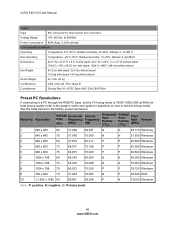
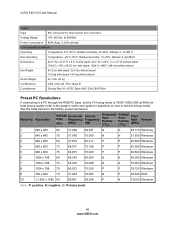
VIZIO E421VO User Manual
Power
Input
IEC Connector for questions on how to the graphic card's user guide for ...negative, ◎: Primary mode
48 www.VIZIO.com ATSC Spec A/65, EIA/CEA-766-A
Preset PC Resolutions
If connecting to a PC through the RGB PC input, set the TV timing mode to VESA 1920x1080 at 60Hz for best picture quality (refer to set this timing mode). See the table below...
E421VO User Manual - Page 52


VIZIO E421VO User Manual
Index
16:9 31 4:3 31 Accessories 9 Adjustments
Advanced 30 Volume 13 Advanced Adjustments 30 Ambient ... Satellite Box 21 Sound system 26 Stereo 26 VCR 25 Video Camera 25 Contents 9 Contrast 33 Controls Front Panel 13 Side Panel 13
Daylight Savings setting 40 DTV Transition 5 DVD Player
Connecting 23 DVI
Cable Box 21 DVD Player 23 Satellite Box 21 EPG ...
Similar Questions
Vizio E421vo 42 1080p Hd Lcd Television Will Not Turn On
(Posted by moyaPlanod 10 years ago)
What Are The Best Settings
canyou please send me the best settings for this tv
canyou please send me the best settings for this tv
(Posted by michaelcoqueran 12 years ago)

