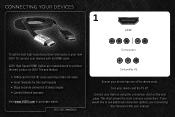Vizio E321MV Support Question
Find answers below for this question about Vizio E321MV.Need a Vizio E321MV manual? We have 2 online manuals for this item!
Question posted by koDarc on May 26th, 2014
What Are The Best Settings For Color On The Vizio Tv
The person who posted this question about this Vizio product did not include a detailed explanation. Please use the "Request More Information" button to the right if more details would help you to answer this question.
Current Answers
Related Vizio E321MV Manual Pages
Similar Questions
Vizio E321mv Power
I have a E321MV and do not power on, has the orange ligth on, but when hit the power bottom the ligt...
I have a E321MV and do not power on, has the orange ligth on, but when hit the power bottom the ligt...
(Posted by iguanonegro 10 years ago)
What Are The Best Settings
canyou please send me the best settings for this tv
canyou please send me the best settings for this tv
(Posted by michaelcoqueran 12 years ago)
The Best Way To Set Color On E470vl
(Posted by jamesmiller77 12 years ago)
Vizio E321mv 32 Inch Class Edge Lit Razor Led Lcd Hdtv
I bought this set yesterday and as soon as the scan for cox cable channels finnished I started to se...
I bought this set yesterday and as soon as the scan for cox cable channels finnished I started to se...
(Posted by slow48 12 years ago)