Vizio E472VL Support Question
Find answers below for this question about Vizio E472VL.Need a Vizio E472VL manual? We have 2 online manuals for this item!
Question posted by michaelcoqueran on February 18th, 2012
What Are The Best Settings
canyou please send me the best settings for this tv
Current Answers
There are currently no answers that have been posted for this question.
Be the first to post an answer! Remember that you can earn up to 1,100 points for every answer you submit. The better the quality of your answer, the better chance it has to be accepted.
Be the first to post an answer! Remember that you can earn up to 1,100 points for every answer you submit. The better the quality of your answer, the better chance it has to be accepted.
Related Vizio E472VL Manual Pages
E472VL User Manual - Page 6
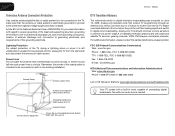
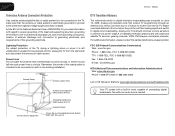
... to receive over-the-air TV.
Power Lines Do not locate the antenna near overhead light or power circuits, or where it is needed. Analog-only television sets that the antenna or cable...or unused for long periods of the TV during a lightning storm or when it could fall into such power lines or circuits.
E472VL / E552VL
Television Antenna Connection Protection
If an outside antenna...
E472VL User Manual - Page 8


...Removing a User Profile 33 Restoring the VIA Dock to the Factory Default Settings 34
Troubleshooting & Technical Support 35
The TV displays "No Signal 35 There is no power 35 The power is on... "noise" or static on the screen 36 When I change input source, the volume changes 36
E472VL / E552VL
When I change input source, the display image changes size 36
Specifications 37 Limited Warranty ...
E472VL User Manual - Page 10
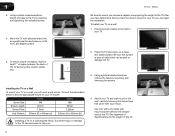
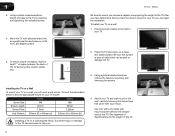
... supporting the weight of this TV.
2 Installing the TV on a Wall
To mount your TV on a wall, you can scratch or damage the TV.
3.
To install your TV model:
Screw Size: Screw Length:
Screw Pitch: Hole Pattern:
E472VL
M6 20mm 1.0mm 200mm (V) x 400mm (H)
E552VL
M8 25mm 1.25mm 200mm (V) x 400mm (H)
Installing a TV on a flat, level, and stable surface. Consult...
E472VL User Manual - Page 12
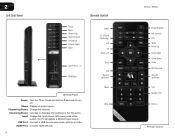
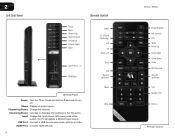
... Down Volume Up Volume Down Input
USB Ports (1, 2)
HDMI Port
Left Side Panel Power: Turn the TV on -screen menu. HDMI Port: Connect HDMI devices.
4
Input CC (Closed Captioning)
Exit OK Arrow Left
Back
VIA Volume Up/Down
Mute
Wide
E472VL / E552VL
Power/Standby A/V Controls Info Menu Arrow Up Arrow Right Arrow Down...
E472VL User Manual - Page 13
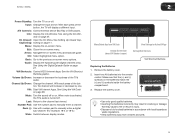
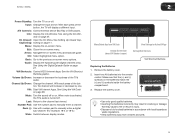
... Closed CapCaptioning) tioning on .
VIA: Start VIA Internet Apps. Move/Delete App from children and pets.
5 E472VL / E552VL
2
Power/Standby: Turn the TV on page 27.
When mute is activated, the TV's audio is open)
View Settings for Active VIA App Exit App/Exit VIA Dock
VIA Shortcut Buttons
Replacing the Batteries 1. With each...
E472VL User Manual - Page 15
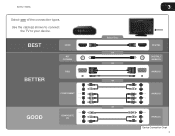
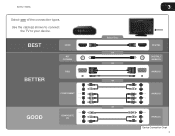
Use the cable(s) shown to connect the TV to your device. E472VL / E552VL
Select one of the connection types.
BEST BETTER
HDMI
RF/ COAXIAL
RGB
COMPONENT
GOOD
COMPOSITE AV
3
Select One:
OR OR OR
OR
DIGITAL DIGITAL / ANALOG ANALOG
ANALOG
ANALOG Device Connection Chart
7
E472VL User Manual - Page 16


... the back panel • Wirelessly, using your home wireless network Once you have connected to your home network and the Internet, you have :
• A router broadcasting a high-speed wireless signal (wireless-n recommended)
• A high-speed internet connection 2. See Using Guided Setup on page 26.
8
E472VL / E552VL
3
Setting Up Your Network Connection
Your TV is...
E472VL User Manual - Page 19
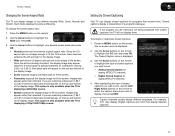
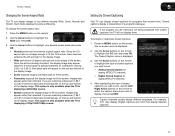
... Use the Arrow buttons on the remote to fill the screen. E472VL / E552VL
5
Changing the Screen Aspect Ratio
The TV can display closed captions you wish to see , use the Left...watching widescreen (1.85:1 or 2.35:1) content, black bars will appear on the remote. Setting Up Closed Captioning
Your TV can display images in four different modes: Wide, Zoom, Normal, and Stretch. Closed captions...
E472VL User Manual - Page 20
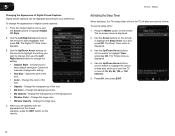
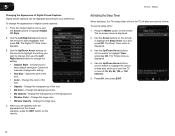
.... E472VL / E552VL
Activating the Sleep Timer
When activated, the TV's sleep timer will turn off after which you wish to change, then use the Left/ Right Arrow buttons to change the setting: ... the edge type.
4. Use the Up/Down Arrow buttons on the remote to highlight the setting you want the TV to your preference. 5
Changing the Appearance of the background. • Window Color - The...
E472VL User Manual - Page 21
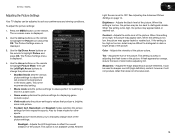
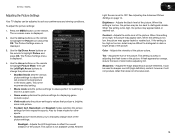
... level of the picture colors. E472VL / E552VL
Adjusting the Picture Settings
Your TV display can be used to highlight the Picture icon and press OK. This is set to distinguish details. This option is not available unless Ambient
5
Light Sensor is the recommended setting. • Movie mode sets the picture settings to values perfect for displaying game...
E472VL User Manual - Page 22
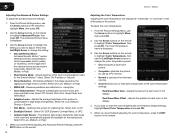
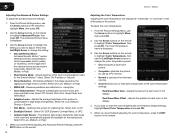
...From the Picture Settings menu, use as a PC monitor. • Normal is optimized for television viewing. &#...the EXIT button on the remote.
14
E472VL / E552VL
Adjusting the Color Temperature Adjusting ...settings:
1.
Use the Arrow buttons on the remote to change the color temperature preset: • Cool produces a blue-hued picture. • Computer optimizes the picture for the best...
E472VL User Manual - Page 23
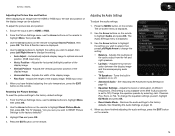
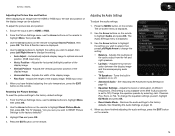
...OK. The TV displays, "Are you sure you wish to adjust, then press Left/Right Arrow to change the setting: • ...on page 16.
• Equalizer Settings - E472VL / E552VL
5
Adjusting the Picture Size and Position When displaying an ... the Picture Settings menu, use the Arrow buttons to Off.) Change the equalizer presets by selecting Jazz, Classical, Pop, Rock, or Flat. Highlight Yes...
E472VL User Manual - Page 24
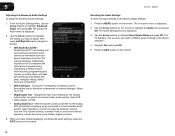
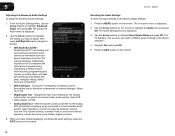
... advanced audio settings:
1. From the Audio Settings Menu, use the Arrow buttons to television commercials or channel changes. TruVolume™ intelligently normalizes volume fluctuations due to highlight Advanced Audio, then press OK. Select Off, Dolby Digital, or PCM.
• Analog Audio Out - Select Variable to control the external speakers' volume from the TV's volume...
E472VL User Manual - Page 25
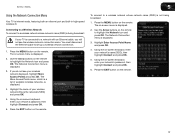
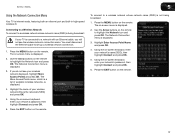
... buttons on the remote. E472VL / E552VL
5
Using the Network Connection Menu
Your TV is displayed.
4. The ...More Access Points menu, which is a list of your network's name (SSID), then highlight Connect and press OK.
5. Press the MENU button on the remote to highlight the Network icon and press OK. The Network Connection menu is displayed.
2. To connect to set...
E472VL User Manual - Page 26
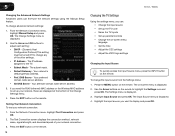
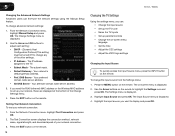
5
E472VL / E552VL
Changing the Advanced Network Settings Advanced users can : • Change the input source • Set up the TV tuner • Name the TV inputs • Set up your network, these are displayed at the bottom of the other settings. • IP Address - The subnet mask. • Default Gateway - Your network's default gateway address. • Pref. Your...
E472VL User Manual - Page 27
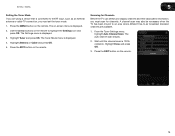
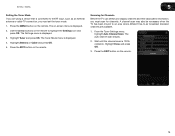
E472VL / E552VL
5
Setting the Tuner Mode If you are available.
1. Press the EXIT button on the remote to the RF input, such as an external antenna or cable TV connection, you must set the tuner mode.
1. From the Tuner Settings... the TV has been moved to an area where different free-to-air broadcast television channels are using a device that is connected to highlight the Settings icon ...
E472VL User Manual - Page 28
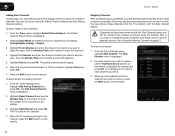
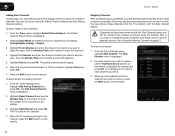
... Analog Channel menu is 100% complete. When the TV is entered using the Partial Channel Search and Add Analog Channel options. To remove a channel:
1. 5
E472VL / E552VL
Adding New Channels Occasionally, you may need to highlight the channel and press OK. From the Tuner Settings menu, highlight Add Analog Channel and press OK. Highlight...
E472VL User Manual - Page 29
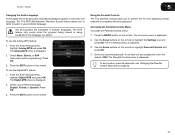
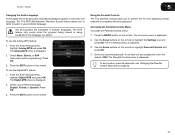
... Digital MTS feature:
1.
The TV Settings menu is displayed.
2. The Parental Controls menu is being viewed is displayed. To set a passcode, enter the default, 0000. E472VL / E552VL
5
Changing the Audio...the Analog MTS feature:
1. Use the Arrow buttons on the remote. The TV's MTS (Multichannel Television Sound) feature allows you to highlight Parental Controls and press OK.
4. ...
E472VL User Manual - Page 30
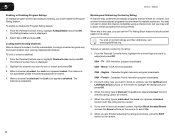
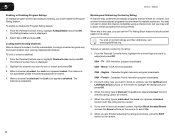
... rating level blocks, press the EXIT button on the remote.
22 USA television program broadcasts.
CAN - 5
E472VL / E552VL
Enabling or Disabling Program Ratings To manage program content according to ... is accessible. For a list of content ratings and their definitions, visit www.tvguidelines.org.
TV - For each rating type you want to block or unblock, use the Arrow buttons on ...
E472VL User Manual - Page 44
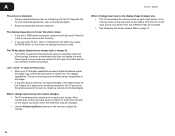
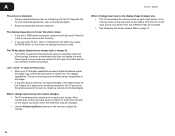
... the screen mode. E472VL / E552VL
When I see "noise" or static on each input source.
This up -converted (improved) to adjust the volume.
The display image does not cover the entire screen. • If you are inherent to a window for the best signal. If the volume level on -screen menu are set correctly. •...
Similar Questions
What Are The Best Settings For A Vizio Smart Tv E472vle
(Posted by x07yvonv 9 years ago)
I Was Given A Vizio 29 Inch Flat Screen Television After A Week It Stopped Worki
I threw the box and all paperwork away I don't even have the reciept. target told me to contact you...
I threw the box and all paperwork away I don't even have the reciept. target told me to contact you...
(Posted by rjc1961 11 years ago)
Gaming Setup?
I've been having some trouble finding the best set up for gaming with this model, yes I've turned on...
I've been having some trouble finding the best set up for gaming with this model, yes I've turned on...
(Posted by royaltyroofing 11 years ago)

