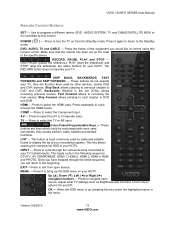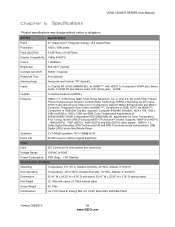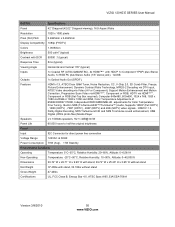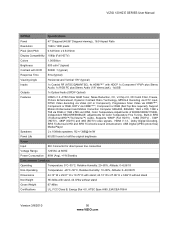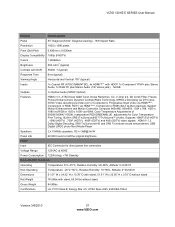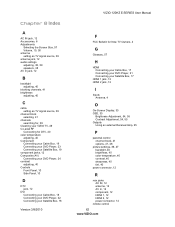Vizio E421VA Support Question
Find answers below for this question about Vizio E421VA.Need a Vizio E421VA manual? We have 2 online manuals for this item!
Question posted by jwgeorge89 on June 27th, 2018
Visio E421va Sometimes Reboot And Occasionally Audio Disappears
Tv sometimes reboot while watching tv programs,other times audio breaks up then goes out,comes back after channel is changed.
Current Answers
Answer #1: Posted by Odin on July 3rd, 2018 6:24 PM
Possible solutions:
- Check the audio connections of external devices that may be connected to the HDTV.
- If you are using an antenna, the signal strength of the channel may be low. Make sure your antenna is connected securely to the TV and move the antenna around the room or close to a window.
If the issue persists (or if you require further explanation), you'll have to consult Vizio: use the contact information here--https://www.contacthelp.com/vizio/customer-service.
Hope this is useful. Please don't forget to click the Accept This Answer button if you do accept it. My aim is to provide reliable helpful answers, not just a lot of them. See https://www.helpowl.com/profile/Odin.
Related Vizio E421VA Manual Pages
Similar Questions
Visio Tv L41hdtv10a Turns On The Goes Off.
Is there any software or firmware updates for this tv
Is there any software or firmware updates for this tv
(Posted by Anonymous-158902 7 years ago)
How To Plug My Computer Speakers To My Vizio E421va Tv
(Posted by SWALTpton 10 years ago)
E421va Will Not Turn On. Word Visio Lights Up Dim When Plugged, But Tv No Turn O
?421va wont turn on . the word visio is dim on when plugged in and when u try to turn on power butto...
?421va wont turn on . the word visio is dim on when plugged in and when u try to turn on power butto...
(Posted by george64288 10 years ago)
I Was Given A Vizio 29 Inch Flat Screen Television After A Week It Stopped Worki
I threw the box and all paperwork away I don't even have the reciept. target told me to contact you...
I threw the box and all paperwork away I don't even have the reciept. target told me to contact you...
(Posted by rjc1961 11 years ago)
Fussy Picture?
We have a Vizio E421VA and the picture quality was good until the tv warms up and then it is grainy....
We have a Vizio E421VA and the picture quality was good until the tv warms up and then it is grainy....
(Posted by SueDurand 12 years ago)