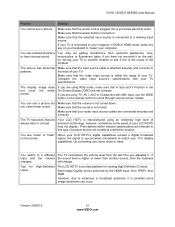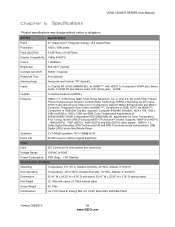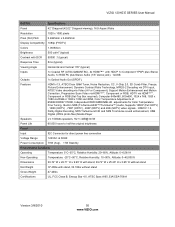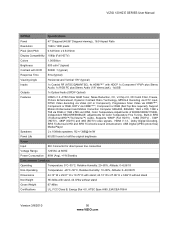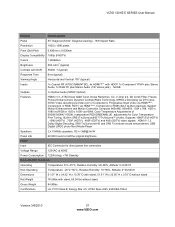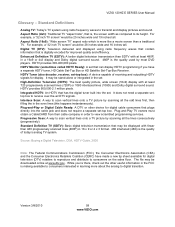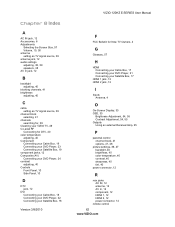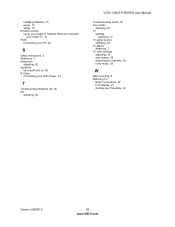Vizio E421VA Support Question
Find answers below for this question about Vizio E421VA.Need a Vizio E421VA manual? We have 2 online manuals for this item!
Question posted by SWALTpton on October 15th, 2013
How To Plug My Computer Speakers To My Vizio E421va Tv
The person who posted this question about this Vizio product did not include a detailed explanation. Please use the "Request More Information" button to the right if more details would help you to answer this question.
Current Answers
Related Vizio E421VA Manual Pages
Similar Questions
Ii Lost My Report And The Wires To Plug-in The Tv When I Moved How Can I Replac
I list the accessories for my tvHow can I replace them
I list the accessories for my tvHow can I replace them
(Posted by bchantil 8 months ago)
I Plug In The Tv And The Screen Says No Signal The Cable In Is Hooked Up,
I don't have the remote or manual
I don't have the remote or manual
(Posted by Steve52359 8 years ago)
E421va Will Not Turn On. Word Visio Lights Up Dim When Plugged, But Tv No Turn O
?421va wont turn on . the word visio is dim on when plugged in and when u try to turn on power butto...
?421va wont turn on . the word visio is dim on when plugged in and when u try to turn on power butto...
(Posted by george64288 10 years ago)