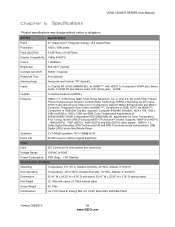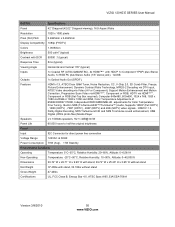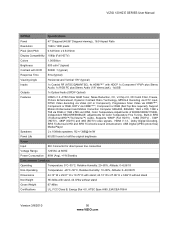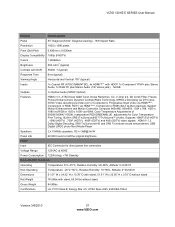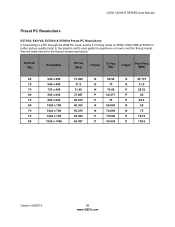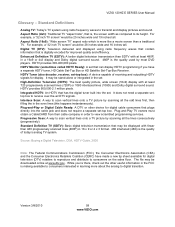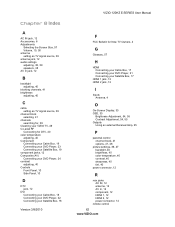Vizio E421VA Support Question
Find answers below for this question about Vizio E421VA.Need a Vizio E421VA manual? We have 2 online manuals for this item!
Question posted by SueDurand on December 13th, 2011
Fussy Picture?
We have a Vizio E421VA and the picture quality was good until the tv warms up and then it is grainy. The commercials are clear as can be though. We tried another Vizio tv smaller in this tv's place and ran perfect. We even changed all the cable wires and that didn't work either. What could the problem be. Thank you.
Current Answers
Related Vizio E421VA Manual Pages
Similar Questions
How To Software Update A Vizio E421va
how to software update a vizioE421VA
how to software update a vizioE421VA
(Posted by RENDELLFENWICK06 5 years ago)
How To Plug My Computer Speakers To My Vizio E421va Tv
(Posted by SWALTpton 10 years ago)
E421va Will Not Turn On. Word Visio Lights Up Dim When Plugged, But Tv No Turn O
?421va wont turn on . the word visio is dim on when plugged in and when u try to turn on power butto...
?421va wont turn on . the word visio is dim on when plugged in and when u try to turn on power butto...
(Posted by george64288 10 years ago)
Picture Quality
my recently (used) purchase of a VL370M television has picture quality problems..Color "leakage" occ...
my recently (used) purchase of a VL370M television has picture quality problems..Color "leakage" occ...
(Posted by cme2fly 11 years ago)
New Vizio Model # E500ia-a1. Best Picture Quality,
What setting for best picture quality, Is there a set number? What do most people set them at?
What setting for best picture quality, Is there a set number? What do most people set them at?
(Posted by baseballdad3523 11 years ago)