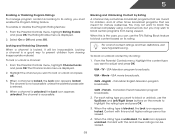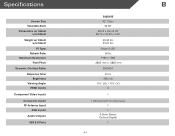Vizio E420VSE Support Question
Find answers below for this question about Vizio E420VSE.Need a Vizio E420VSE manual? We have 2 online manuals for this item!
Question posted by gjolson on September 26th, 2016
Vizio Tv Mod #e420vse
Current Answers
Answer #1: Posted by Troubleshooter101 on September 29th, 2016 10:00 AM
Leds in the panel. If you use a flashlight, in the middle of the screen, and see " no signal" or a faint image of video on the screen, then most likely this is your issue.
Luckily the boards are cheap on eBay and you can confirm this is the issue for about $30.
You will need to swap out the power supply and LED driver board.
If you swap those out and have the same issue you have bad leds.
The leds are only available if you purchase the lcd panel assembly. In that case it will be cheaper to buy a new TV.
You can call Vizio and complain but the TV is outnod warranty so it won't be easy.
Tell them that you had a TV repair company come out and they swapped all of the boards inside of the TV and you have the same issue.
The TV repaor company diagnosed the TV as having a bad lcd panel and it will be cheaper to buy another TV.
Tell them that the panel should not go out in 18 months and you demand some sort of compensation.
Thanks
Please respond to my effort to provide you with the best possible solution by using the "Acceptable Solution" and/or the "Helpful" buttons when the answer has proven to be helpful. Please feel free to submit further info for your question, if a solution was not provided. I appreciate the opportunity to serve you!
Troublshooter101
Related Vizio E420VSE Manual Pages
Similar Questions
when I turn on the tv the screen turns on white and wont show picture.
I threw the box and all paperwork away I don't even have the reciept. target told me to contact you...
My vizio tv is relatively new but when you go to turn it on, the light comes on but nothing else? Ho...