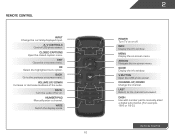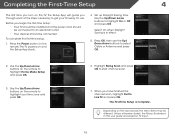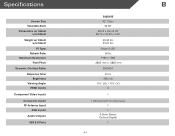Vizio E420VSE Support Question
Find answers below for this question about Vizio E420VSE.Need a Vizio E420VSE manual? We have 2 online manuals for this item!
Question posted by singdrth on September 22nd, 2014
E420vse Wont Power On
Current Answers
Answer #1: Posted by BusterDoogen on September 22nd, 2014 12:04 PM
I hope this is helpful to you!
Please respond to my effort to provide you with the best possible solution by using the "Acceptable Solution" and/or the "Helpful" buttons when the answer has proven to be helpful. Please feel free to submit further info for your question, if a solution was not provided. I appreciate the opportunity to serve you!
Related Vizio E420VSE Manual Pages
Similar Questions
I have sound but no picture, is the problem the T-con board ? Back lites are on. If so what is the p...
My Vizio M321i-A2 wont power up. Just bought it yesterday. The power ligh on its bottom left will go...
Visio went out. Vertical lines running down right side of acreen. Wont power down until you unplug t...