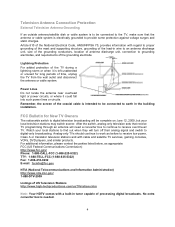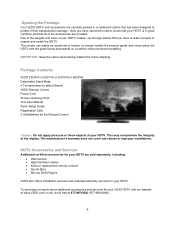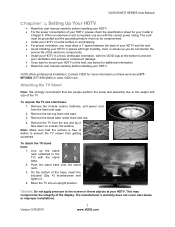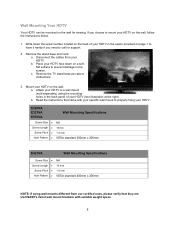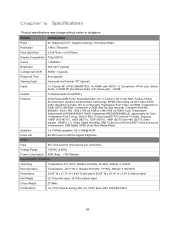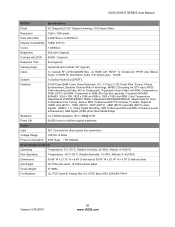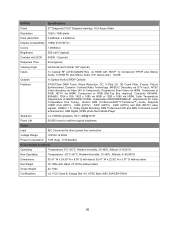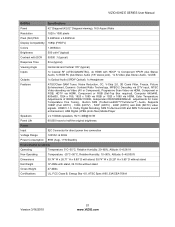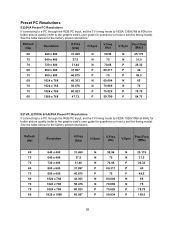Vizio E420VA Support Question
Find answers below for this question about Vizio E420VA.Need a Vizio E420VA manual? We have 2 online manuals for this item!
Question posted by alanokamura on August 14th, 2012
Resolution On The E420va
I stream videos from my laptop vga output to vizio vga input. The tv screen is only partially filled with the streaming video. Can the tv's resolution be adjusted to accept a full screen video stream? How do I get a full screen video on the tv?
Current Answers
Related Vizio E420VA Manual Pages
Similar Questions
Picture Fades To White, Then Back To Color.
I have a 5 year old vizio tv that has never given me any trouble. Just yesterday, the picture slowly...
I have a 5 year old vizio tv that has never given me any trouble. Just yesterday, the picture slowly...
(Posted by leashaali 7 years ago)
Vizio Vw37l Hdtv40a Weight
What is the weight of the 37" vizio VW37L HDTV40A. How many pounds is it.
What is the weight of the 37" vizio VW37L HDTV40A. How many pounds is it.
(Posted by lindasecondofseven 11 years ago)
Having Problems Downloading The Manual For The Vizio E420va Flat Screen T.v.
(Posted by internationallmann 11 years ago)
Audio Issues
Purchased new in November 2010 a Vizio E420VA. Having REAL issues with audio. It will at time begin ...
Purchased new in November 2010 a Vizio E420VA. Having REAL issues with audio. It will at time begin ...
(Posted by js6455 12 years ago)