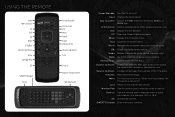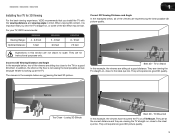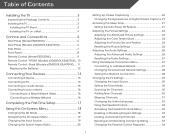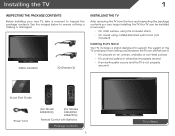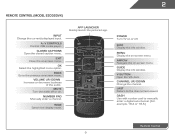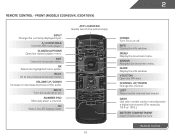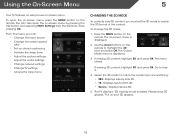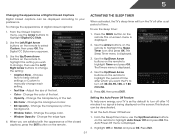Vizio E3D470VX Support Question
Find answers below for this question about Vizio E3D470VX.Need a Vizio E3D470VX manual? We have 3 online manuals for this item!
Question posted by Jemlstan on July 18th, 2014
Can't Activate Closed Caption On Vizio E3d470vx
The person who posted this question about this Vizio product did not include a detailed explanation. Please use the "Request More Information" button to the right if more details would help you to answer this question.
Current Answers
Related Vizio E3D470VX Manual Pages
Similar Questions
Picture Fades To White, Then Back To Color.
I have a 5 year old vizio tv that has never given me any trouble. Just yesterday, the picture slowly...
I have a 5 year old vizio tv that has never given me any trouble. Just yesterday, the picture slowly...
(Posted by leashaali 7 years ago)
Restoring The Closed Captions Feature?
The menu button will not allow us to restore the closed captions feature on the TV model listed abov...
The menu button will not allow us to restore the closed captions feature on the TV model listed abov...
(Posted by info90606 9 years ago)
Vizio E3d470vx - I Can't Use Surround Sound Using Netflix.
I just hooked up our new Vizio E3D470VX, and everything works great EXCEPT I can't get the surround ...
I just hooked up our new Vizio E3D470VX, and everything works great EXCEPT I can't get the surround ...
(Posted by siggykel 11 years ago)
Is There A Schematic For The E3d470vx
the ir port for the tv stoped working. is there a schematic or service manual for the e3d470vx tv
the ir port for the tv stoped working. is there a schematic or service manual for the e3d470vx tv
(Posted by livnluvnow 12 years ago)