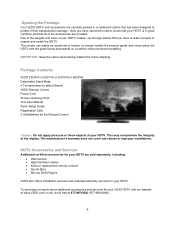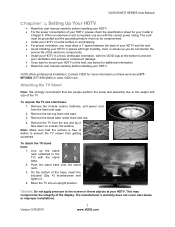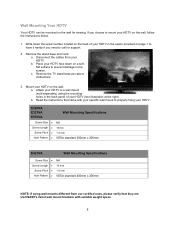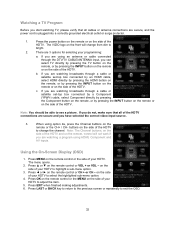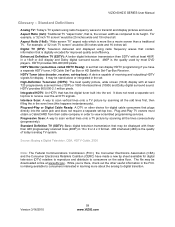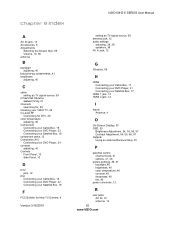Vizio E370VA Support Question
Find answers below for this question about Vizio E370VA.Need a Vizio E370VA manual? We have 2 online manuals for this item!
Question posted by bredingjeremy123 on October 26th, 2015
How To Fix Screen Stuck On Vizio Logo
How to fix screen stuck on vizio logo
Current Answers
Answer #1: Posted by TommyKervz on December 8th, 2015 7:18 AM
Please refer on the video below for a solution.
Related Vizio E370VA Manual Pages
Similar Questions
What Size Screws Are Needed To Reattach The Television To Its Base Stand?
What size screws are needed to reattach the television to its base stand?
What size screws are needed to reattach the television to its base stand?
(Posted by saramagen85 5 years ago)
Picture Fades To White, Then Back To Color.
I have a 5 year old vizio tv that has never given me any trouble. Just yesterday, the picture slowly...
I have a 5 year old vizio tv that has never given me any trouble. Just yesterday, the picture slowly...
(Posted by leashaali 7 years ago)
What Size Screws Are Used To Attached The Base To The Tv. I Have Vizio E370va.
What size screws are used to attached the base to the TV. I have Vizio E370VA.
What size screws are used to attached the base to the TV. I have Vizio E370VA.
(Posted by lars1836 8 years ago)