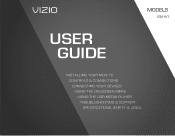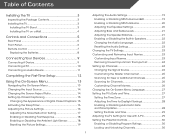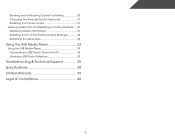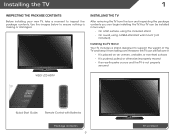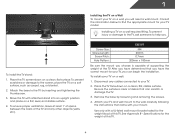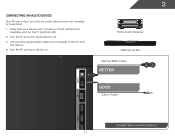Vizio E321VT Support Question
Find answers below for this question about Vizio E321VT.Need a Vizio E321VT manual? We have 3 online manuals for this item!
Question posted by arielleangeles on April 7th, 2014
How Do I Play Videos Off Of A Usb Drive On This Tv?
Does the file have to be a certain format for it to play?
Current Answers
Related Vizio E321VT Manual Pages
Similar Questions
What Video Formats Are Supported Via Usb Drive On Vizio E600i-b3 Tv?
I'm seriously considering purchase of this model and I've reviewed a downloaded copy of the user man...
I'm seriously considering purchase of this model and I've reviewed a downloaded copy of the user man...
(Posted by wiggsjw 10 years ago)
How To Replace Coaxial Antenna Socket On A Visio E321vt Tv.
(Posted by g5borglum 10 years ago)
Vizio 32' Model#321vl.i Need Four Screws To Hold My Tv To The Brakets In My Tv T
(Posted by amfunes 11 years ago)