Vizio E321VL Support Question
Find answers below for this question about Vizio E321VL.Need a Vizio E321VL manual? We have 1 online manual for this item!
Question posted by sand3dbyl on December 22nd, 2013
Can I Get 1080 On Model E321vl
The person who posted this question about this Vizio product did not include a detailed explanation. Please use the "Request More Information" button to the right if more details would help you to answer this question.
Current Answers
There are currently no answers that have been posted for this question.
Be the first to post an answer! Remember that you can earn up to 1,100 points for every answer you submit. The better the quality of your answer, the better chance it has to be accepted.
Be the first to post an answer! Remember that you can earn up to 1,100 points for every answer you submit. The better the quality of your answer, the better chance it has to be accepted.
Related Vizio E321VL Manual Pages
E321VL User Manual - Page 1


...com For assistance, call us at our website www.VIZIO.com or fill out and mail your new VIZIO HDTV High Definition Television.
ALL RIGHTS RESERVED. To purchase or inquire about accessories and installation services for easy reference when obtaining warranty support:
Serial
... and retain them for future reference.
For peace of your new VIZIO (32VL or E37VL television purchase.
E321VL User Manual - Page 4


... time, unplug the TV from the wall outlet and disconnect the antenna or cable system. VIZIO (32VL and E37VL User Manual
Television Antenna Connection Protection
External Television Antenna Grounding If an outside antenna/satellite dish or cable system is to be connected to earth in wire to an antenna discharge...
E321VL User Manual - Page 5


... and Information Administration) http://www.ntia.doc.gov/ 1-888-DTV-2009
Listings of US Television Stations http://www.high-techproductions.com/usTVstations.htm
Note: Your VIZIO HDTV is capable of the DTV ...will turn off their analog signal and switch to digital-only broadcasting. Watch your local television stations may switch sooner. VIZIO E32VL and E37VL User Manual
Advisory of ...
E321VL User Manual - Page 6


... Safety Instructions...2 Television Antenna Connection Protection 4 Advisory of the DTV Transition...5
CHAPTER 1 SETTING UP YOUR HDTV 10
Finding a Location for Your HDTV ...10 Attaching the TV Stand...11 Wall Mounting your HDTV...12
CHAPTER 2 BASIC CONTROLS AND CONNECTIONS 13
Front Panel ...13 Side Panel Controls...13 Right-Side Panel Connection ...13 Rear Panel Connections...14...
E321VL User Manual - Page 10


.... x Install your HDTV in places with the correct power rating. x For proper ventilation, you should consider when deciding on a proper location for more information on a flat surface to prevent poor ventilation and excessive component damage. x If you do not shorten the service life of your HDTV is required, use one with...
E321VL User Manual - Page 11


... shipped with the Stand Neck unattached. Remove the TV from the foam end caps. 2. Attach the Stand Neck (E321VL Only):
1. On the bottom of the TV. Move the TV into the stand neck. Unpack the TV and stand base:
1. Place the stand neck against...
Note: We strongly recommend that two people perform the setup and assembly due to be attached before the TV can be mounted on a clean, flat surface.
E321VL User Manual - Page 12


... on bottom.
3. Disconnect the cables from the neck, unscrew thumbscrew on the wall: a. Write down on a soft, flat surface to prevent damage to a wall mount (sold separately) using the mounting holes in the back panel of your HDTV in the space provided on the wall, follow the instructions below.
1. VIZIO (32VL...
E321VL User Manual - Page 13


... Ÿ/ź-Press to the beginning. If a sub-menu is active, this button confirms the menu function to increase or decrease the speaker volume.
Side Panel Connection
USB: x Insert a FAT/FAT32 formatted USB drive to the next level. VIZIO E32VL and E37VL User Manual
Chapter 2 Basic Controls and Connections...
E321VL User Manual - Page 14


... from a computer here. Use the white and
red connectors to an antenna or digital cable source. VIZIO (32VL and E37VL User Manual
Rear Panel Connections
1.
Connect to connect the external audio from the same source.
5.
HDMI 1-Connect digital video devices such as a VCR or game console.
HDMI 2 with L/R Audio...
E321VL User Manual - Page 34


...) Reduces power consumption while maintaining the same picture brightness. VIZIO (32VL and E37VL User Manual
Color Temperature Color Temperature is the setting for television broadcasting. A new menu will lower the APL to counteract this feature to suit individual preferences. This feature will be adjusted for a customized setting. Choose from...
E321VL User Manual - Page 35


... Manual
Reset Picture Mode Return all Picture settings to channel, volume fluctuations occur. Note: Only settings under the Picture will come up to choose from Flat, Rock, Pop, Classic or Jazz. Lip Sync Lip Sync is ON, Equalizer adjustments are not available. SRS TruVolume When the programming switches to a commercial or...
E321VL User Manual - Page 42


... you move your selection or to factory settings. VIZIO (32VL and E37VL User Manual
Help Menu
System Info Display the technical information including model name, version and revision of firmware, source type, and resolution. Clear Memory (Factory Default) Use this function to reset the TV to Chapter 3 for more...
E321VL User Manual - Page 44


... to be connected to the HDTV are securely connected. Solution
x Make sure all cables attached to the HDTV. x Press the TV button on your digital
flat panel TV has video that is connected securely to the TV and move the antenna around the room or close to the HDTV. Make
sure your...
E321VL User Manual - Page 45


... TV).
The audio may not play back or display properly. sound level is FAT or FAT32 Make sure it .
Also check the file for standard 4:3 Televisions.
E321VL User Manual - Page 46


... by unauthorized
modification to this equipment does cause harmful interference to radio or television reception, which the receiver is properly grounded. For more of purchase available before you . Friday: ...6 am to 4 pm Have your VIZIO model number, serial number, and date of the following measures:
1.
These limits are designed ...
E321VL User Manual - Page 47


...Product specifications may change without notice or obligation. E32VL Specifications
E32VL
Specifications
Panel Resolution Pixel (Dot) Pitch Display Compatibility Colors
31.5" Diagonal, 16:9 Aspect Ratio... x PARENTAL CONTROL/V-CHIP 2.0 x PROGRAMMABLE TIMER x SRS TSHD x DETACHABLE BASE
Speakers Panel Life
2xBuilt-in, 10W Speakers 50,000 hours to half the original brightness
Power
Input...
E321VL User Manual - Page 48


...CONTROL/V-CHIP 2.0 x PROGRAMMABLE TIMER x SRS TSHD x DETACHABLE BASE
Speakers
2xBuilt-in, 10W Speakers
Panel Life
50,000 hours to half the original brightness
Power
48 www.VIZIO.com ATSC Spec A/65..., EIA/CEA-766-A
E37VL Specifications E37VL
Specifications
Panel
37" Diagonal, 16:9 Aspect Ratio
Resolution
1920 x 1080 pixels
Pixel (Dot) Pitch
0.42675 mm(H) x 0.42675 mm(V)
...
E321VL User Manual - Page 49


..., FCC Class B
Compliances
Energy Star 4.0. Version 2/10/2010
49 www.VIZIO.com VIZIO E32VL and E37VL User Manual
Input
IEC Connector for digital television (DTV) retailers to reproduce and distribute to digital transition. ATSC Spec A/65, EIA/CEA-766-A
Note: The Federal Communications Commission (FCC), the Consumer Electronics Association...
E321VL User Manual - Page 51
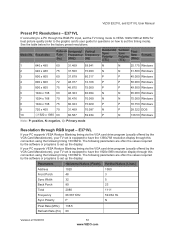
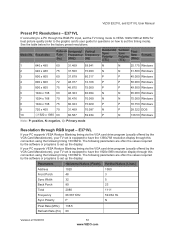
... Front Porch Sync Width Back Porch Total Frequency Sync Polarity
1920 48 32 80 2080 66.587 KHz P
1080 3 5 23 1111 59.934 Hz N
Pixel Rate (MHz) 138.5 Refresh Rate (Hz) 60
Version...P
P
78.750 Windows
9
720 x 400
70
31.469
70.087
N
P
28.322 DOS
10
˖1920 x 1080 60
66.587
59.934
P
N
138.50 Windows
Note: P: positive, N: negative, ˖: Primary mode
Resolution through the...
E321VL User Manual - Page 52
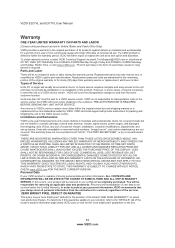
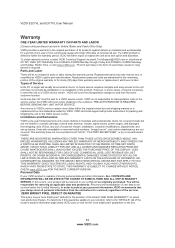
..., but are warranted for the remaining portion of the original warranty or for ninety (90) days from shipping, acts of God, any sort of the model's product information page (www.VIZIO.com) or look for restoring all personal information from 6:00AM to 9:00PM Monday through Friday and 8:00AM to a VIZIO service...
Similar Questions
How To Program Time Warner Remote Code For Vizio Tv Model E321vl
(Posted by inis 10 years ago)
Sound Bars Compatible With Vizio Model E321vl
Are sony sound bars compatible with the Vizio E321VL tv?
Are sony sound bars compatible with the Vizio E321VL tv?
(Posted by LindaInNanuet 10 years ago)

