Vizio E321VL Support Question
Find answers below for this question about Vizio E321VL.Need a Vizio E321VL manual? We have 1 online manual for this item!
Question posted by LindaInNanuet on November 28th, 2013
Sound Bars Compatible With Vizio Model E321vl
Are sony sound bars compatible with the Vizio E321VL tv?
Current Answers
There are currently no answers that have been posted for this question.
Be the first to post an answer! Remember that you can earn up to 1,100 points for every answer you submit. The better the quality of your answer, the better chance it has to be accepted.
Be the first to post an answer! Remember that you can earn up to 1,100 points for every answer you submit. The better the quality of your answer, the better chance it has to be accepted.
Related Vizio E321VL Manual Pages
E321VL User Manual - Page 2


... by the manufacturer or sold with a third grounding pin). Operating your HDTV close to insure compatibility. Doing so could short circuit parts causing a fire or electric shock. Never spill liquids on...damage, switch off the power before turning on an unstable cart, stand, or table. VIZIO (32VL and E37VL User Manual
Important Safety Instructions
Your HDTV is designed and manufactured...
E321VL User Manual - Page 6


... Instructions...2 Television Antenna Connection Protection 4 Advisory of the DTV Transition...5
CHAPTER 1 SETTING UP YOUR HDTV 10
Finding a Location for Your HDTV ...10 Attaching the TV Stand...11 Wall Mounting your HDTV...12
CHAPTER 2 BASIC CONTROLS AND CONNECTIONS 13
Front Panel ...13 Side Panel Controls...13 Right-Side Panel Connection ...13 Rear Panel Connections...14
CHAPTER 3 VIZIO REMOTE...
E321VL User Manual - Page 9


...: Save the carton and packing material for your HDTV.
Package Contents
x VIZIO E32VL or E37VL x VIZIO remote control VR15 x AA batteries for the remote control (2) x Power ...replacement remote controls x Sound Bars x Blu-ray DVD Players
VIZIO also offers installation services and extended warranty services for your HDTV are included. Version 2/10/2010
9 www.VIZIO.com
VIZIO E32VL and ...
E321VL User Manual - Page 11


... tighten. Stand Neck
(already attached for E371VL)
Vizio TV
(back)
Bottom view
Version 2/10/2010
Stand Base
1 1 www.VIZIO.com
Remove the TV from the foam end caps. 2.
Attach the TV stand base:
1.
Attach the Stand Neck (E321VL Only):
1. Tighten completely. On the bottom of the TV. Important: The E321VL is shipped with the Stand Neck unattached. Remove...
E321VL User Manual - Page 12


...handy if you choose to the screen. Disconnect the cables from the neck, unscrew thumbscrew on a soft, flat surface to prevent damage to mount your HDTV. Note: To remove the base from your HDTV on the...located on the back of your HDTV in the back panel of your HDTV. Mount your HDTV on the wall, follow the instructions below.
1. VIZIO (32VL and E37VL User Manual
Wall Mounting...
E321VL User Manual - Page 14


... or component cable connection for connection to connect the external audio from the HDTV to an antenna or digital cable source.
DTV/TV- VIZIO (32VL and E37VL User Manual
Rear Panel Connections
1. Use the white and
red connectors to a VIZIO Sound Bar or your area
visit www.antennaweb.org. AUDIO OUT:
x OPTICAL-When digital...
E321VL User Manual - Page 16


...8, DASH, 2.
16 www.VIZIO.com Use this button to ...TV program. They will return to the beginning. - (DASH)-Press to select the TV...menu. TV-Press to insert a dash between... the HDMI input. VIZIO (32VL and ...; Ź in the following sequence: TV, AV, Comp, HDMI-1, HDMI-2, RGB... value settings when the slide bar is shown on the screen and...TV on your TV (called Inputs). Pressing up, ...
E321VL User Manual - Page 20


...sound and standard definition video (480i). It is capable of three cables for transmitting video and two cables for transmitting audio: one red and one white. You have six options for connecting your video equipment box to watch TV... and two cables for you can produce. Connect your cable clutter. Visit www.vizio.com or call 1-888-VIZIOCE (1-888-849-4623) for digital displays.
Good ...
E321VL User Manual - Page 26


... theater. 3. Notes:
x Refer to select TV SPEAKERS.
7. Change the input on the remote control to your home theater user manual for more
information.
26 www.VIZIO.com
This is active when receiving audio with...on the remote control to select OFF so the sound from your sound system to open the On-
Using Optical (S/PDIF)
If your sound system has a S/PDIF (optical) digital audio input...
E321VL User Manual - Page 31


... full frame movie in 16:9 (widescreen), and then modified to fill the TV screen. For 720p, 1080i, 1080p only. This mode is preserved, so black bars are displayed with black bars on the left and right of the display image.
VIZIO E32VL and E37VL User Manual
Wide Menu
Select how the picture...
E321VL User Manual - Page 35


TV Speakers Turn the internal speakers On or Off. You may want to turn the internal speakers off when ...Audio Menu
Adjust audio options including balance, equalizer, and advanced audio settings. Audio Mode Choose from Flat, Rock, Pop, Classic or Jazz. Balance Adjust the sound to factory default.
VIZIO E32VL and E37VL User Manual
Reset Picture Mode Return all Picture settings to the left or...
E321VL User Manual - Page 42


...TV. Start Setup Wizard Use this function to reset the TV to the default factory settings. Clear Memory (Factory Default) Use this function to return to accept it . The screen will be removed.
42 www.VIZIO...when you want to factory settings. VIZIO (32VL and E37VL User Manual
Help Menu
System Info Display the technical information including model name, version and revision of firmware,...
E321VL User Manual - Page 43


...chemicals may be connected to the TV mode. x Do not press or tap the screen to select a different input source. If the display still fails to off.
No sound.
x Check the connections of external... to return to the HDTV.
x Make sure the AC power cord is ON (VIZIO Logo glows white). General TV Problems Solution
Receive the error message "No Signal."
The audio may be set to ...
E321VL User Manual - Page 44


... moving your digital
flat panel TV has video that is the cause of the channel may be low. x For best image quality, view HD wide-screen programs where possible. x Standard, analog TV will always be ...). x You may be low. If you had. VIZIO (32VL and E37VL User Manual
General TV Problems
Power is ON but there is ON (VIZIO logo glows white).
x If you are using an ...
E321VL User Manual - Page 45


...contains the supported files. or distorted. Also check the file for standard 4:3 Televisions. Version 2/10/2010
45 www.VIZIO.com x Press MUTE on the remote control to expand this type of ...changes.
(AV-1, AV-2, Component, HDMI and TV). sound level is correctly inserted. x Make sure the viewer isn't in the On Screen Display (OSD) are using TV, AV1, AV2 or Component with the supported ...
E321VL User Manual - Page 46


...VIZIO model number, serial number, and date of purchase available before you . For technical assistance contact our VIZIO Technical Support Department via email or phone. Email: techsupport@VIZIO.com
(877) 698-4946 Fax: (949) 585-9563 Hours of VIZIO... interference to radio or television reception, which the receiver is not ...adapter, if any radio or TV interference caused by turning the ...
E321VL User Manual - Page 47


VIZIO E32VL and E37VL User Manual
Chapter 10 Specifications
Product specifications may change without notice or obligation. E32VL Specifications
E32VL
Specifications
Panel Resolution Pixel (Dot) Pitch Display Compatibility Colors
31.5" Diagonal, 16:9 Aspect Ratio 1366 x 768 pixels 0.510mm(H) x 0.510mm(V) 720P 16.7 million
Brightness cd/m2 (typical)
420nits
Contrast Response Time...
E321VL User Manual - Page 48


ATSC Spec A/65, EIA/CEA-766-A
E37VL Specifications E37VL
Specifications
Panel
37" Diagonal, 16:9 Aspect Ratio
Resolution
1920 x 1080 pixels
Pixel (Dot) Pitch
0.42675 mm(H) x 0.42675 mm(V)
Display Compatibility 1080P (FHDTV)
Colors
16.7 million
Brightness cd/m2 (typical)
450nits
Contrast
Dynamic Contrast Ratio 100,000:1
Response Time
6.5ms (typical)
Viewing Angle...
E321VL User Manual - Page 52
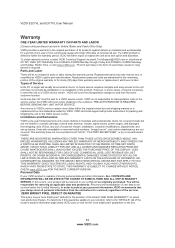
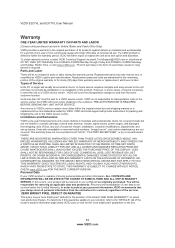
...image burn-in", and routine maintenance are warranted for the remaining portion of the model's product information page (www.VIZIO.com) or look for ninety (90) days from the same customer location. ... WITHOUT NOTICE. THERE ARE NO EXPRESS WARRANTIES OTHER THAN THOSE LISTED OR DESCRIBED ABOVE. VIZIO SHALL NOT BE RESPONSIBLE FOR LOSS OF USE, COMMERCIAL LOSS, LOST REVENUE OR LOST PROFITS...
E321VL User Manual - Page 53


VIZIO (9/ DQG (9/ 8VHU 0DQXDO... 32 CEC 40 Cleaning 43 Coaxial connection Satellite box 25 Coaxial Connection Cable TV 25 Color 33 Component Connector 20 Composite Connector 20 Computer Connecting 27 Preset...Home Theater 26 Rear Panel Connections 14 Satellite Box 21 Sound system 26 Stereo 26 VCR 25 Video Camera 25 Contents 9 Contrast 33 Controls Front Panel 13 Daylight Savings ...
Similar Questions
What To Do If I Forgot Parental Control Password On My Vizio Model E321vl
(Posted by bwebeam 10 years ago)
Why Is My Vizio Model E321vl That Is 720p Only Have 480p On Direct Tv
(Posted by mrrojst 10 years ago)

