Vizio E321VL Support Question
Find answers below for this question about Vizio E321VL.Need a Vizio E321VL manual? We have 1 online manual for this item!
Question posted by ancrudo on November 8th, 2013
Vizio Model E321vl Does It Have A Reset Botton
The person who posted this question about this Vizio product did not include a detailed explanation. Please use the "Request More Information" button to the right if more details would help you to answer this question.
Current Answers
There are currently no answers that have been posted for this question.
Be the first to post an answer! Remember that you can earn up to 1,100 points for every answer you submit. The better the quality of your answer, the better chance it has to be accepted.
Be the first to post an answer! Remember that you can earn up to 1,100 points for every answer you submit. The better the quality of your answer, the better chance it has to be accepted.
Related Vizio E321VL Manual Pages
E321VL User Manual - Page 4


..., or where it is left unattended or unused for long periods of the lead-in the building installation.
4 www.VIZIO.com VIZIO (32VL and E37VL User Manual
Television Antenna Connection Protection
External Television Antenna Grounding If an outside antenna/satellite dish or cable system is to be connected to the TV, make...
E321VL User Manual - Page 6


......2 Television Antenna Connection Protection 4 Advisory of the DTV Transition...5
CHAPTER 1 SETTING UP YOUR HDTV 10
Finding a Location for Your HDTV ...10 Attaching the TV Stand...11 Wall Mounting your HDTV...12
CHAPTER 2 BASIC CONTROLS AND CONNECTIONS 13
Front Panel ...13 Side Panel Controls...13 Right-Side Panel Connection ...13 Rear Panel Connections...14
CHAPTER 3 VIZIO REMOTE...
E321VL User Manual - Page 8


VIZIO (32VL and E37VL User Manual Help Menu ...42 System Info ...42 Reset TV Settings ...42 Clear Memory (Factory Default) ...42
CHAPTER 9 MAINTENANCE AND TROUBLESHOOTING 43...VL Specifications...48 Preset PC Resolutions - E37VL 51
WARRANTY ...52 Index ...53
8 www.VIZIO.com E32VL ...50 Resolution through RGB Input - E37VL ...51 Resolution through RGB Input - E32VL 50 Preset ...
E321VL User Manual - Page 10


... (E32VL) and 70W (E37VL) (AVG). x Read this user manual carefully before installing your HDTV on a flat surface to avoid tipping. x If you want to prevent poor ventilation and excessive component damage. Contact VIZIO for more information on these services at the bottom to mount your HDTV on the wall, see...
E321VL User Manual - Page 11


... (E321VL Only):
1. Unpack the TV and stand base:
1.
Remove the TV from the foam end caps. 2. Stand Neck
(already attached for E371VL)
Vizio TV...VIZIO.com Move the TV into the stand neck.
VIZIO E32 VL and E37 VL User Manual
Attaching the TV Stand
Note: We strongly recommend that two people perform the setup and assembly due to be attached before the TV can be mounted on a clean, flat...
E321VL User Manual - Page 12


... if you choose to mount your HDTV on a soft, flat surface to prevent damage to a wall mount (sold separately) using the mounting holes in the back panel of your HDTV in the space provided on bottom.
3. ... specific wall mount to call for viewing. Mount your HDTV on the wall for support.
2.
VIZIO (32VL and E37VL User Manual
Wall Mounting your HDTV
Your HDTV can be mounted on...
E321VL User Manual - Page 13


..., these buttons function as left corner of your HDTV off . VOL + / - -Press to view pictures. Version 2/10/2010
13 www.VIZIO.com Press the button again to the next level.
Side Panel Controls
POWER ( )-Turn your TV (called Inputs).
The inputs cycle in the following sequence: TV, AV, Comp, HDMI-1, HDMI-2, RGB...
E321VL User Manual - Page 14


... cable connection for high definition image quality.
6. Speakers cannot be available on the S/PDIF Optical connector for purchase
from a computer here. VIZIO (32VL and E37VL User Manual
Rear Panel Connections
1. HDMI 2 with L/R Audio)-Connect component video devices such
as a home theater system, external amplifier, or stereo. HDMI 1-Connect digital video...
E321VL User Manual - Page 35


.... You may want to turn the internal speakers off when listening to the audio through your selection or to choose from Flat, Rock, Pop, Classic or Jazz.
TV Speakers Turn the internal speakers On or Off.
VIZIO E32VL and E37VL User Manual
Reset Picture Mode Return all Picture settings to music.
E321VL User Manual - Page 36


...frequency.
Press Ż or Ź to select the frequency to start channel search.
36 www.VIZIO.com
Settings Menu
Tuner Note: The tuner option can do a partial channel search to highlight the "... in . Use Ÿ or ź to adjust the selected frequency to factory default. Reset Audio Mode Return all Audio settings to your selection or to connect a Receiver/Amplifier/Home Theater...
E321VL User Manual - Page 39
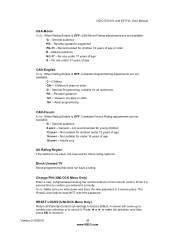
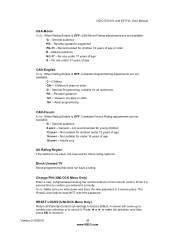
...Change PIN (UNLOCK Menu Only)
Enter a new, 4-digit password using the number buttons on the remote control. RESET LOCKS (UNLOCK Menu Only)
Return all audiences PG - General audience PG - Adult programming
CAN-French Note: ... make the selection, and then press OK to cancel it a second time to factory default. VIZIO (32VL and E37VL User Manual
USA-Movie Note: When Rating Enable is not used...
E321VL User Manual - Page 40


... change to your HDTV.
40 www.VIZIO.com Note: Make sure you entered it .
Device Discovery Register device with TV. The Reset Locks feature does NOT reset the password.
Similarly, if your HDTV...language of the buttons on your device. Enter it a second time to accept it. RESET LOCKS Return all Parental Control lock settings to check whether your device supports CEC. Time ...
E321VL User Manual - Page 42


...then press OK to Chapter 3 for more information. Note: This does NOT reset the Parental Control Password. Reset TV Settings Return all Picture and Audio settings to the Initial Setup menu. Start...The screen will be removed.
42 www.VIZIO.com VIZIO (32VL and E37VL User Manual
Help Menu
System Info Display the technical information including model name, version and revision of firmware, ...
E321VL User Manual - Page 44


...on the top of the remote to return to the TV mode. The picture has abnormal patterns.
x Reset Picture settings. x Press the TV button on the screen. Wrong or abnormal colors appear.
If you are...HDTV is connected to HD because your antenna is ON (VIZIO logo glows white).
Make
sure your digital
flat panel TV has video that may be getting interference from a digital source.
E321VL User Manual - Page 46


... provide reasonable protection against harmful interference in unnecessary shipping charges billed to you call. Friday: 6 am to 4 pm Have your VIZIO model number, serial number, and date of VIZIO's commitment to radio or television reception, which the receiver is no guarantee that to 9 pm
Saturday - Sunday: 8 am to which can be used in accordance...
E321VL User Manual - Page 47


VIZIO E32VL and E37VL User Manual
Chapter 10 Specifications
Product specifications may change without notice or obligation. E32VL Specifications
E32VL
Specifications
Panel Resolution Pixel (Dot)...CAPTION x PARENTAL CONTROL/V-CHIP 2.0 x PROGRAMMABLE TIMER x SRS TSHD x DETACHABLE BASE
Speakers Panel Life
2xBuilt-in, 10W Speakers 50,000 hours to half the original brightness
Power
Input...
E321VL User Manual - Page 48


...horizontal/vertical)
Inputs
2 x HDMI with HDCP (1 with stand
. lbs; . kg CSA, CSA-US, FCC Class B Energy Star 4.0. VIZIO (32VL and E37VL User Manual
Dimensions
Net Weight
Gross Weight Certifications Compliances
31.19" W x 22.45" H x 8.28"... TIMER x SRS TSHD x DETACHABLE BASE
Speakers
2xBuilt-in, 10W Speakers
Panel Life
50,000 hours to half the original brightness
Power
48 www...
E321VL User Manual - Page 52
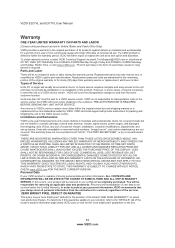
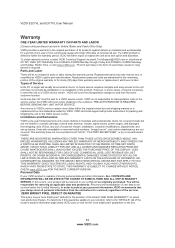
... and from the unit before it may be new or recertified at 877 MY VIZIO (877.698.4946) from 6:00AM to 9:00PM Monday through Friday and 8:00AM to the "DETAILS" tab of the model's product information page (www.VIZIO.com) or look for restoring all personal information from the same customer location. THIS...
E321VL User Manual - Page 53


VIZIO (9/ DQG (9/ 8VHU 0DQXDO
Index
16... Balance adjustments 35 Digital Audio Out 35 Equalizer adjustments 36 Lip Sync adjustments 35 Reset Audio Mode 36 Speaker adjustments 35 SRS TruVolume 35 SRS TSHD (surround sound) adjustments...Connecting Equipment Cable 21 DVD 23 Home Theater 26 Rear Panel Connections 14 Satellite Box 21 Sound system 26 Stereo 26 VCR 25 Video Camera ...
E321VL User Manual - Page 54


VIZIO (9/ DQG (9/ 8VHU 0DQXDO
Adjusting Settings 29 Viewing 28 Picture Reset Picture Mode 35 Picture Menu 32 Adaptive Luma 34 Advanced Video 34 Ambient Light Sensor 34 Backlight 32 Backlight Control 34 Brightness 32 Color 33... Video Camera Connecting 25 Wall mounting 12 Warranty 52 Watching TV Getting your Programs 18 Program Information 19 Wide 31 Wizard 42
54 www.VIZIO.com
Similar Questions
What To Do If I Forgot Parental Control Password On My Vizio Model E321vl
(Posted by bwebeam 10 years ago)
Sound Bars Compatible With Vizio Model E321vl
Are sony sound bars compatible with the Vizio E321VL tv?
Are sony sound bars compatible with the Vizio E321VL tv?
(Posted by LindaInNanuet 10 years ago)
Why Is My Vizio Model E321vl That Is 720p Only Have 480p On Direct Tv
(Posted by mrrojst 10 years ago)

