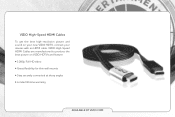Vizio E261VA Support Question
Find answers below for this question about Vizio E261VA.Need a Vizio E261VA manual? We have 2 online manuals for this item!
Question posted by mclain1985 on March 10th, 2013
What Is The Best Picture You Can Get
The person who posted this question about this Vizio product did not include a detailed explanation. Please use the "Request More Information" button to the right if more details would help you to answer this question.
Current Answers
There are currently no answers that have been posted for this question.
Be the first to post an answer! Remember that you can earn up to 1,100 points for every answer you submit. The better the quality of your answer, the better chance it has to be accepted.
Be the first to post an answer! Remember that you can earn up to 1,100 points for every answer you submit. The better the quality of your answer, the better chance it has to be accepted.
Related Vizio E261VA Manual Pages
E261VA User Manual - Page 5
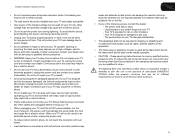
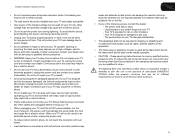
... power of your TV may damage the wires inside the cord and cause fire or electric shock. Incorrect polarities may function abnormally. E190VA / E220VA / E260VA / E261VA
• Do not overload power strips and extension cords. If any object drops into your TV, unplug the power cord and contact your TV if...
E261VA User Manual - Page 6
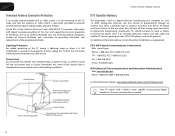
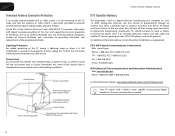
...box to continue to receive over-the-air TV.
E190VA / E220VA / E260VA / E261VA
Television Antenna Connection Protection
If an outside antenna/satellite dish or cable system is to be connected to ... Web: www.ntia.doc.gov Phone: 1-888-DTV-2009 (1-888-388-2009)
List of US Television Stations: www.high-techproductions.com/usTVstations.htm
Antenna Discharge Unit (NEC Section 810-20)
Your TV ...
E261VA User Manual - Page 8
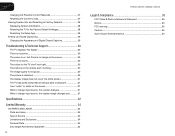
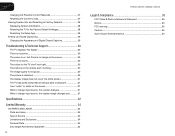
... 30 The buttons on the remote aren't working 30 The image quality is not good 30 The picture is distorted 30 The display image does not cover the entire screen 31 The TV has pixels ...Personal Data 34 Zero Bright Pixel Defect Guarantee 34
8
E190VA / E220VA / E260VA / E261VA
Legal & Compliance 35
FCC Class B Radio Interference Statement 35 Notice...35 FCC warning 35 Caution 35 Open ...
E261VA User Manual - Page 10
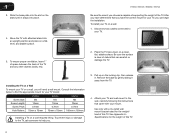
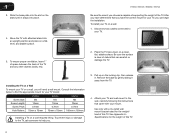
...the TV on a Wall
To mount your TV on a flat, level, and stable surface. Use only with your TV.
5. 1
3. E190VA / E220VA / E260VA / E261VA
Be sure the mount you choose is clear of debris ...ask someone to find the appropriate mount for the weight of the TV. Pull up on a clean, flat, stable surface. See Appendix A Specifications for your TV, you .
3.
Place the TV face-down...
E261VA User Manual - Page 11
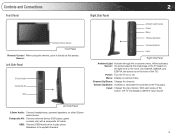
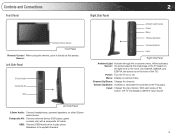
... cable. Input: Change the input device.
Controls and Connections
Front Panel
Remote Control Sensor Front Panel
Remote Control When using the remote, point it directly at this ...sensor. When activated, Sensor: the sensor adjusts the brightness of the TV based on the light level in the room. (On E220VA, E260VA, and E261VA...
E261VA User Manual - Page 12
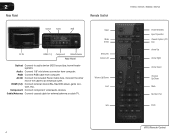
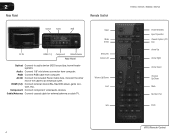
... Rear Panel
Optical: Connect to an electrical outlet. Connect the other end of the cable to audio device (VIZIO sound bar, home theater system).
Component: Connect component video/audio devices.
RGB: Connect RGB cable from computer.
Input Wide Sleep Menu/OK Arrow Left
Volume Up/Down Last
Info
4
E190VA / E220VA / E260VA / E261VA...
E261VA User Manual - Page 16
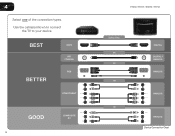
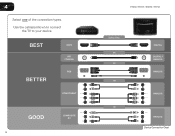
4
Select one of the connection types.
Use the cable(s) shown to connect
the TV to your device. BEST BETTER
HDMI
RF/ COAXIAL
RGB
COMPONENT
GOOD
COMPOSITE AV
8
E190VA / E220VA / E260VA / E261VA
Select One:
OR OR OR
OR
DIGITAL DIGITAL / ANALOG ANALOG
ANALOG
ANALOG Device Connection Chart
E261VA User Manual - Page 20
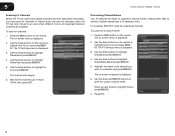
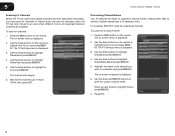
...could be necessary when the TV has been moved to an area where different free-to-air broadcast television channels are finished, highlight OK and press MENU/OK.
7. When you are available. Use the ... the remote to highlight On and press MENU/OK. 5
E190VA / E220VA / E260VA / E261VA
Scanning for Channels Before the TV can detect and display channels and their associated information, you want to ...
E261VA User Manual - Page 23
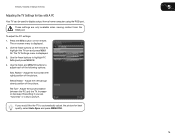
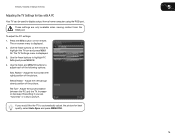
... TV can be used to display output from the RGB port. E190VA / E220VA / E260VA / E261VA
5
Adjusting the TV Settings for best quality, select Auto Sync and press MENU/OK.
15 Adjust the horizontal (left/ right) position of the picture. These settings are only available when viewing content from a home computer using the RGB...
E261VA User Manual - Page 26
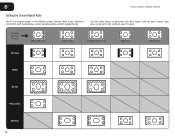
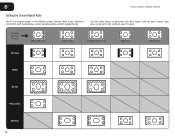
Use the table below to the content's original format. 6
E190VA / E220VA / E260VA / E261VA
Setting the Screen Aspect Ratio
The TV can display images in red will not be visible on your content type. ...(16:9)
1080p/1080i (16:9)
RGB (4:3)
RGB (16:9)
Normal
Wide
Zoom
Panoramic
Stretch 18 Each mode displays content according to determine the best aspect ratio for your TV screen.
E261VA User Manual - Page 27
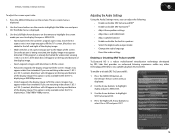
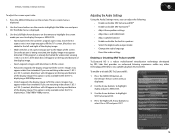
... displayed.
2. Images may appear wider than intended. The on the remote. E190VA / E220VA / E260VA / E261VA
To adjust the screen aspect ratio:
1. Press the MENU/OK button on -screen menu is not large enough...added to the left and right of the display image.
• Wide stretches a 4:3 aspect ratio picture to highlight Audio and press MENU/OK.
3. The on the top and bottom of the screen. ...
E261VA User Manual - Page 28
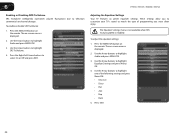
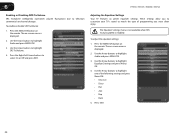
...type of the following settings and press Menu/OK: • Classical • Disco • Flat • Jazz • Pop • Rock
5. Use the Arrow buttons to highlight SRS TruVolume.../ OK.
4. Press the Right/Left Arrow buttons to television commercials or channel changes. 6
E190VA / E220VA / E260VA / E261VA
Enabling or Disabling SRS TruVolume SRS TruVolume intelligently normalizes volume ...
E261VA User Manual - Page 31
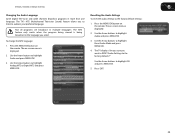
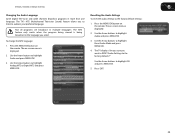
The TV's MTS (Multichannel Television Sound) feature allows you select. Press the MENU/OK button on -screen menu is displayed.
2.... and press MENU/OK. The on the remote.
Use the Arrow buttons to the factory defaults?" E190VA / E220VA / E260VA / E261VA
6
Changing the Audio Language Some digital free-to highlight OK and press MENU/OK.
5. Press the MENU/OK button on -screen...
E261VA User Manual - Page 32
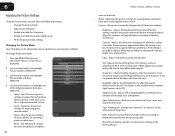
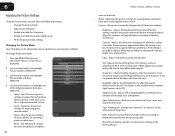
... detail that will produce the best picture in dark or bright areas of the picture. Adjusts the LED brightness to highlight Picture and press MENU/OK.
3. Color Enhancement - Restores custom picture settings to values that produce a brighter,
24
E190VA / E220VA / E260VA / E261VA
more natural. • Custom - 6
Adjusting the Picture Settings
Using the Picture menu, you to manually change...
E261VA User Manual - Page 33
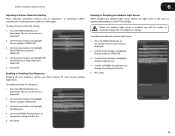
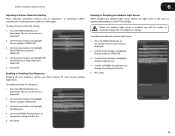
...Response.
4. To enable or disable Fast Response:
1. Use the Arrow buttons to highlight Picture and press MENU/OK.
3.
The on -screen menu is displayed.
2. Use the Left...E190VA / E220VA / E260VA / E261VA
6
Adjusting the Noise Reduction Setting Noise reduction diminishes artifacts such as "blockiness" or "pixellation". When activated, the resulting picture usually has softer edges. Enabling...
E261VA User Manual - Page 34
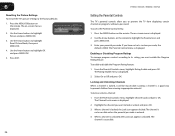
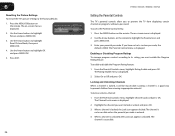
... the remote to highlight OK and press MENU/OK. 5. Use the Arrow buttons to highlight Picture and press MENU/OK. 3. Enter your parental passcode. The Parental Control menu is displayed. ... displayed. 2. Use the Arrow buttons to highlight Reset Picture Mode, then press MENU/OK. 4. Press EXIT.
26
E190VA / E220VA / E260VA / E261VA
Setting the Parental Controls
The TV's parental controls allow you...
E261VA User Manual - Page 35
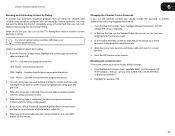
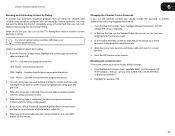
... by Rating A channel may wish to select On.
6. USA - English - Canadian English television program broadcasts.
When the rating type is displayed.
2. If you want to RESET ALL LOCKS...digit parental control passcode.
4. Highlight Yes and press OK.
27 E190VA / E220VA / E260VA / E261VA
6
Blocking and Unblocking Content by its rating.
When this rating cannot be viewed.
5. For ...
E261VA User Manual - Page 38
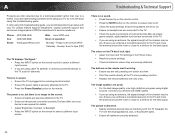
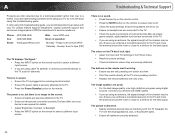
... TV don't look right. • Adust the Color and Tint settings in the Picture menu. • Reset the picture settings. • Check all cables are securely attached.
30 Separate the TV from ...batteries with the TV. The buttons on the remote control to the TV, scan for the best signal. The picture is no image on the remote. A
Products are often returned due to a technical problem ...
E261VA User Manual - Page 39
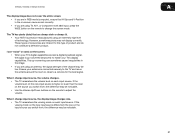
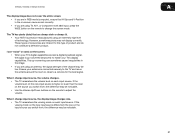
... securely to the TV and move the antenna around the room or close to a window for the best signal. When I change the screen mode. However, sometimes pixels may be noticable.
31 E190VA / E220VA / E260VA / E261VA
A
The display image does not cover the entire screen. • If you are in RGB mode (computer...
Similar Questions
New Vizio Model # E500ia-a1. Best Picture Quality,
What setting for best picture quality, Is there a set number? What do most people set them at?
What setting for best picture quality, Is there a set number? What do most people set them at?
(Posted by baseballdad3523 11 years ago)
Manual For Vizio Model E261va
Procedure for printing vizio manual for television modelE261VA
Procedure for printing vizio manual for television modelE261VA
(Posted by CarmellaScotellaro 11 years ago)