Vizio E261VA Support Question
Find answers below for this question about Vizio E261VA.Need a Vizio E261VA manual? We have 2 online manuals for this item!
Current Answers
There are currently no answers that have been posted for this question.
Be the first to post an answer! Remember that you can earn up to 1,100 points for every answer you submit. The better the quality of your answer, the better chance it has to be accepted.
Be the first to post an answer! Remember that you can earn up to 1,100 points for every answer you submit. The better the quality of your answer, the better chance it has to be accepted.
Related Vizio E261VA Manual Pages
E261VA User Manual - Page 3
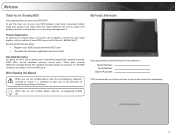
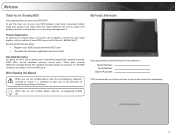
... accompanying important warning or notice.
My Product Information
Enter your product information here for easy reference: Model Number Serial Number
Date of Purchase VIZIO recommends you either:
• Register your VIZIO product at...this symbol, please read these instructions before using your sales receipt to the presence of your investment beyond the standard warranty, VIZIO offers on your...
E261VA User Manual - Page 4
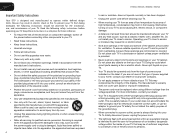
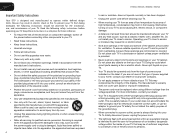
... unused for ventilation. If your outlet does not accommodate the three-pronged, have fallen into the apparatus, the apparatus has been exposed
4
E190VA / E220VA / E260VA / E261VA
to avoid injury from being damaged, the following safety instructions before cleaning your TV.
• When moving your TV safely. Doing so could short circuit...
E261VA User Manual - Page 5
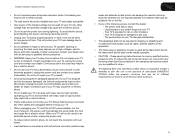
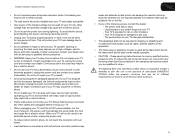
... apparatus shall not be exposed to excessive heat such as the disconnect device, the disconnect device shall remain readily operable.
• CAUTION - E190VA / E220VA / E260VA / E261VA
• Do not overload power strips and extension cords. The performance of uninsulated DANGEROUS
VOLTAGE within an equilateral triangle is dropped or damaged in the...
E261VA User Manual - Page 6
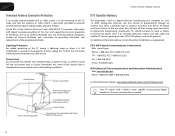
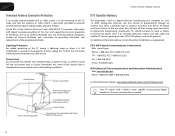
.... Remember, the screen of the grounding electrode.
E190VA / E220VA / E260VA / E261VA
Television Antenna Connection Protection
If an outside antenna/satellite dish or cable system is to be connected to... www.ntia.doc.gov Phone: 1-888-DTV-2009 (1-888-388-2009)
List of US Television Stations: www.high-techproductions.com/usTVstations.htm
Antenna Discharge Unit (NEC Section 810-20)
Your...
E261VA User Manual - Page 8
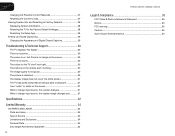
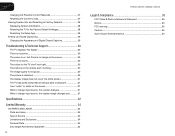
...Resetting the Content Locks 27 Viewing System Info and Resetting to Factory Defaults 28 ...entire screen 31 The TV has pixels (dots) that are always dark or always lit 31 I see "noise" or static on the screen 31 When I change input...Pixel Defect Guarantee 34
8
E190VA / E220VA / E260VA / E261VA
Legal & Compliance 35
FCC Class B Radio Interference Statement 35 Notice...35 FCC warning...
E261VA User Manual - Page 10
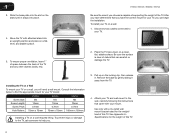
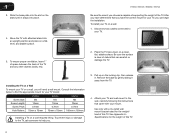
...of supporting the weight of debris that came with your TV model:
Screw Size: Screw Length:
Screw Pitch: Hole Pattern:... wall, you choose is clear of the TV. E190VA / E220VA / E260VA / E261VA
Be sure the mount you will need a wall mount. To install your TV, .... See Appendix A Specifications for your TV on a clean, flat, stable surface. Attach your TV and wall mount to find the...
E261VA User Manual - Page 11
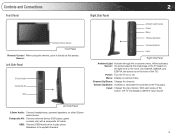
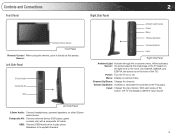
... brightness of the TV based on the light level in the room. (On E220VA, E260VA, and E261VA, the sensor is on the front of the TV.) Power: Turn the TV on -screen menu..../Down: Increase or decrease the loudness of the button, the TV will display a different input source
Left Side Panel
3.5mm Audio: Connect headphones, powered speakers, or other 3.5mm audio device. Channel Up/Down: Change the channel...
E261VA User Manual - Page 12
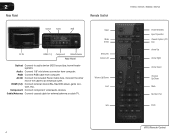
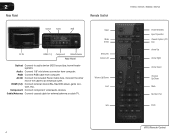
...RGB: Connect RGB cable from computer. Input Wide Sleep Menu/OK Arrow Left
Volume Up/Down Last
Info
4
E190VA / E220VA / E260VA / E261VA
Power/Standby Input (Specific) Closed Caption (CC) Exit Arrow Up Arrow Right Arrow Down Channel Up.../Antenna: Connect coaxial cable for external antenna or cable TV. 2
Rear Panel
Remote Control
Optical Audio
RGB
AC IN
HDMI (1,2)
Component Cable/Antenna Rear...
E261VA User Manual - Page 13
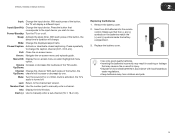
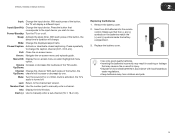
... Dispose of the button, the TV will display a different input. Menu/OK: Display the on .
Info: Display the Info Window. Press repeatedly to change . Last: Return to view. Dash (-): Use to manually enter a ... Sleep: Activate the sleep timer.
E190VA / E220VA / E260VA / E261VA
2
Input: Change the input device. Insert two AA batteries into the remote control. Input (Specific): Change...
E261VA User Manual - Page 16
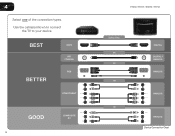
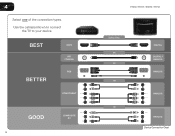
4
Select one of the connection types. Use the cable(s) shown to connect
the TV to your device.
BEST BETTER
HDMI
RF/ COAXIAL
RGB
COMPONENT
GOOD
COMPOSITE AV
8
E190VA / E220VA / E260VA / E261VA
Select One:
OR OR OR
OR
DIGITAL DIGITAL / ANALOG ANALOG
ANALOG
ANALOG Device Connection Chart
E261VA User Manual - Page 18
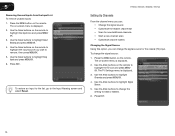
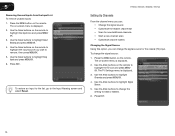
... to highlight Signal Source. 5. Use the Arrow buttons to highlight Channels and press MENU/OK. 4.
Press the MENU button on the remote. E190VA / E220VA / E260VA / E261VA
Setting Up Channels
From the channel menu you can: • Change the signal source • Customize the master channel list • Scan for the coaxial...
E261VA User Manual - Page 19
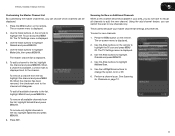
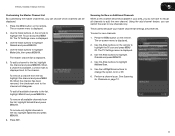
... menu is displayed.
3. See Scanning for new channels:
1. Use the Arrow buttons to new channels only. The master channel list is displayed.
3.
E190VA / E220VA / E260VA / E261VA
5
Customizing the Master Channel List By customizing the master channel list, you do not have to rescan all channels to the list, highlight the channel...
E261VA User Manual - Page 20
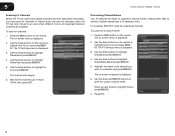
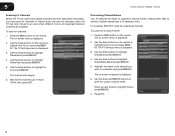
...necessary when the TV has been moved to an area where different free-to-air broadcast television channels are finished, highlight OK and press MENU/OK.
7.
Use the Arrow buttons ...the channel scan to highlight Channels and press MENU/OK.
4.
5
E190VA / E220VA / E260VA / E261VA
Scanning for Channels Before the TV can detect and display channels and their associated information, you must ...
E261VA User Manual - Page 21
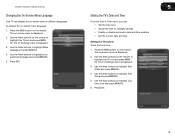
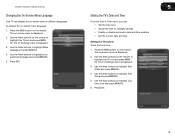
... TV icon and press MENU/ OK. Use the Arrow buttons to highlight your time zone and press MENU/OK.
6. Press EXIT.
13 E190VA / E220VA / E260VA / E261VA
Changing the On-Screen Menu Language
Your TV can : • Set the time zone • Adjust the time for daylight savings • Enable or disable...
E261VA User Manual - Page 22
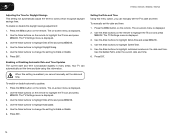
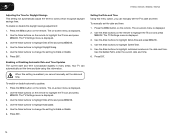
... or Disabling Automatic Date and Time Updates The current date and time is displayed. 2. Use the Arrow buttons to highlight Auto Update. 5.
5
E190VA / E220VA / E260VA / E261VA
Adjusting the Time for Daylight Savings This setting will automatically adjust the time for zones which recognize daylight savings time. The TV Settings menu is...
E261VA User Manual - Page 28
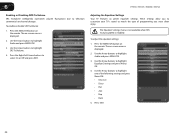
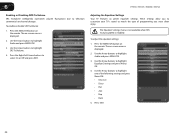
...E261VA
Enabling or Disabling SRS TruVolume SRS TruVolume intelligently normalizes volume fluctuations due to highlight Equalizer Settings and press Menu/ OK.
4. To enable or disable SRS TruVolume:
1. The on -screen menu is displayed.
2. Use the Arrow buttons to television... press Menu/OK: • Classical • Disco • Flat • Jazz • Pop • Rock
5. Adjusting the...
E261VA User Manual - Page 31
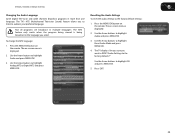
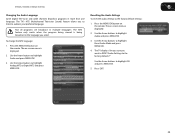
...Press the MENU/OK button on the remote.
Press EXIT.
23 E190VA / E220VA / E260VA / E261VA
6
Changing the Audio Language Some digital free-to highlight Audio and press MENU/OK.
3. Press ... Arrow buttons to highlight Reset Audio Mode and press MENU/OK.
4. The TV's MTS (Multichannel Television Sound) feature allows you want to RESET Audio Settings to highlight Audio and press MENU/OK.
3....
E261VA User Manual - Page 35
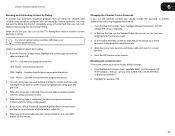
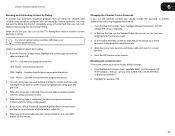
...case, you should change the passcode to select On.
6. E190VA / E220VA / E260VA / E261VA
6
Blocking and Unblocking Content by its rating. For a list of content ratings and their...tvguidelines.org. From the Parental Controls menu, highlight RESET LOCKS and press OK. Canadian English television program broadcasts. TV - If you are meant for mature audiences. USA - Write down your...
E261VA User Manual - Page 36
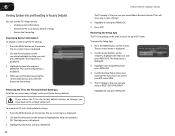
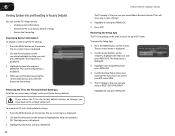
...buttons on the remote.
Highlight System Reset and press MENU/OK.
28
E190VA / E220VA / E260VA / E261VA
The TV displays, "Are you sure you would like to enter your PIN, enter 0000.
5. The...remote. Highlight Yes and press MENU/OK.
5. The Help menu is displayed. 3. 6
Viewing System Info and Resetting to Factory Defaults
You can use the TV's Help menu to: • Display system ...
E261VA User Manual - Page 40
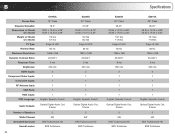
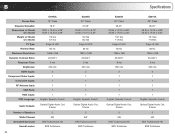
... nits
2 1 1 1 1 1 English, Spanish, French
Optical Digital Audio Out, 3.5mm
2 5W SRS TruSurround HD SRS TruVolume
Specifications
E261VA 26" Class
26.00" 25.35 x 17.00 x 5.86" 25.35 x 17.00 x 2.30"
13.1 lbs 11.8 lbs Edge Lit LED 60 Hz 1366 x 768 20,000:1
5 ms 350 nits
2 1 1 1 1 1 English, Spanish, French
Optical Digital Audio...
Similar Questions
Vizio Base Mount Model E261va
where can i buy the mount...e261va ??
where can i buy the mount...e261va ??
(Posted by primetime1 10 years ago)
Which Vizio Models Use The Same Panel As The Xvt3d474sv
which models use the same panel as the xvt3d474sv
which models use the same panel as the xvt3d474sv
(Posted by robertmarquezzzz 10 years ago)
Manual For Vizio Model E261va
Procedure for printing vizio manual for television modelE261VA
Procedure for printing vizio manual for television modelE261VA
(Posted by CarmellaScotellaro 11 years ago)

