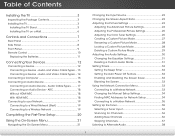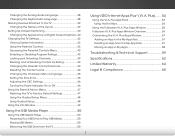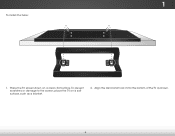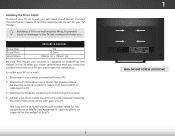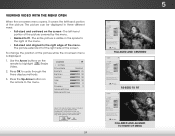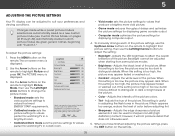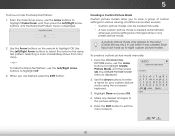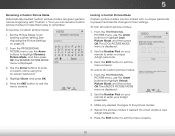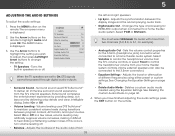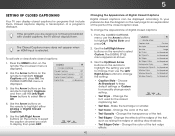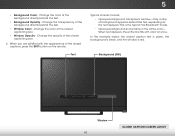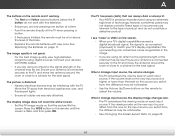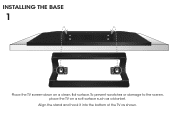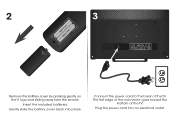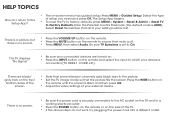Vizio E241i-B1 Support Question
Find answers below for this question about Vizio E241i-B1.Need a Vizio E241i-B1 manual? We have 3 online manuals for this item!
Question posted by Anonymous-157078 on February 2nd, 2016
Flickering Screen Then Goes Black
My vizio screen flickers then goes black, what could cause this?
Current Answers
Answer #1: Posted by waelsaidani1 on February 3rd, 2016 3:38 AM
Hello here is a video guide on how to solve this problem: https://www.youtube.com/watch?v=oWSFwS3FH_c
Related Vizio E241i-B1 Manual Pages
Similar Questions
My Vizio Is A Week Old And Every So Often The Screen Goes Black And You Hear A L
my viziio is a week old and every so often it goes black with a loud bang
my viziio is a week old and every so often it goes black with a loud bang
(Posted by rsim587254 8 years ago)
Anybody Has This Problem ? Vizio D390 Bo - Screen Is Black
Vizio D390 - BO 6 months old,Now the screen is black ( blueish at night), all other functions is fin...
Vizio D390 - BO 6 months old,Now the screen is black ( blueish at night), all other functions is fin...
(Posted by WAcity 8 years ago)
When I Turn On The Tv I See The Vizio Insignia Then The Screen Goes Blank.
I have a Vizio E320AR.Every time I turn on my tv i see the Vizio insignia for a second or two then t...
I have a Vizio E320AR.Every time I turn on my tv i see the Vizio insignia for a second or two then t...
(Posted by pkinney29 10 years ago)
Vizio M550nv-ca Screen Goes Black,no Sound?
(Posted by Anonymous-53368 12 years ago)
Screen Is Black There Is No Sound As Far As I Know. I Have Checked The Fuse In T
screen is black there is no sound as far as i know. i have checked the fuse in the power inverter an...
screen is black there is no sound as far as i know. i have checked the fuse in the power inverter an...
(Posted by lbblitz54 13 years ago)