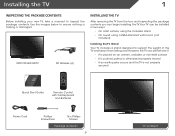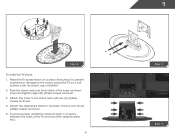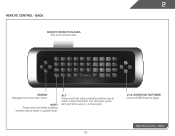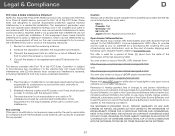Vizio M3D651SV Support Question
Find answers below for this question about Vizio M3D651SV.Need a Vizio M3D651SV manual? We have 3 online manuals for this item!
Question posted by rsim587254 on October 17th, 2015
My Vizio Is A Week Old And Every So Often The Screen Goes Black And You Hear A L
my viziio is a week old and every so often it goes black with a loud bang
Requests for more information
Request from soffee83 on November 25th, 2015 6:05 PM
Wondering how this ended. Did it end up being a hardware fault which needed replacement? Ours has been doing it for a while, and I've tried just about everything. From what I can tell, it may only affect HDMI input.
Wondering how this ended. Did it end up being a hardware fault which needed replacement? Ours has been doing it for a while, and I've tried just about everything. From what I can tell, it may only affect HDMI input.
Current Answers
Answer #1: Posted by TechSupport101 on October 17th, 2015 9:47 PM
Hi. You will nee to take the set back to the retailer under a failed-in-warranty claim as the above discribed behavior is not normal.
Related Vizio M3D651SV Manual Pages
Similar Questions
Anybody Has This Problem ? Vizio D390 Bo - Screen Is Black
Vizio D390 - BO 6 months old,Now the screen is black ( blueish at night), all other functions is fin...
Vizio D390 - BO 6 months old,Now the screen is black ( blueish at night), all other functions is fin...
(Posted by WAcity 8 years ago)
Model # E320va. My Screen Is Blacked Out
Model # E320VA. My screen is blacked out, sound still works. How do I fix it? Thanks
Model # E320VA. My screen is blacked out, sound still works. How do I fix it? Thanks
(Posted by jjkolar12 10 years ago)
When I Turn On The Tv I See The Vizio Insignia Then The Screen Goes Blank.
I have a Vizio E320AR.Every time I turn on my tv i see the Vizio insignia for a second or two then t...
I have a Vizio E320AR.Every time I turn on my tv i see the Vizio insignia for a second or two then t...
(Posted by pkinney29 10 years ago)
Vizio M550nv-ca Screen Goes Black,no Sound?
(Posted by Anonymous-53368 12 years ago)
Screen Is Black There Is No Sound As Far As I Know. I Have Checked The Fuse In T
screen is black there is no sound as far as i know. i have checked the fuse in the power inverter an...
screen is black there is no sound as far as i know. i have checked the fuse in the power inverter an...
(Posted by lbblitz54 13 years ago)