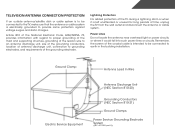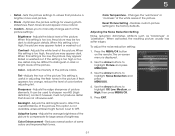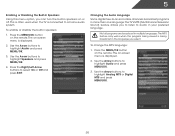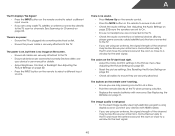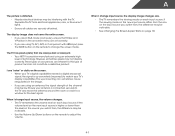Vizio E191VA Support Question
Find answers below for this question about Vizio E191VA.Need a Vizio E191VA manual? We have 2 online manuals for this item!
Question posted by marprr on January 2nd, 2014
Why Would Vizio E191va Screen With Wireless Cable Be A Small Picture
The person who posted this question about this Vizio product did not include a detailed explanation. Please use the "Request More Information" button to the right if more details would help you to answer this question.
Current Answers
Related Vizio E191VA Manual Pages
Similar Questions
My Vizio Has Only Blue Screen, No Sound No Picture
(Posted by Via13etal 8 years ago)
How To Adjust Viewable Area On Visio E191va
How do I adjust all edges of the picture so they are not cut off?
How do I adjust all edges of the picture so they are not cut off?
(Posted by Squishercasey 11 years ago)
Screen Appearance
channel indicatioon screen is low visibility-is white on grey want white on black-----help
channel indicatioon screen is low visibility-is white on grey want white on black-----help
(Posted by rosher113 11 years ago)
Dvd Player Only Has Bright Green Screen And Sound. No Picture.
No picture on the dvd player...just a bright green screen. Sound is good. Help please.
No picture on the dvd player...just a bright green screen. Sound is good. Help please.
(Posted by hinderliterk 11 years ago)