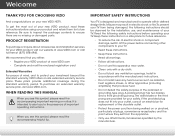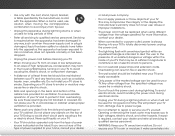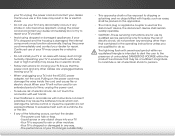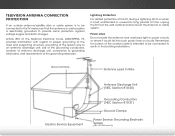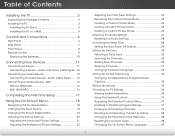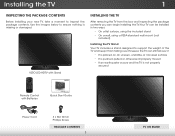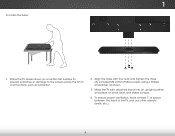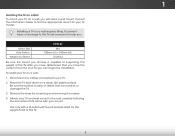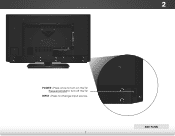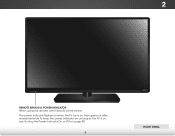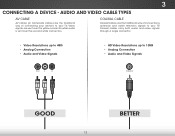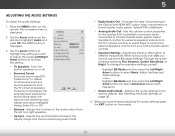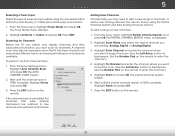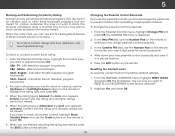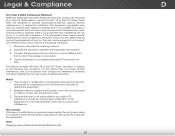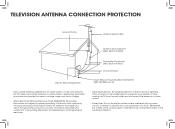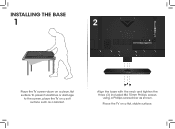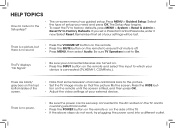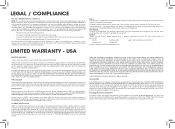Vizio D390-B0 Support Question
Find answers below for this question about Vizio D390-B0.Need a Vizio D390-B0 manual? We have 4 online manuals for this item!
Question posted by Anonymous-155212 on October 20th, 2015
Can I Update The Firmware On This Tv
The person who posted this question about this Vizio product did not include a detailed explanation. Please use the "Request More Information" button to the right if more details would help you to answer this question.
Current Answers
Related Vizio D390-B0 Manual Pages
Similar Questions
How Do I Update Firmware On Vizio M420sv???
How do I update firmware on vizio m420sv??? Its not latest version and I cant figure it out. It is h...
How do I update firmware on vizio m420sv??? Its not latest version and I cant figure it out. It is h...
(Posted by Myothername82 4 years ago)
Anybody Has This Problem ? Vizio D390 Bo - Screen Is Black
Vizio D390 - BO 6 months old,Now the screen is black ( blueish at night), all other functions is fin...
Vizio D390 - BO 6 months old,Now the screen is black ( blueish at night), all other functions is fin...
(Posted by WAcity 8 years ago)