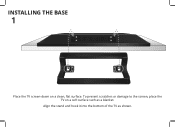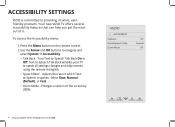Vizio D24hn-E1 Support Question
Find answers below for this question about Vizio D24hn-E1.Need a Vizio D24hn-E1 manual? We have 1 online manual for this item!
Question posted by vivkilroy on August 10th, 2018
How Do I Make The Picture Clearer
how do I make the picture clearer
Current Answers
Answer #1: Posted by Odin on August 11th, 2018 7:16 AM
If there's no malfunction, your only choice is to buy a more advanced TV. This however is unlikely, as all flat-screen TV's provide a clear picture. To locate the solution for your particular malfunction, see https://removeandreplace.com/2015/12/18/easy-fixes-for-hdtv-picture-problems-and-issues/. If the issue persists (or if you require further explanation), you'll have to consult Vizio: use the contact information here--https://www.contacthelp.com/vizio/customer-service.
Hope this is useful. Please don't forget to click the Accept This Answer button if you do accept it. My aim is to provide reliable helpful answers, not just a lot of them. See https://www.helpowl.com/profile/Odin.
Related Vizio D24hn-E1 Manual Pages
Similar Questions
Will Not Enter Reset
I have tried the controller hard reset, to no avail. I have tried the system hard reset but the on s...
I have tried the controller hard reset, to no avail. I have tried the system hard reset but the on s...
(Posted by beartoes 2 years ago)
Is It Possible To Use My Netbook Tablet As A Remote To My D24hn-e1 Sony Vizio
If there is please explain to me how to program my next book to my TV
If there is please explain to me how to program my next book to my TV
(Posted by Froggernj54 6 years ago)
A/v Input Cable
Can you tell me why a standard 4 port 3.5 mm to 3 rca will not work on a Vizio D24hn- E1 television?...
Can you tell me why a standard 4 port 3.5 mm to 3 rca will not work on a Vizio D24hn- E1 television?...
(Posted by jdrumgool 6 years ago)
Picture Fades To White, Then Back To Color.
I have a 5 year old vizio tv that has never given me any trouble. Just yesterday, the picture slowly...
I have a 5 year old vizio tv that has never given me any trouble. Just yesterday, the picture slowly...
(Posted by leashaali 7 years ago)
I Was Given A Vizio 29 Inch Flat Screen Television After A Week It Stopped Worki
I threw the box and all paperwork away I don't even have the reciept. target told me to contact you...
I threw the box and all paperwork away I don't even have the reciept. target told me to contact you...
(Posted by rjc1961 11 years ago)